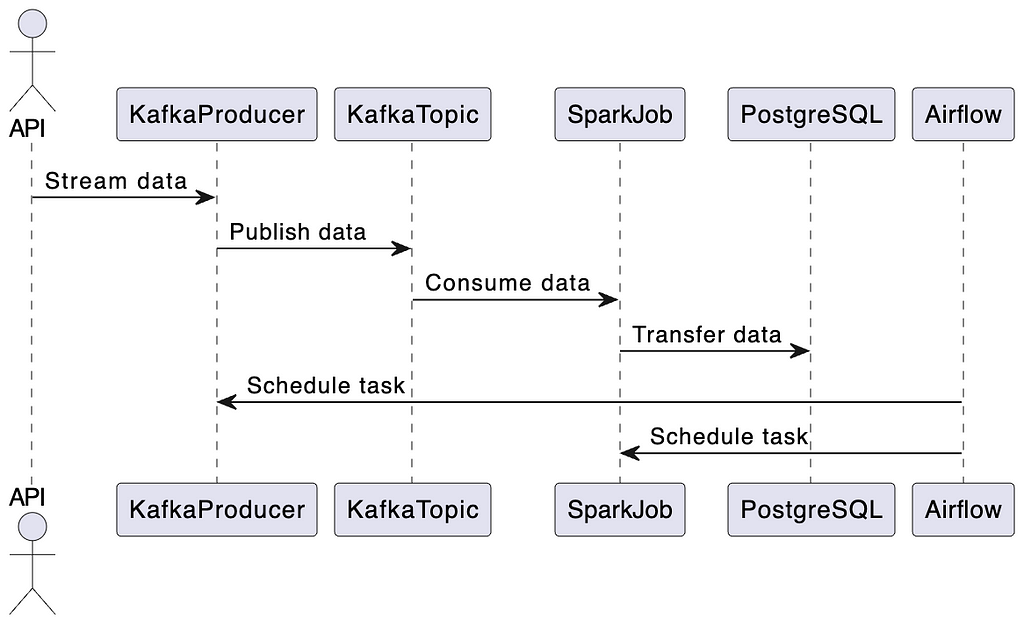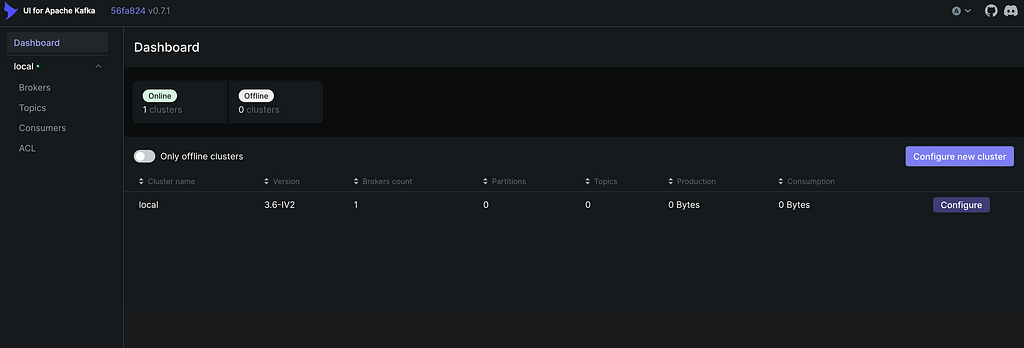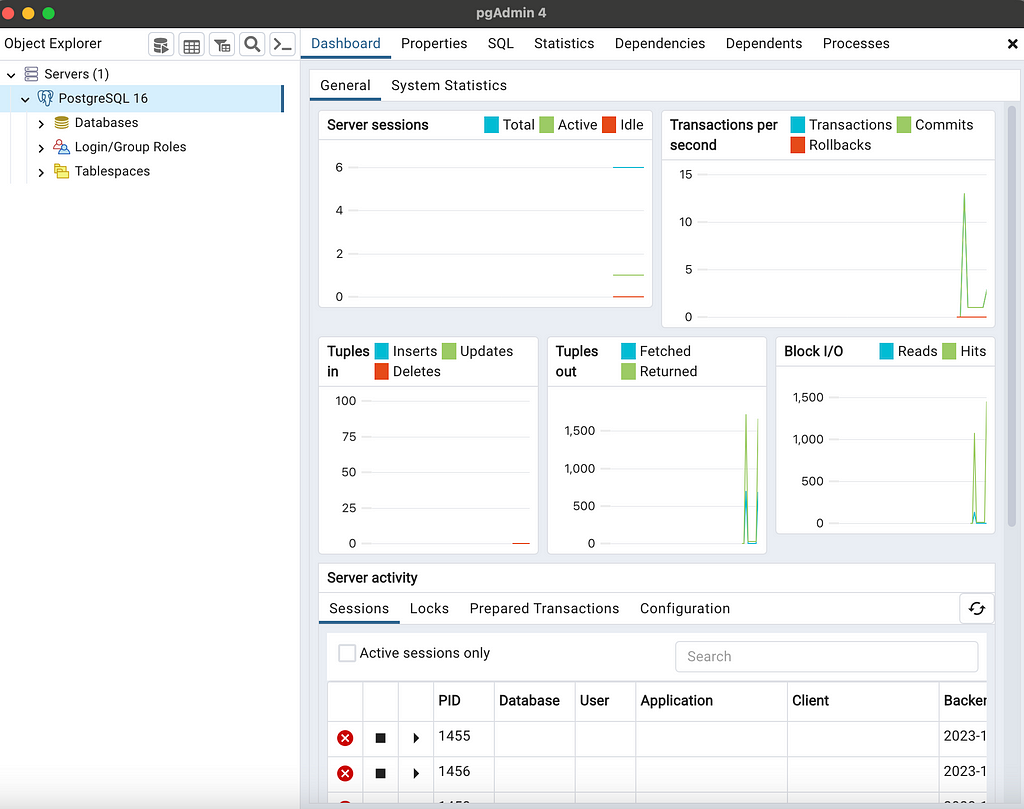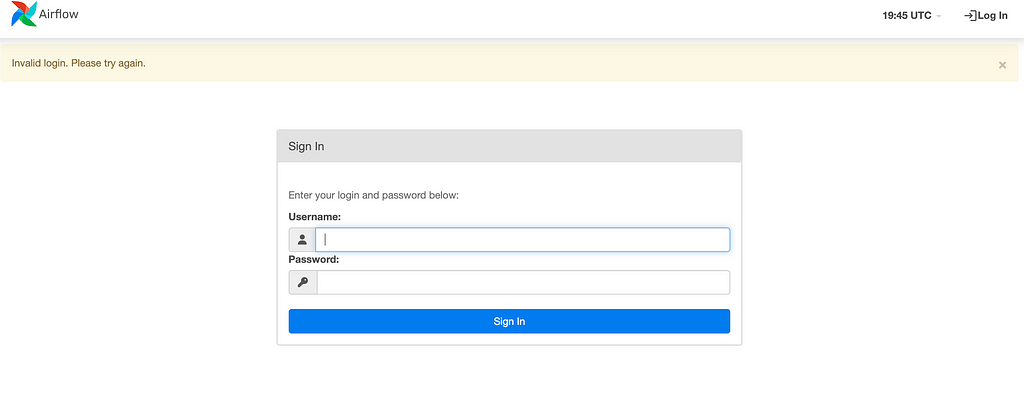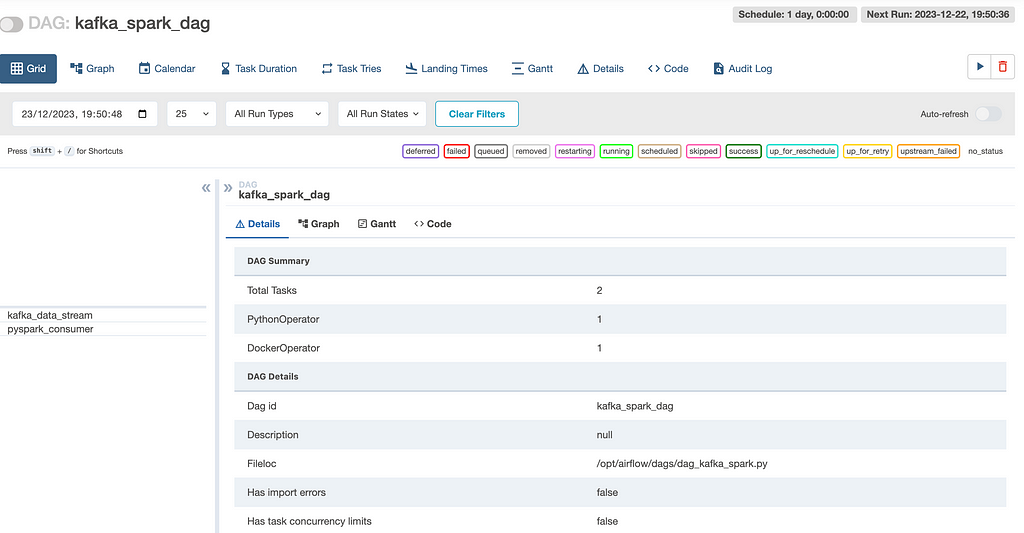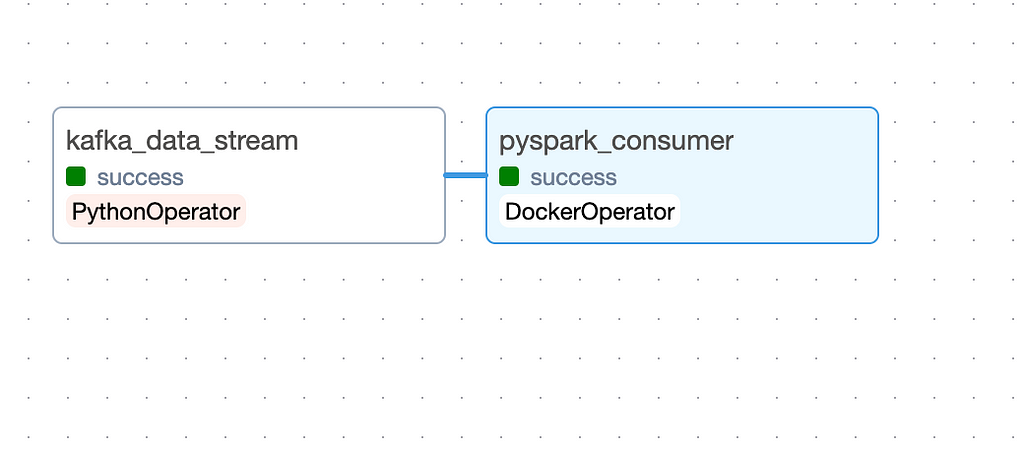After years of decline due to smartphones, it looks like the camera market is on the upswing — with Canon, for one, seeing solid growth in 2023. And as with 2022, we saw numerous new models arrive last year from Sony, Canon, Fujifilm, Nikon and Panasonic, featuring faster speeds, better focus, improved video and more. Most of those cost more than $1,000 and many are over $2,000 — it’s a profitable market coveted by manufacturers.
If you’re looking to buy one for YouTube creation, travel videos, sports, family photos and more, but aren’t sure which one to get, we’re here to help. In this guide, you’ll learn about all the latest models and most importantly, which camera can do what you want it to do.
Why a mirrorless camera over my smartphone?
To learn more about mirrorless tech and why it’s taken over the camera world, check out our previous camera guide for an explanation, or watch our Upscaled video on the subject for an even deeper dive.
Why get a camera when my smartphone takes great photos, you may ask? In a word, physics. The larger sensors in mirrorless cameras let more light in, and you have a wide choice of lenses with far superior optics. Where smartphones have one f/stop, cameras have many, which gives you more exposure control. You also get natural and not AI-generated bokeh, quicker shooting, a physical shutter, more professional video results, and so on. Smartphones do have impressive AI skills that help make photography easier, but that’s about it.
Today, mirrorless is the best way to go if you’re shopping for a new camera. Both Canon and Nikon recently announced they’re discontinuing development of new DSLRs, simply because most of the advantages of that category are gone, as I detailed in a recent video. With all their R&D now in mirrorless, that’s where you’ll find the most up-to-date tech.
Compact cameras still exist as a category, but barely. Panasonic has built a number of good models in the past, but recently said it would focus only on video-centric mirrorless models going forward. And we haven’t seen any new ones from Canon or Nikon lately, either. Only Sony and Fujifilm are still carrying the compact torch, the latter with its $1,400 X100V model, which has become famously hard to find. Most of Sony’s recently compact models, like the ZV-1F, are designed for vloggers.
What to look for in a mirrorless camera
Sensor size
Now, let’s talk about features you need in a mirrorless camera. The one that affects your photography (and budget) the most is sensor size. The largest is medium format, but that’s only used on niche and expensive cameras from Hasselblad, Fujifilm and Leica, so we’ll skip over those for this guide. (See my Fujifilm GFX 100S and Hasselblad X2D reviews for more.)
The most expensive category we’ll be discussing here is full-frame, largely used by pros and serious amateurs. Models are available from all the major brands except Fujifilm, including Sony, Canon, Nikon and Panasonic. That format offers the best image quality, low light capability and depth of field, with prices starting around $1,000. With the right lenses, you can get beautifully blurred backgrounds, but autofocus is more critical. Lenses are also more expensive.
Down one size are APS-C cameras, offered on Fujifilm, Sony, Nikon and Canon models. Cameras and lenses are cheaper than full-frame, but you still get nice blurred “bokeh,” decent low-light shooting capability and relatively high resolution. With a sensor size equivalent to 35mm movie film, it’s ideal for shooting video.
Micro Four Thirds, used by Panasonic and Olympus, is the smallest mainstream sensor size for mirrorless cameras. It offers less dramatic bokeh and light-gathering capability than APS-C, but allows for smaller and lighter cameras and lenses. For video, it’s harder to blur the background to isolate your subject, but focus is easier to control.
Sensor resolution
The next thing to consider is sensor resolution. High-res cameras like Sony’s 61-megapixel full-frame A7R V or Fujifilm’s 40-megapixel APS-C X-H2 deliver detailed images – but the small pixels mean they’re not ideal for video or low-light shooting. Lower-resolution models like Panasonic’s 10.3-megapixel GH5s or Sony’s 12.1-megapixel A7S III excel at video and high-ISO shooting, but lack detail for photos.
Image quality
Image quality is subjective, but different cameras do produce slightly different results. Some photographers prefer the skin tones from Canon while others like Fujifilm’s colors. It’s best to check sample photos to see which model best suits your style.
Handling
What about handling? The Fujifilm X-T5 has lots of manual dials to access shooting controls, while Sony’s A6600 relies more on menus. The choice often depends on personal preferences, but manual dials and buttons can help you find settings more easily and shoot quicker. For heavy lenses, you need a camera with a big grip.
Video quality
Video is more important than ever. Most cameras deliver at least 4K at 30 frames per second, but some models now offer 4K at up to 120p, with 6K and even 8K resolution. If you need professional-looking results, choose a camera with 10-bit or even RAW capability, along with log profiles to maximize dynamic range.
Stabilization
In-body stabilization, which keeps the camera steady even if you move, is another important option for video and low-light photography. You’ll also want to consider the electronic viewfinder (EVF) specs. High resolutions and refresh rates make judging shots easier, particularly in sunny environments.
General design and extra features
Other important features include displays that flip up or around for vlogging or selfie shots, along with things like battery life, the number and type of memory card slots, the ports and wireless connectivity. Lens selection is also key, as some brands like Sony have more choice than others. For most of our picks, keep in mind that you’ll need to buy at least one lens.
Engadget picks
Now, let’s take a look at our top camera picks for 2024. We’ve divided the selection into four budget categories: under $800, under $1,500, under $2,500 and over $2,500. We chose those price categories because many recent cameras slot neatly into them. Manufacturers have largely abandoned the low end of the market, so there are very few mirrorless models under $500.
Best mirrorless cameras under $800
My top pick in the budget category remains Canon’s $680 24.2-megapixel R50, an impressive model considering the price. It can shoot bursts at up to 15 fps in electronic shutter mode and it offers 4K 10-bit at up to 30p with supersampling and no crop. It has a fully articulating display, and unlike other cameras in this category, an electronic viewfinder. It uses Canon’s Dual Pixel AF with subject recognition mode, and even has a popup flash. The only drawback is the lack of decent quality lens that’s as affordable as the camera itself.
Your next best option is an older model, the 20.7-megapixel Olympus OM-D E-M10 Mark IV, as it offers the best mix of photography and video features. You get up to 15 fps shooting speeds, 4K 30p or HD 120p video, and it’s one of the few cameras in this price category with built-in five-axis stabilization. It’s portable and lightweight for travel, and the lenses are compact and affordable. The drawbacks are an autofocus system that’s not as fast or accurate as the competition, and a small sensor size.
If you’re a creator, Sony’s 24.2-megapixel ZV-E10 is a strong budget option. It can shoot sharp, downsampled 4K video at up to 30 fps with a 1.23x crop (or 1080p at 120 fps) and uses Sony’s fantastic AI-powered autofocus system with face and eye detection. It also has a few creator-specific features like Product Showcase and a bokeh switch that makes the background as blurry as possible so your subject stands out. Another nice feature is the high-quality microphone that lets you vlog without needing an external mic. The main drawbacks are the lack of an EVF and rolling shutter.
Another good creator option that’s better for photography is Panasonic’s Lumix G100. As with the ZV-E10, it can shoot 4K video at 30 fps (cropped 1.47x), though 1080p is limited to 60 fps. Unlike its Sony rival, though, the G100 has a 3.68-million dot EVF and 10 fps shooting speeds. Other features include a fully-articulating display, and 5-axis hybrid image stabilization.
Honorable mentions go to two models, starting with Nikon’s 20.9-megapixel APS-C Z30, another mirrorless camera designed for vloggers and creators. It offers 4K using the full width of the sensor, 120fps slow mo at 1080p, a flip-out display and AI powered hybrid phase-detect AF. The drawbacks are the lack of an EVF and autofocus that’s not up to Sony’s standards. And finally, another good budget option is the Canon EOS M50 Mark II, a mildly refreshed version of the M50 with features like a flip-out screen, tap-to-record and focus, plus 4K video with a 1.5x crop.
Best mirrorless cameras under $1,500
My new top pick here is Sony’s 26-megapixel APS-C A6700, thanks to the excellent autofocus, high speeds, great image quality and video capabilities. You can shoot bursts at up to 12 fps with continuous autofocus, and it offers solid low-light performance and excellent image quality, with 14 stops of dynamic range. It also offers incredible video performance, with many features borrowed from Sony’s FX30, like 10-bit S-Log3 quality and in-body stabilization.
Full-frame cameras generally used to start at $2,000 and up, but now there are two new models at $1,500. The best by far is Canon’s brand new EOS R8 – basically an R6-II lite. It has Canon’s excellent Dual Pixel AF with subject recognition AI, and can shoot bursts at up to 40 fps. It’s equally strong with video, supporting oversampled 10-bit 4K at up to 60 fps. The R8 also offers a flip-out display, making it great for vloggers. The main drawback is a lack of in-body stabilization.
Another solid choice is Canon’s 32.5-megapixel APS-C EOS R7. It offers very fast shooting speeds up to 30 fps using the electronic shutter, high-resolution images that complement skin tones, and excellent autofocus. It also delivers sharp 4K video with 10 bits of color depth, marred only by excessive rolling shutter. Other features include 5-axis in-body stabilization, dual high-speed card slots, good battery life and more.
A better choice for video is Panasonic’s full-frame S5. It’s one of the least expensive full-frame cameras available, but still offers 10-bit 4K 60p log video. It also offers effective image stabilization, dual high-speed card slots and a flip-out screen. Negative points are the small Micro Four Thirds sensor and contrast-detect autofocus
Several cameras are worthy of honorable mention in this category, including Canon’s 30.3-megapixel EOS R, still a great budget option for 4K video and particularly photography despite being released over four years ago. Other good choices include the fast and pretty Olympus OM-D E-M5 III and Sony’s A6600, which offers very fast shooting speeds and the best autofocus in its class. Finally, Nikon’s 24.3-megapixel Z5 is another good choice for a full-frame camera in this price category, particularly for photography, as it delivers outstanding image quality.
Best mirrorless cameras under $2,500
You’ll find the most options in this price range, with the Sony A7 IV leading the charge once again. Resolution is up considerably from the 24-megapixel A7 III to 33 megapixels, with image quality much improved overall. Video is now up to par with rivals with 4K at up to 60p with 10 bit 4:2:2 quality. Autofocus is incredible for both video and stills, and the in-body stabilization does a good job. The biggest drawbacks are rolling shutter that limits the use of the electronic shutter, plus the relatively high price.
If you want to spend a bit less, Sony’s new A7C II is a compact version of the A7 IV, with the same 33-megapixel sensor. Autofocus is slightly better though, because the A7C II has a recent AI processing unit that’s missing on the A7 IV. Otherwise, features are much the same.
The next best option is the EOS R6 II, Canon’s new mainstream hybrid mirrorless camera that offers a great mix of photography and video features. The 24.2-megapixel sensor delivers more detail than the previous model, and you can now shoot RAW stills at up to 40 fps in electronic shutter mode. Video specs are equally solid, with full sensor 4K supersampled from 6K at up to 60 fps. Autofocus is quick and more versatile than ever thanks to expanded subject detection. It’s still not quite up to Sony’s standards, though, and the microHDMI and lack of a CFexpress slot isn’t ideal.
If you’re OK with a smaller APS-C sensor, check out the Fujifilm X-H2S. It has an incredibly fast stacked, backside-illuminated 26.1-megapixel sensor that allows for rapid burst shooting speeds of 40 fps, along with 4K 120p video with minimal rolling shutter. It can capture ProRes 10-bit video internally, has 7 stops of in-body stabilization and a class-leading EVF. Yes, it’s expensive for an APS-C camera at $2,500, but on the other hand, it’s the cheapest stacked sensor camera out there. The other downside is AF that’s not quite up to Canon and Sony’s level.
Video shooters should look at Panasonic’s full-frame S5 II and S5 IIX. They’re the company’s first camera with hybrid phase-detect AF designed to make focus “wobble” and other issues a thing of the past. You can shoot sharp 4K 30p video downsampled from the full sensor width, or 4K 60p from an APS-C cropped size, all in 10-bit color. It even offers 5.9K 30p capture, along with RAW 5.9K external output to an Atomos recorder. You also get a flip-out screen for vlogging and updated five-axis in-body stabilization that’s the best in the industry. Photo quality is also good thanks to the dual-gain 24-megapixel sensor. The main drawback is the slowish burst speeds.
The best value in a recent camera is the Fujifilm X-T5. It offers a 40-megapixel APS-C sensor, 6.2K video at 30p/4K 60p 10-bit video, 7-stop image stabilization, and shooting speeds up to 20 fps. It’s full of mechanical dials and buttons with Fujifilm’s traditional layout. The downsides are a tilt-only display and autofocus system that can’t keep up with Sony and Canon systems. If you want better video specs for a bit more money, Fuji’s X-H2 has the same sensor as the X-T5 but offers 8K 30p video and a flip out display.
Honorable mentions in this category go to the brand-new $2,000 Nikon Zf, Nikon’s most powerful throwback camera yet. It offers excellent image quality with some of the highest dynamic range, along with solid video specs and great handling.
Best mirrorless cameras over $2,500
Finally, here are the best cameras if the sky’s the limit in terms of pricing. My new top pick in this department is the new Nikon Z8, as it offers most of the features of the incredible Z9 for a much lower price. As with the latter, it has a 45.7MP stacked sensor that’s so fast it doesn’t require a mechanical shutter, Nikon’s best autofocus by far and outstanding image quality. Video is top notch as well, with 8K 30p internally and 8K 60p RAW via the HDMI port. The main drawbacks are the lack of an articulating display and high price, but it’s a great option if you need speed, resolution and high-end video capabilities.
Sony’s 50-megapixel stacked sensor A1 is perhaps a bit better camera, but it costs far more. It rules in performance, though, with 30 fps shooting speeds and equally quick autofocus that rarely misses a shot. It backs that up with 8K and 4K 120p video shooting, built-in stabilization and the fastest, highest-resolution EVF on the market. The only real drawbacks are the lack of a flip-out screen and, of course, that price.
If speed and the latest technology is paramount, the Sony A9 III is the first global shutter camera and just went on sale. It offers incredible speed with 120fps bursts, along with pro-level video specs and best of all, no rolling shutter whatsoever.
Tied for the next positions are Sony’s A7S III and A7R V. With a 61-megapixel sensor, the A7R V shoots sharp and beautiful images at a very respectable speed for such a high-resolution model (10 fps). It has equally fast and reliable autofocus, the sharpest viewfinder on the market and in-body stabilization that’s much improved over the A7R IV. Video has even improved, with 8K and 10-bit options now on tap, albeit with significant rolling shutter. If you don’t need the video, however, Sony’s A7R IVa does mostly the same job, photo-wise, and costs a few hundred dollars less.
The 12-megapixel A7S III, meanwhile, is the best dedicated video camera, with outstanding 4K video quality at up to 120 fps, a flip-out display and category leading autofocus. It also offers 5-axis in-body stabilization, a relatively compact size and great handling. While the 12-megapixel sensor doesn’t deliver a lot of photo detail, it’s the best camera for low-light shooting, period.
And if you want a mirrorless sports camera, check out Canon’s 24-megapixel EOS R3. It can shoot bursts at up to 30 fps with autofocus enabled, making it great for any fast-moving action. It’s a very solid option for video too, offering 6K at up to 60 fps in Canon’s RAW LTE mode, or 4K at 120 fps. Canon’s Dual Pixel autofocus is excellent, and it offers 8 stops of shake reduction, a flip-out display and even eye detection autofocus. The biggest drawback for the average buyer is the $6,000 price, so it’s really aimed at professionals as a replacement for the 1DX Mark III DSLR.
Honorable mention goes to Canon’s 45 megapixel EOS R5. For a lot less money, it nearly keeps pace with the A1, thanks to the 20 fps shooting speeds and lightning fast autofocus. It also offers 8K and 4K 120p video, while besting Sony with internal RAW recording. The big drawback is overheating, as you can’t shoot 8K longer than 20 minutes and it takes a while before it cools down enough so that you can start shooting again. Another solid option is Panasonic’s S1H, a Netflix-approved mirrorless camera that can handle 6K video and RAW shooting. If you need more resolution and want the best build quality possible, Nikon’s 45.7-megapixel Z9 has similar features to the Z8 but is built more solidly and is a better studio camera.
You’re now caught up, new models have been arriving thick and fast, including Canon’s long-rumored flagship R1. We’ll have full coverage of those when they arrive, so stay glued to Engadget.com for the latest updates.
This article originally appeared on Engadget at https://www.engadget.com/best-mirrorless-cameras-133026494.html?src=rss
Go Here to Read this Fast! The best mirrorless cameras for 2024
Originally appeared here:
The best mirrorless cameras for 2024