
Originally appeared here:
Create your fashion assistant application using Amazon Titan models and Amazon Bedrock Agents
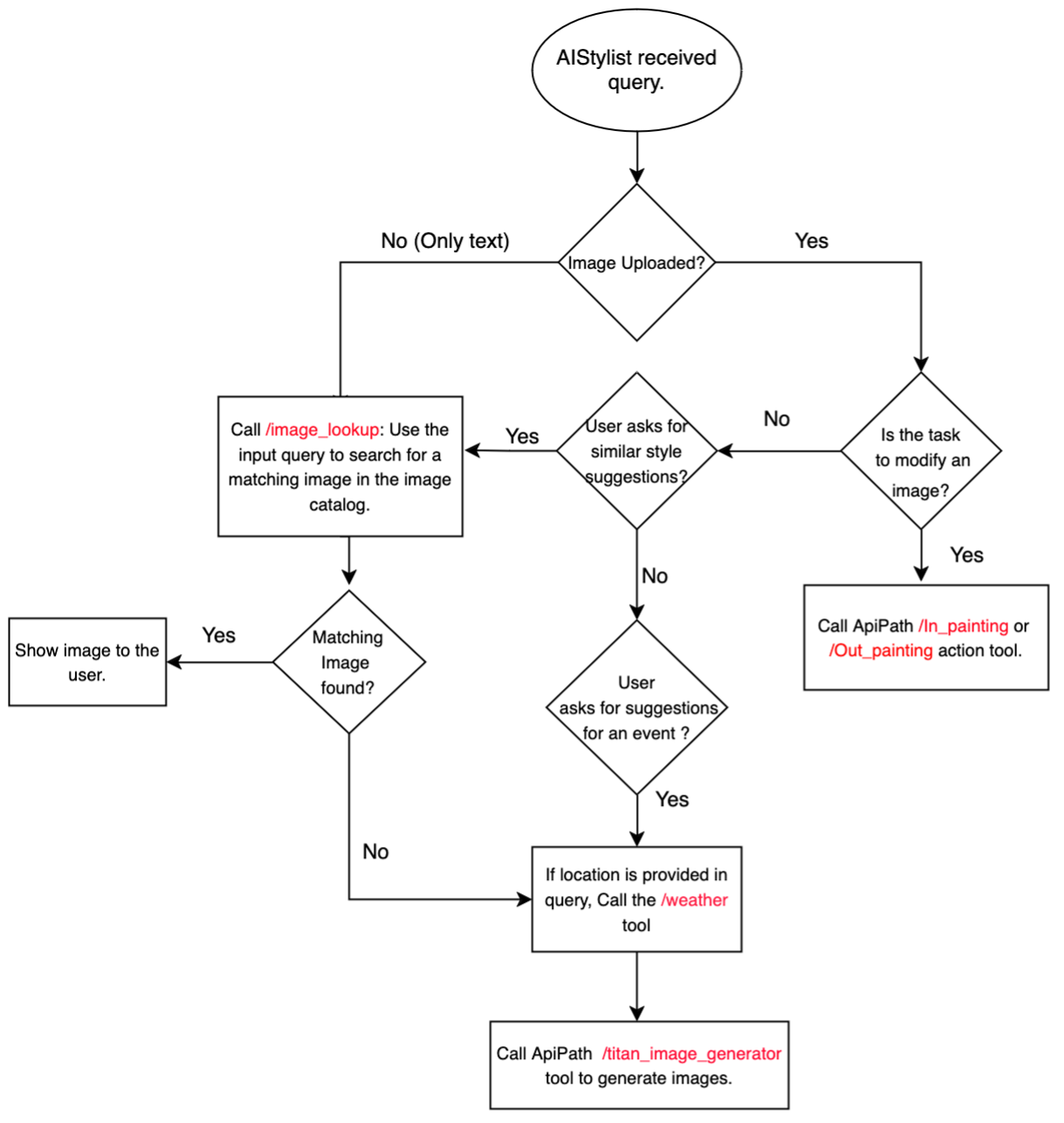

Originally appeared here:
Create your fashion assistant application using Amazon Titan models and Amazon Bedrock Agents
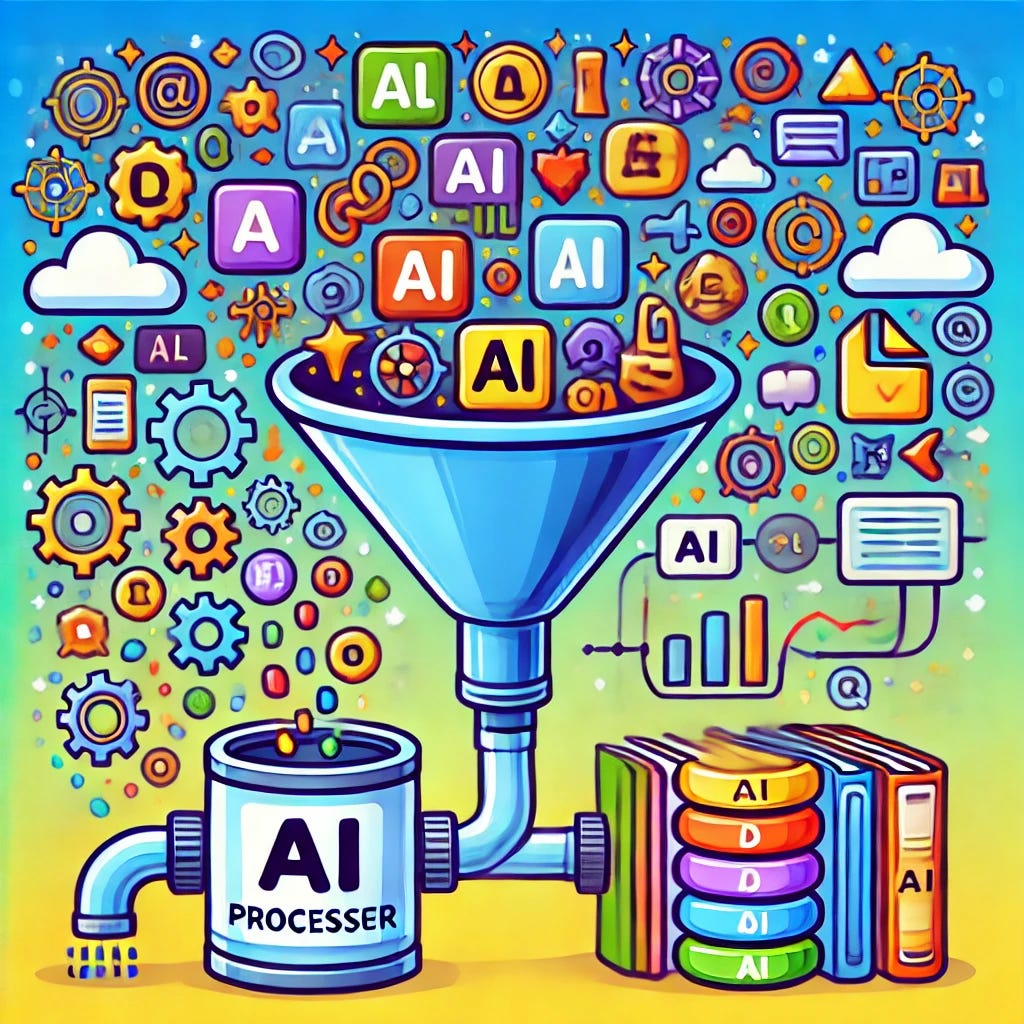
People use large language models to perform various tasks on text data from different sources. Such tasks may include (but are not limited to) editing, summarizing, translating, or text extraction. One of the primary challenges to this workflow is ensuring your data is AI-ready. This article briefly outlines what AI-ready means and provides a few no-code solutions for getting you to this point.
We are surrounded by vast collections of unstructured text data from different sources, including web pages, PDFs, e-mails, organizational documents, etc. In the era of AI, these unstructured text documents can be essential sources of information. For many people, the typical workflow for unstructured text data involves submitting a prompt with a block of text to the large language model (LLM).
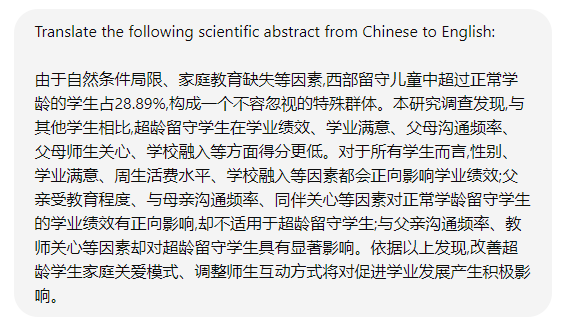
While the copy-paste method is a standard strategy for working with LLMs, you will likely encounter situations where this doesn’t work. Consider the following:
Being AI-ready means that your data is in a format that can be easily read and processed by an LLM. For text data processing, the data is in plain text with formatting that the LLM readily interprets. The markdown file type is ideal for ensuring your data is AI-ready.
Plain text is the most basic type of file on your computer. This is typically denoted as a .txt extension. Many different _editors_ can be used to create and edit plain-text files in the same way that Microsoft Word is used for creating and editing stylized documents. For example, the Notepad application on a PC or the TextEdit application on a Mac are default text editors. However, unlike Microsoft Word, plain-text files do not allow you to stylize the text (e.g., bold, underline, italics, etc.). They are files with only the raw characters in a plain-text format.
Markdown files are plain-text files with the extension .md. What makes the markdown file unique is the use of certain characters to indicate formatting. These special characters are interpreted by Markdown-aware applications to render the text with specific styles and structures. For example, surrounding text with asterisks will be italicized, while double asterisks display the text as bold. Markdown also provides simple ways to create headers, lists, links, and other standard document elements, all while maintaining the file as plain text.
The relationship between Markdown and Large Language Models (LLMs) is straightforward. Markdown files contain plain-text content that LLMs can quickly process and understand. LLMs can recognize and interpret Markdown formatting as meaningful information, enhancing text comprehension. Markdown uses hashtags for headings, which create a hierarchical structure. A single hashtag denotes a level-1 heading, two hashtags a level-2 heading, three hashtags a level-3 heading, and so on. These headings serve as contextual cues for LLMs when processing information. The models can use this structure to understand better the organization and importance of different sections within the text.
By recognizing Markdown elements, LLMs can grasp the content and its intended structure and emphasis. This leads to more accurate interpretation and generation of text. The relationship allows LLMs to extract additional meaning from the text’s structure beyond just the words themselves, enhancing their ability to understand and work with Markdown-formatted documents. In addition, LLMs typically display their output in markdown formatting. So, you can have a much more streamlined workflow working with LLMs by submitting and receiving markdown content. You will also find that many other applications allow for markdown formatting (e.g., Slack, Discord, GitHub, Google Docs)
Many Internet resources exist for learning markdown. Here are a few valuable resources. Please take some time to learn markdown formatting.
This section explores essential tools for managing Markdown and integrating it with Large Language Models (LLMs). The workflow involves several key steps:
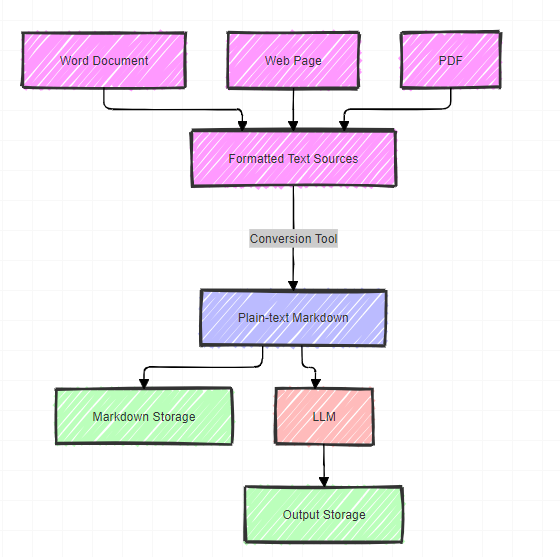
This workflow efficiently converts various document types into a format that LLMs can quickly process while maintaining the option to store both the input and output for future reference.
Obsidian is one of the best options available for saving and storing plain-text and markdown files. When I extract plain-text content from PDFs and web pages, I typically save that content in Obsidian, a free text editor ideal for this purpose. I also use Obsidian for my other work, including taking notes and saving prompts. This is a fantastic tool that is worth learning.
Obsidian is simply a tool for saving and storing plain text content. You will likely want this part of your workflow, but it is NOT required!
Jina AI is one of my favorite AI companies. It makes a suite of tools for working with LLMs. Jina AI Reader is a remarkable tool that converts a webpage into markdown format, allowing you to grab content in plain text to be processed by an LLM. The process is very simple. Add https://r.jina.ai/ to any URL, and you will receive AI-ready content for your LLM.
For example, consider the following screenshot of large language models on Wikipedia: en.wikipedia.org/wiki/Large_language_model
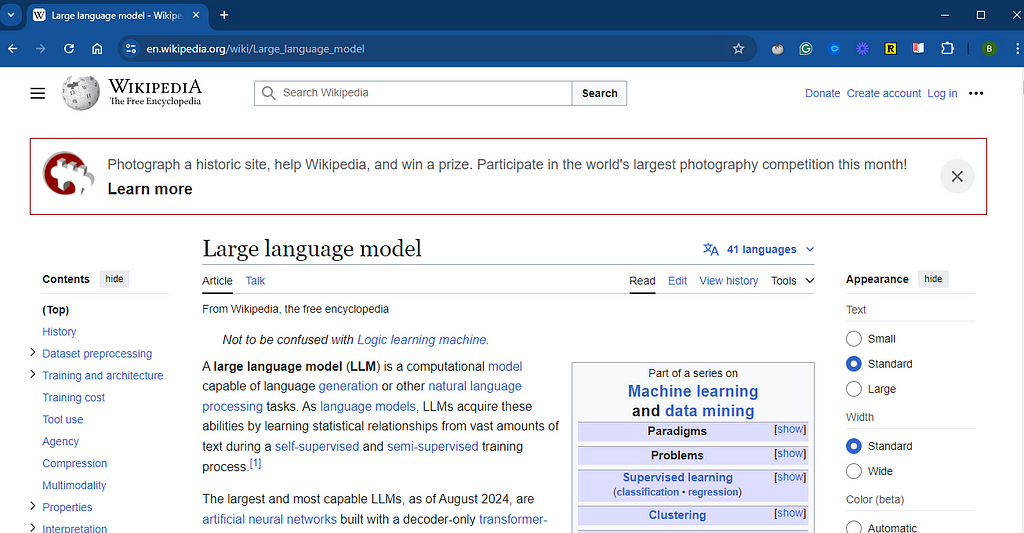
Assume we just wanted to use the text about LLMs contained on this page. Extracting that information can be done using the copy-paste method, but that will be cumbersome with all the other formatting. However, we can use Jina AI-Reader by adding `https://r.jina.ai` to the beginning of the URL:
This returns everything in a markdown format:
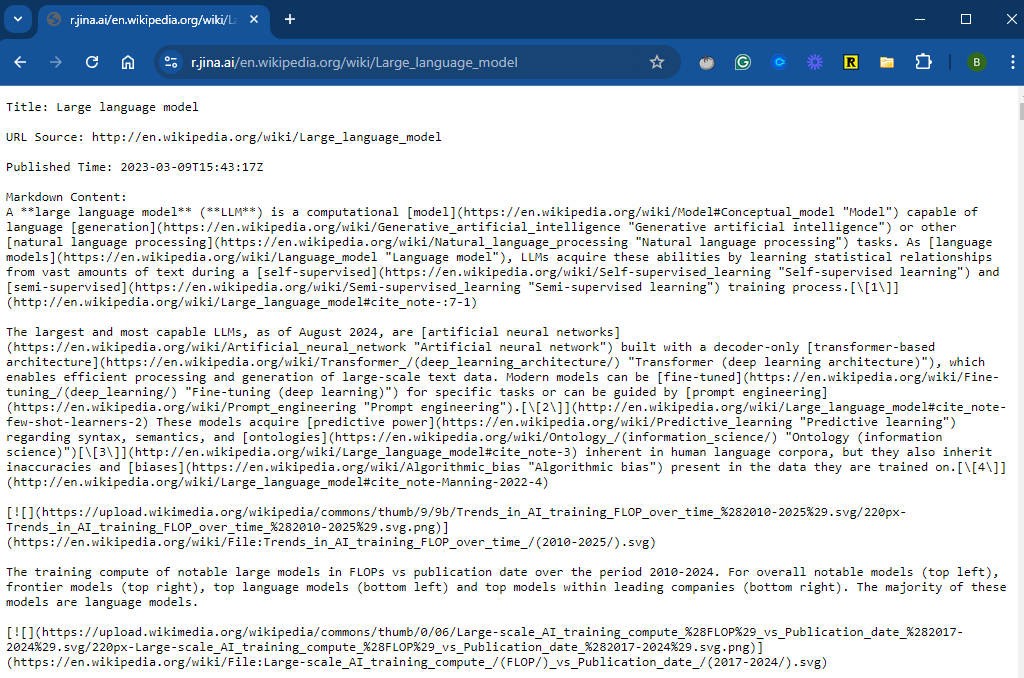
From here, we can easily copy-paste the relevant content into the LLM. Alternatively, we can save the markdown content in Obsidian, allowing it to be reused over time. While Jina AI offers premium services at a very low cost, you can use this tool for free.
Highly formatted PDFs and other stylized documents present another common challenge. When working with Large Language Models (LLMs), we often must strip away formatting to focus on the content. Consider a scenario where you want to use only specific sections of a PDF report. The document’s complex styling makes simple copy-pasting impractical. Additionally, if you upload the entire document to an LLM, it may struggle to pinpoint and process only the desired sections. This situation calls for a tool that can separate content from formatting. LlamaParse by LlamaIndex addresses this need by effectively decoupling text from its stylistic elements.
To access LlamaParse, you can log into LlamaCloud: https://cloud.llamaindex.ai/login. After logging into LlamaCloud, go to LlamaParse on the left-hand side of the screen:
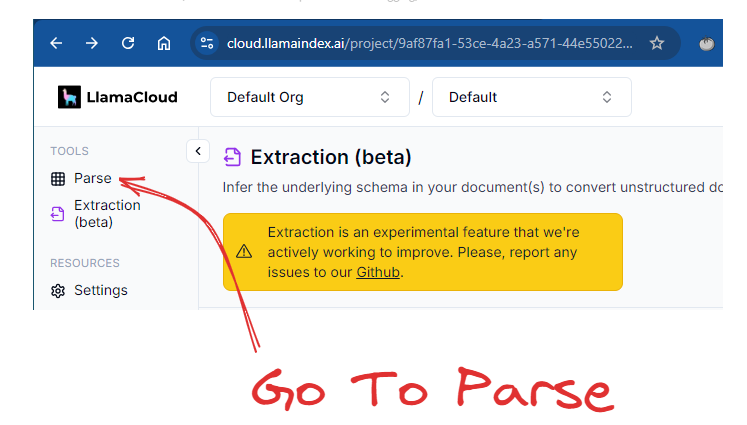
After you have accessed the Parsing feature, you can extract the content by following these steps. First, change the mode to “Accurate,” which creates output in markdown format. Second, drag and drop your document. You can parse many different types of documents, but my experience is that you will typically need to parse PDFs, Word files, and PowerPoints. Just keep in mind that you can process many different file types. In this example, I use a publicly available report by the American Social Work Board. This is a highly stylized report that is 94 pages long.

Now, you can copy and paste the markdown content or you can export the entire file in markdown.
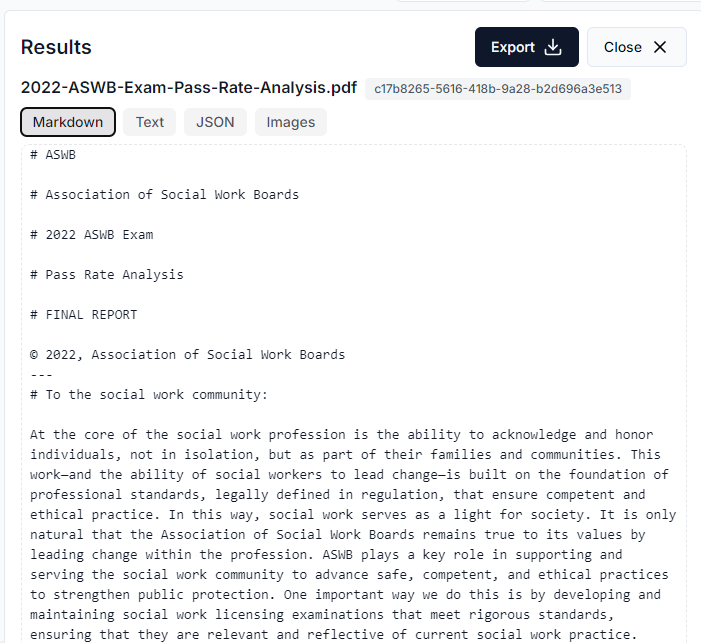
On the free plan, you can parse 1,000 pages per day. LlamaParse has many other features that are worth exploring.
Preparing text data for AI analysis involves several strategies. While using these techniques may initially seem challenging, practice will help you become more familiar with the tools and workflows. Over time, you’ll learn to apply them efficiently to your specific tasks.
Making Text Data AI-Ready was originally published in Towards Data Science on Medium, where people are continuing the conversation by highlighting and responding to this story.
Originally appeared here:
Making Text Data AI-Ready
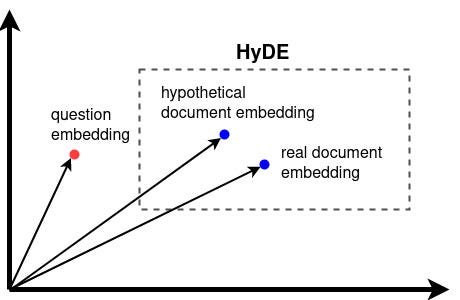
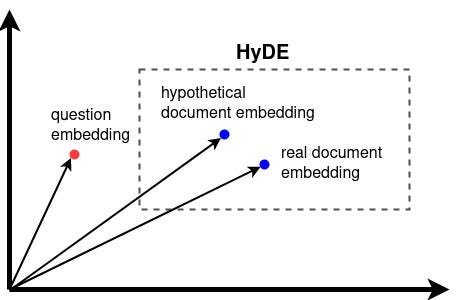
Building an advanced local LLM RAG pipeline with hypothetical document embeddings
Originally appeared here:
How to Use HyDE for Better LLM RAG Retrieval
Go Here to Read this Fast! How to Use HyDE for Better LLM RAG Retrieval


One of my all-time favourite types of spatial analysis is visibility analysis. It’s a really simple concept — you take a relief model, and…
Originally appeared here:
Running visibility analysis in QGIS
Go Here to Read this Fast! Running visibility analysis in QGIS
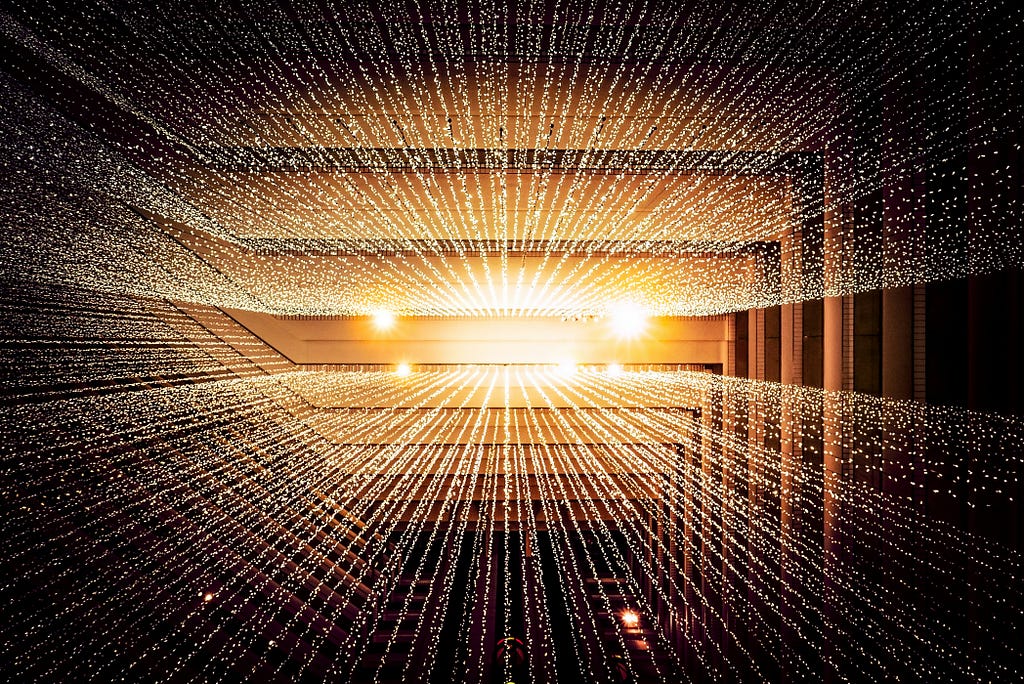
Index:
For several years now, I’ve been dreaming of having a nice portfolio to showcase my projects as a budding data scientist. After almost 1 year of reflection, trials, failures and a few successes, I created my first portfolio on GitHub Pages. Happy with this personal achievement, I wrote an article about it to share the fruit of my research with the community, available here.
This portfolio was created using the mkdocs python package. Mkdocs is a wonderful package for this kind of project, but with a few shortcomings, the main one being the total lack of interactivity with the reader. The further I got into creating my portfolio, the more frustrated I became by the lack of interactivity. My constraints at the time (still true today) were to have everything executed free of charge and client-side, so the GitHub Pages solution was perfectly suited to my needs.
The further I got into my static portfolio, the more the idea of having a dynamic portfolio system popped into my head. My goal was clear: find a solution to create a reader-interactive portfolio hosted on GitHub Pages. In my research, I found almost no articles dealing with this subject, so I started looking for software, packages and code snippets to address this problem.
The research question guiding this article is: how do I create a dynamic, full-client-side website? My technical constraints are as follows: Use GitHub Pages.
About dashboarding package, I choose to limit myself to Panel from the holoviz suite, because it’s a great package and I’d like to improve my skills with it.
For the purposes of this article, I’ve searched for and found many more or less similar solutions. This article is therefore the first in a series of articles, the aim of which will be to present different solutions to the same research question.
But what’s the point of having dynamic Github pages? GitHub Pages is a very interesting solution for organization/project presentation, 100% hosted by GitHub, free of charge, with minimal configuration and no server maintenance. The ability to include dynamic content is a powerful way of communicating about your organization or project. For data professionals, it’s a very useful solution for quickly generating a dynamic and interesting portfolio.
Holoviz is an exciting and extremely rich set of pacakges. It’s a complete visualization and dashboarding solution, powerful on reasonably sized data and big data. This solution supports all major input data manipulation packages (polars, pandas, dask, X-ray, …), and offers high-level syntax for generating interactive visualizations with a minimum of code. This package also allows you to customize the output and, in particular, to choose your visualization back-end such as pandas (I’ve written an article about it if you’d like to find out more). To find out more about this great suite of packages, I suggest this article.
For this job, my technical background imposes a few contingencies:
For this article, my technical environment is as follows:
I use conda and VSCode for my scripts and environment management. Don’t worry if you use other solutions, it won’t have any impact on the rest.
During my research, I identified 3 scripts of varying complexity and visual appeal from my researches, which will serve as good test standards:
import panel as pn
pn.extension(design="material")
slider = pn.widgets.IntSlider(name="Select a value", value=10, start=0, end=100)
pn.Column(
"# Hello Panel + Quarto!",
pn.rx("You selected: {}").format(slider),
).servable()
import io
import panel as pn
import pandas as pd
import hvplot.pandas
pn.extension(template='fast')
pn.state.template.title = 'hvPlot Explorer'
upload = pn.widgets.FileInput(name='Upload file', height=50)
select = pn.widgets.Select(options={
'Penguins': 'https://raw.githubusercontent.com/mwaskom/seaborn-data/master/penguins.csv',
'Diamonds': 'https://raw.githubusercontent.com/mwaskom/seaborn-data/master/diamonds.csv',
'Titanic': 'https://raw.githubusercontent.com/mwaskom/seaborn-data/master/titanic.csv',
'MPG': 'https://raw.githubusercontent.com/mwaskom/seaborn-data/master/mpg.csv'
})
def add_data(event):
b = io.BytesIO()
upload.save(b)
b.seek(0)
name = '.'.join(upload.filename.split('.')[:-1])
select.options[name] = b
select.param.trigger('options')
select.value = b
upload.param.watch(add_data, 'filename')
def explore(csv):
df = pd.read_csv(csv)
explorer = hvplot.explorer(df)
def plot_code(**kwargs):
code = f'```pythonn{explorer.plot_code()}n```'
return pn.pane.Markdown(code, sizing_mode='stretch_width')
return pn.Column(
explorer,
'**Code**:',
pn.bind(plot_code, **explorer.param.objects())
)
widgets = pn.Column(
"Select an existing dataset or upload one of your own CSV files and start exploring your data.",
pn.Row(
select,
upload,
)
).servable()
output = pn.panel(pn.bind(explore, select)).servable()
pn.Column(widgets, output)
import hvplot.pandas
import numpy as np
import pandas as pd
import panel as pn
PRIMARY_COLOR = "#0072B5"
SECONDARY_COLOR = "#B54300"
CSV_FILE = (
"https://raw.githubusercontent.com/holoviz/panel/main/examples/assets/occupancy.csv"
)
pn.extension(design="material", sizing_mode="stretch_width")
@pn.cache
def get_data():
return pd.read_csv(CSV_FILE, parse_dates=["date"], index_col="date")
data = get_data()
data.tail()
def transform_data(variable, window, sigma):
"""Calculates the rolling average and identifies outliers"""
avg = data[variable].rolling(window=window).mean()
residual = data[variable] - avg
std = residual.rolling(window=window).std()
outliers = np.abs(residual) > std * sigma
return avg, avg[outliers]
def get_plot(variable="Temperature", window=30, sigma=10):
"""Plots the rolling average and the outliers"""
avg, highlight = transform_data(variable, window, sigma)
return avg.hvplot(
height=300, legend=False, color=PRIMARY_COLOR
) * highlight.hvplot.scatter(color=SECONDARY_COLOR, padding=0.1, legend=False)
get_plot(variable='Temperature', window=20, sigma=10)
variable_widget = pn.widgets.Select(name="variable", value="Temperature", options=list(data.columns))
window_widget = pn.widgets.IntSlider(name="window", value=30, start=1, end=60)
sigma_widget = pn.widgets.IntSlider(name="sigma", value=10, start=0, end=20)
bound_plot = pn.bind(
get_plot, variable=variable_widget, window=window_widget, sigma=sigma_widget
)
widgets = pn.Column(variable_widget, window_widget, sigma_widget, sizing_mode="fixed", width=300)
pn.Column(widgets, bound_plot)
pn.template.MaterialTemplate(
site="Panel",
title="Getting Started App",
sidebar=[variable_widget, window_widget, sigma_widget],
main=[bound_plot],
).servable();
To meet my goal of deploying both web and GitHub Pages, I will test the deployment of each of the :
Before I start testing, I need to have a benchmark of how each application should work in a perfect world. To do this, I use the local emulation function of the :
panel serve simple_app.py --dev
Explanation:
Here is the expected result:
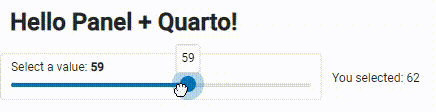
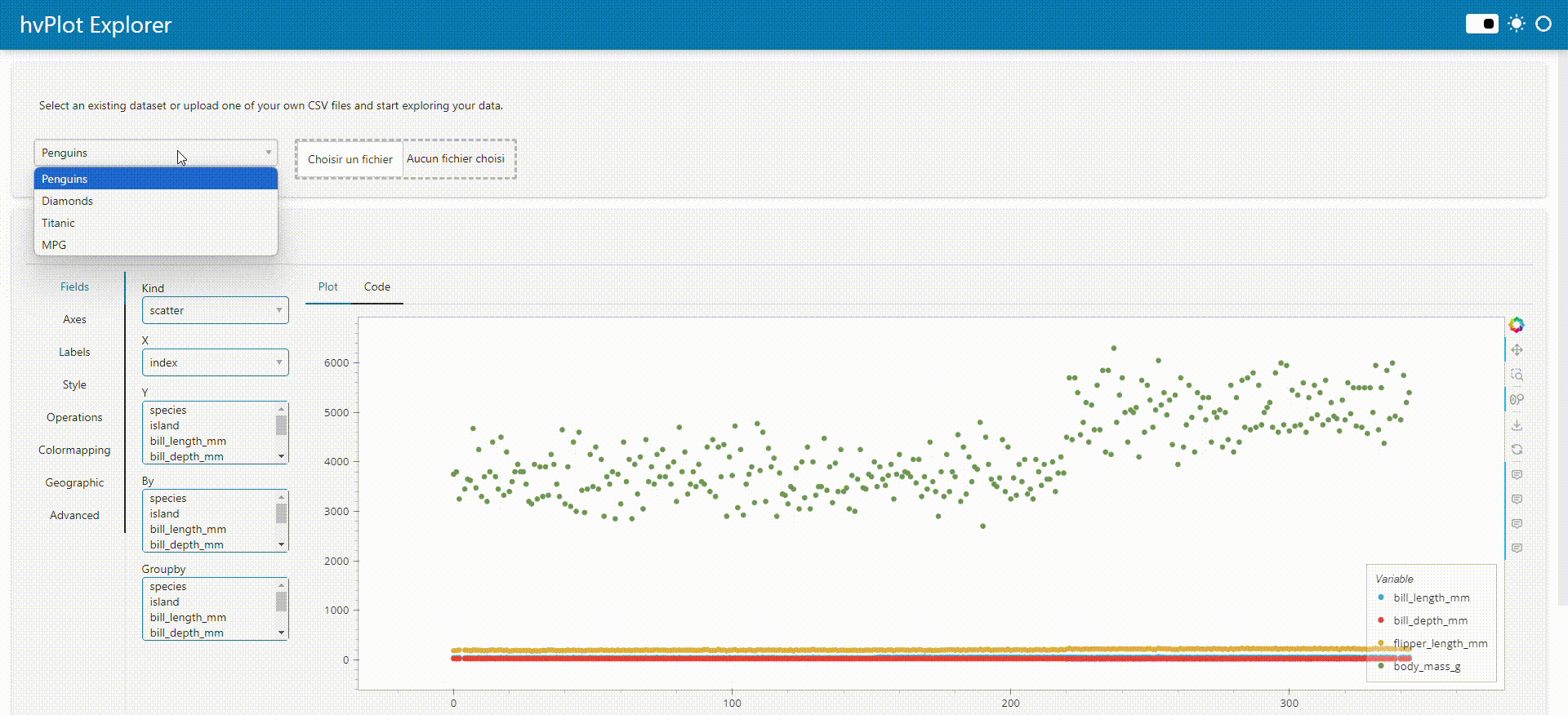
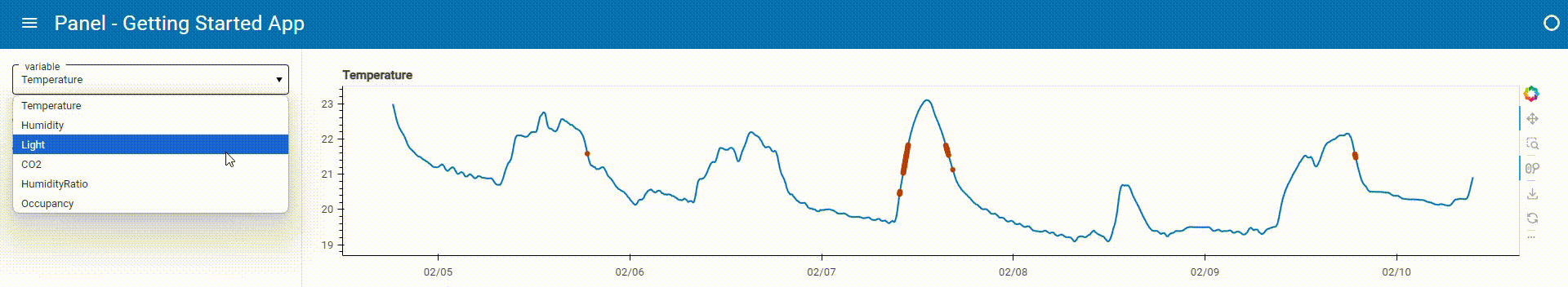
These visualizations will enable me to see if everything is running smoothly and within reasonable timescales during my deployment tests.
The Panel package transforms a panel application python script into an HTML application in 1 line of code:
panel convert simple_app.py --to pyodide-worker --out docs
Explanation:
In the docs folder (‘ — to docs’ part of the line of code), 2 files with the same name as the python script and the extensions ‘html’ and ‘js’ should appear. These scripts will enable us to integrate our application into web content. This code conversion (from python to HTML to JavaScript) is made possible by WebAssembly. Pyodide is a port of CPython to WebAssembly/Emscripte (more info here: https://pyodide.org/en/stable/).
If you’re not familiar with WebAssembly, I invite you to devour Mozilla’s article on the subject. I’ll be doing an article on the history, scope and potential impact of WebAssembly, which I think will be a real game changer in the years to come.
1. Emulate the local web server with python: `python -m http.server`. This command will return a local URL for your browser to connect to (URL like: 127.0.0.1:8000).
2. Click on the HTML script of our python application
Information: when browsing our files via the HTML server, to automatically launch the desired application when we open its folder, title the HTML and JavaScript files ‘index.html’ and ‘index.js’. Example :
app/
|- index.html
|- index.js
When the app folder is opened in the local HTML server, index.html is automatically launched.
Test report for deployment on local html server:
After testing each of the 3 applications listed above, this solution works perfectly with all of them, with no loss of speed in loading and using the applications.
In this article, I’ll quickly go over the configuration part of GitHub Pages on GitHub, as I described it in detail in my previous article.
Here is the content of ‘index.html’ that I created during my deployment tests:
1. <a href="https://petoulemonde.github.io/article_dynamic_webpages/simple_app_pyodide/simple_app.html">Simple app</a>
<br/>
2. <a href="https://petoulemonde.github.io/article_dynamic_webpages/big_app_pyodide/big_app.html">Big app</a>
<br/>
3. <a href="https://petoulemonde.github.io/article_dynamic_webpages/material_dashboard_pyodide/material_dashboard.html">Material dashboard</a>
Explanation:
3. Push in the remote repo (in my previous example, the ‘article_dynamic_webpages’ repo).
4. In the repo, enable the creation of a github project page. In the configuration page, here’s how to configure the GitHub page:
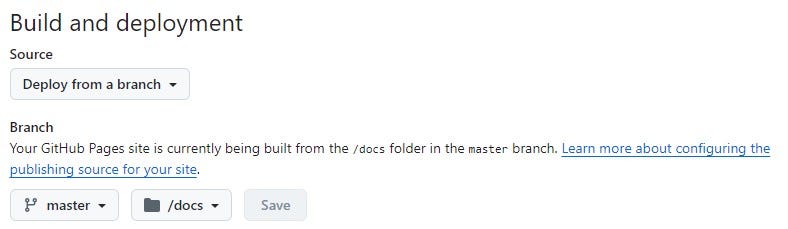
This is where the ‘docs’ folder is essential if we want to deploy our application, otherwise we won’t be able to enter any deployment branches in ‘master’.
Test report: Deployment on GitHub pages:
Concerning solution 2.b. : This is a particularly interesting solution, as it allows us to have a static home page for our website or portfolio, and then distribute it to special dynamic project pages. It opens the door to both static and dynamic GitHub Pages, using mkdocs for the static aspect and its pretty design, and Panel for the interactive pages. I’ll probably do my next article on this mkdocs + Panel (pyodide-worker) deployment solution, and I’ll be delighted to count you among my readers once again.
The dashboards tested so far don’t distribute to other pages on the site/portfolio, so the only alternative identified is to create a static home page, which redistributes to dashboards within the site. Is it possible to have a site with several pages without using a static page? The answer is yes, because dasbhaords can themselves integrate links, including links to other dashboards on the same site.
I’ve modified the Material app code to add a link (adding `pn.pane.HTML(…)` ):
pn.template.MaterialTemplate(
site="Panel",
title="Getting Started App",
sidebar=[
pn.pane.HTML('<a href="127.0.0.1:8000/docs/big_app_pyodide/big_app.html">Big app</a>'), # New line !
variable_widget,
window_widget,
sigma_widget],
main=[bound_plot],
).servable();
This adds a link to the application’s side bar:
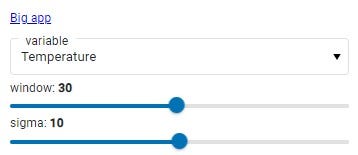
While the proof here isn’t pretty, it show that a dashboard can integrate links to other pages, so it’s possible to create a site with several pages using Panel alone — brilliant! In fact, I’m concentrating here on the dasbhoarding part of Panel, but Panel can also be used to create static pages, so without even mastering mkdocs, you can create sites with several pages combining static and dynamic elements.
Panel is a very interesting and powerful package that lets you create dynamic websites easily and hosted on GitHub Pages, thanks in particular to the magic of WebAssembly. The package really lets you concentrate on creating the dasbhoard, then in just a few lines convert that dasbhoard into web content. Coupled with the ease of use of GitHub Pages, Panel makes it possible to rapidly deploy data dashboards.
This solution, while brilliant, has several limitations that I’ve come across in the course of my testing. The first is that it’s not possible to integrate user-editable and executable code. I’d like to be able to let users explore the data in their own way, by sharing the code I’ve written with them so that they can modify it and explore the data in their own way.
The second and final limitation is that customizing dashboards is not as easy as creating them. Hvplot offers, via the explorer tool, a visual solution for exploring data and creating charts. But once in the code, I find customization a little difficult. The packge is awesome in terms of power and functionality, and I’m probably still lacking a bit of skill on it, so I think it’s mainly due to my lack of practice on this package rather than the package itself.
If you’ve made it this far, thank you for your attention! Your comments on my previous article were very helpful. Thanks to you, I’ve discovered Quarto and got some ideas on how to make my articles more interesting for you, the reader. Please leave me a comment to tell me how I could improve my article, both technically and visually, so that I can write an even more interesting article for you next time.
Good luck on your Pythonic adventure!
Pierre-Etienne
Dynamic GitHub Pages — Panel (pyodide-worker) was originally published in Towards Data Science on Medium, where people are continuing the conversation by highlighting and responding to this story.
Originally appeared here:
Dynamic GitHub Pages — Panel (pyodide-worker)
Go Here to Read this Fast! Dynamic GitHub Pages — Panel (pyodide-worker)
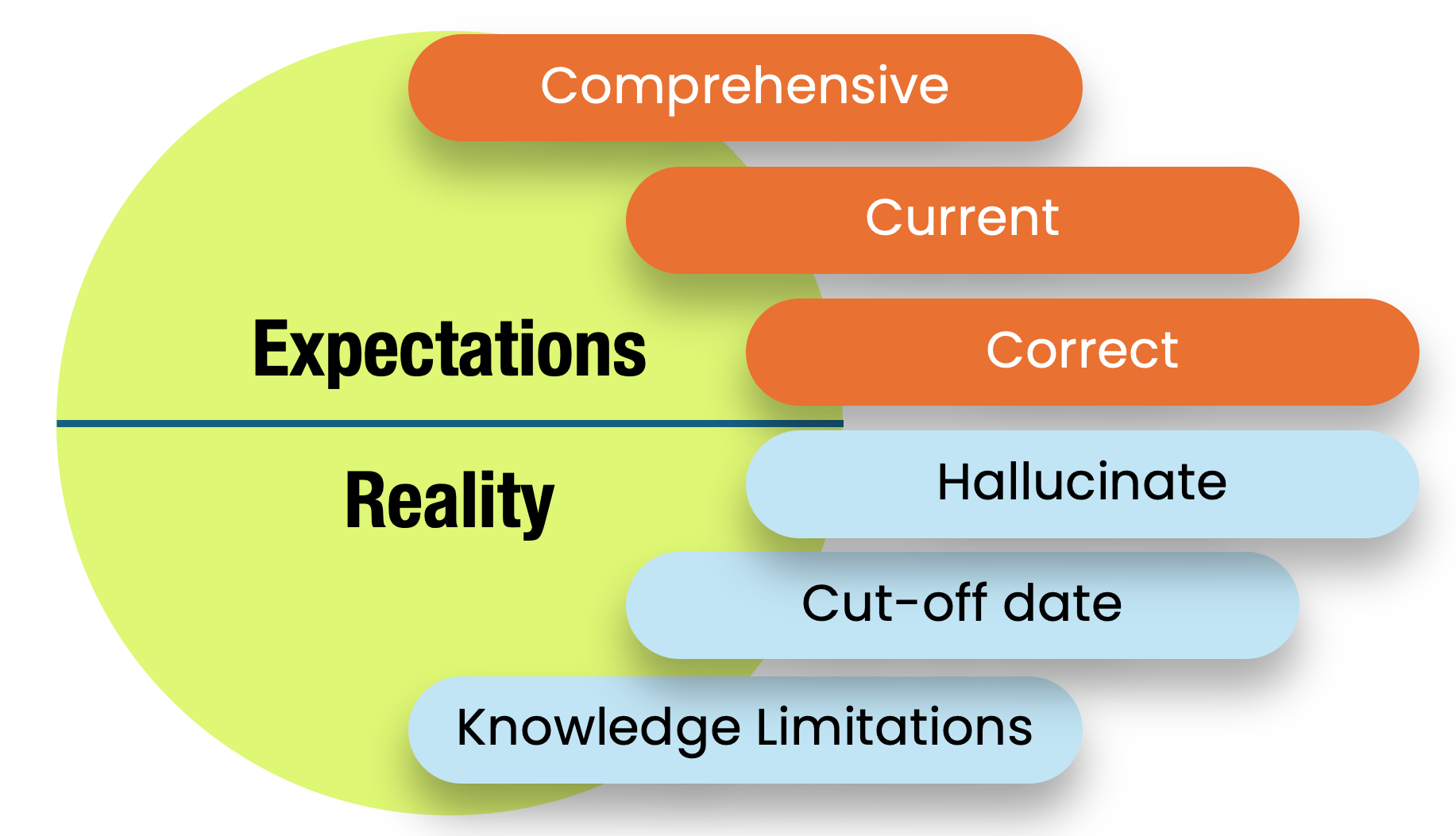
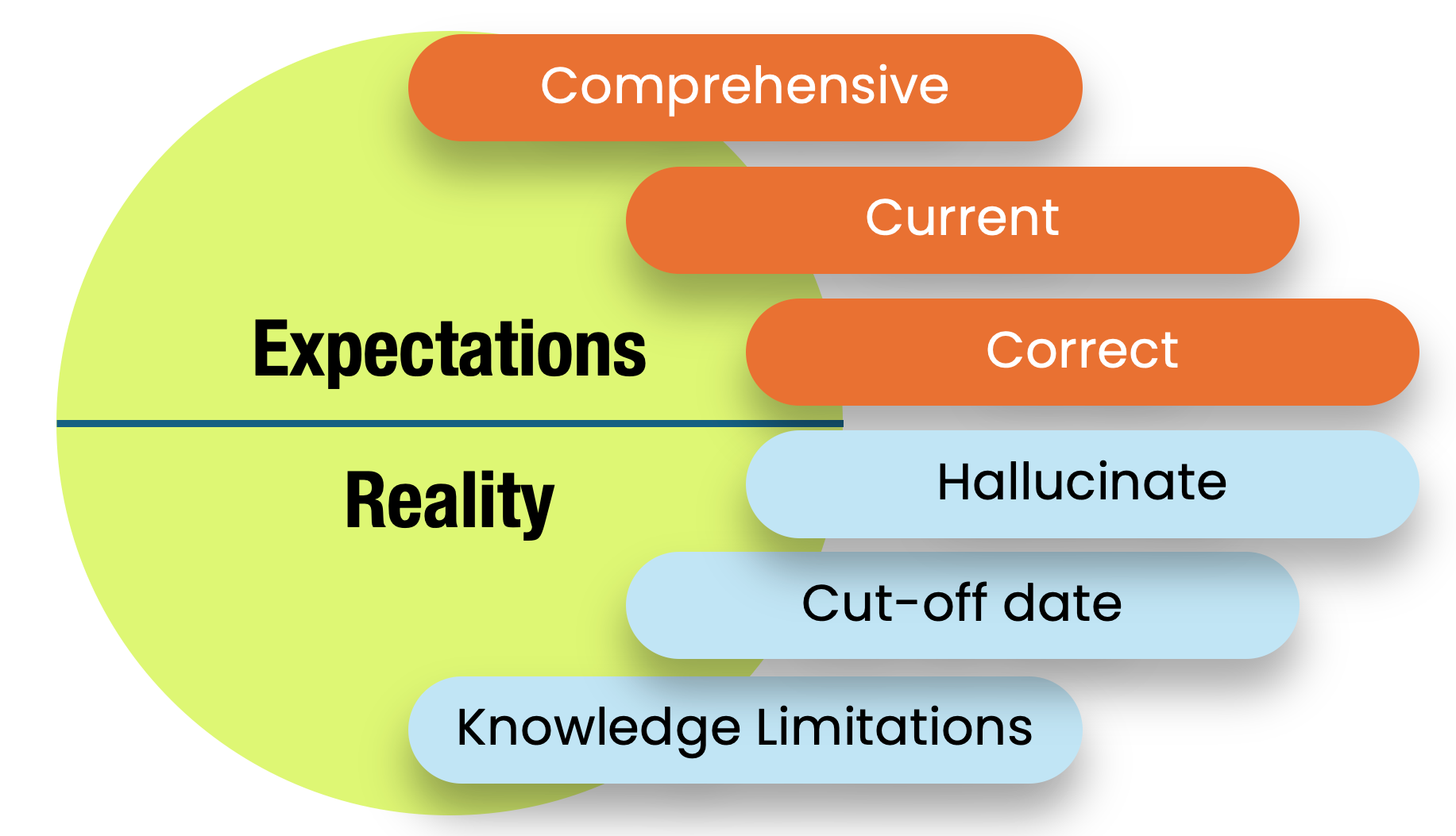
Key metrics and techniques to elevate your retrieval-augmented generation performance
Originally appeared here:
Stop Guessing and Measure Your RAG System to Drive Real Improvements
Go Here to Read this Fast! Stop Guessing and Measure Your RAG System to Drive Real Improvements

An inductive bias in machine learning is a constraint on a model given some prior knowledge of the target task. As humans, we can recognize a bird whether it’s flying in the sky or perched in a tree. Moreover, we don’t need to examine every cloud or take in the entirety of the tree to know that we are looking at a bird and not something else. These biases in the vision process are encoded in convolution layers via two properties:
We can also encode inductive biases in our choice of input features to the model, which can be interpreted as a constraint on the model itself. Designing input features for a neural network involves a trade-off between expressiveness and inductive bias. On one hand, we want to allow the model the flexibility to learn patterns beyond what we humans can detect and encode. On the other hand, a model without any inductive biases will struggle to learn anything meaningful at all.
In this article, we will explore the inductive biases that go into designing effective position encoders for geographic coordinates. Position on Earth can be a useful input to a wide range of prediction tasks, including image classification. As we will see, using latitude and longitude directly as input features is under-constraining and ultimately will make it harder for the model to learn anything meaningful. Instead, it is more common to encode prior knowledge about latitude and longitude in a nonparametric re-mapping that we call a positional encoder.
To motivate the importance of choosing effective position encoder more broadly, let’s first examine the well-known position encoder in the transformer model. We start with the notion that the representation of a token input to an attention block should include some information about its position in the sequence it belongs to. The question is then: how should we encode the position index (0, 1, 2…) into a vector?
Assume we have a position-independent token embedding. One possible approach is to add or concatenate the index value directly to this embedding vector. Here is why this doesn’t work well:
The original “Attention is All You Need” paper [1] proposes instead to encode the position index pos into a discrete “snapshot” of k different sinusoids, where k is the dimension of the token embeddings. These snapshots are computed as follows:
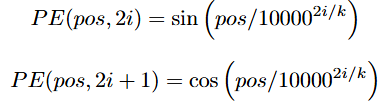
where i = 1, 2, …, k / 2. The resulting k-dimensional position embedding is then added elementwise to the corresponding token embedding.
The intuition behind this encoding is that the more snapshots are out of phase for any two embeddings, the further apart are their corresponding positions. The absolute value of two different positions will not influence how out of phase their snapshots are. Moreover, since the range of any sinusoid is the interval [-1, 1], the magnitude of the positional embeddings will not grow with sequence length.
I won’t go into more detail on this particular position encoder since there are several excellent blog posts that do so (see [2]). Hopefully, you can now see why it is important, in general, to think carefully about how position should be encoded.
Let’s now turn to encoders for geographic position. We want to train a neural network to predict some variable of interest given a position on the surface of the Earth. How should we encode a position (λ, ϕ) in spherical coordinates — i.e. a longitude/latitude pair — into a vector that can be used as an input to our network?
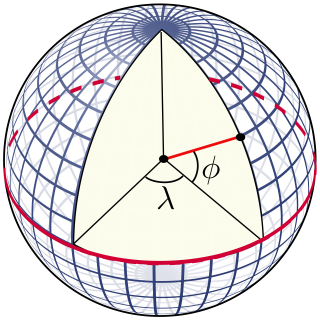
One possible approach would be to use latitude and longitude values directly as inputs. In this case our input feature space would be the rectangle [-π, π] × [0, π], which I will refer to as lat/lon space. As with position encoders for transformers, this simple approach unfortunately has its limitations:
To learn anything meaningful directly from inputs in lat/long space, a neural network must learn how to encode these properties about the curvature of the Earth’s surface on its own — a challenging task. How can we instead design a position encoder that already encodes these inductive biases? Let’s explore some early approaches to this problem and how they have evolved over time.
The first paper to propose featurizing geographic coordinates for use as input to a convolutional neural network is called “Improving Image Classification with Location Context” [3]. Published in 2015, this work proposes and evaluates many different featurization approaches with the goal of training better classification models for geo-tagged images.
The idea behind each of their approaches is to directly encode a position on Earth into a set of numerical features that can be computed from auxiliary data sources. Some examples include:
Note that these positional encodings are not continuous and do not preserve distances on the surface of the Earth. In the first example, two nearby locations that fall into different grids will be equally distant in feature space as two locations from opposite sides of the country. Moreover, these features mostly rely on the availability of auxiliary data sources and must be carefully hand-crafted, requiring a specific choice of hashtags, map features, survey data, etc. These approaches do not generalize well to arbitrary locations on Earth.
In 2019, a paper titled “Presence-Only Geographical Priors for Fine-Grained Image Classification” [4] took an important step towards the geographic position encoders commonly used today. Similar to the work from the previous section, this paper studies how to use geographic coordinates for improving image classification models.
The key idea behind their position encoder is to leverage the periodicity of sine and cosine functions to encode the way geographic coordinates wrap around the surface of the Earth. Given latitude and longitude (λ, ϕ), both normalized to the range [-1, 1], the WRAP position encoder is defined as:
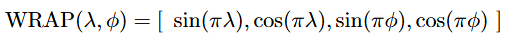
Unlike the approaches in the previous section, WRAP is continuous and easily computed for any position on Earth. The paper then shows empirically that training a fully-connected network on top of these features and combining them with latent image features can lead to improved performance on fine-grained image classification benchmarks.
The WRAP encoder appears simple, but it successfully encodes a key inductive bias about geographic position while remaining expressive and flexible. In order to see why this choice of position encoder is so powerful, we need to understand the Double Fourier Sphere (DFS) method [5].
DFS is a method of transforming any real-valued function f (x, y, z) defined on the surface of a unit sphere into a 2π-periodic function defined on a rectangle [-π, π] × [-π, π]. At a high level, DFS consists of two steps:
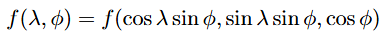
2. Define a new piece-wise function over the rectangle [-π, π] × [-π, π] based on the re-parametrized f (essentially “doubling it over”).
Notice that the DFS re-parametrization of the Earth’s surface (step 1.) preserves the properties we discussed earlier. For one, as ϕ tends to 0 or ± π (the Earth’s poles), the distance between two points (λ, ϕ) and (λ’, ϕ) after re-parametrization decreases. Moreover, the re-parametrization is periodic and smooth.
It is a fact that any continuous, periodic, real-valued function can be represented as a weighted sum of sines and cosines. This is called the Fourier Theorem, and this weighted sum representation is called a Fourier series. It turns out that any DFS-transformed function can be represented with a finite set of sines and cosines. They are known as DFS basis functions, listed below:
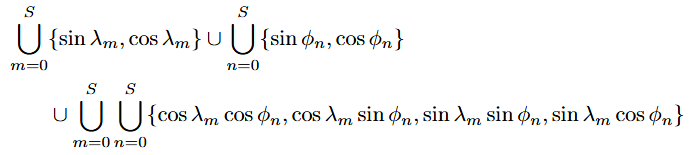
Here, ∪ denotes union of sets, and S is a collection of scales (i.e. frequencies) for the sinusoids.
Notice that the set of DFS basis functions includes the four terms in the WRAP position encoder. “Sphere2Vec” [6] is the earliest publication to observe this, proposing a unified view of position encoders based on DFS. In fact, with this generalization in mind, we can construct a geographic position encoder by choosing any subset of the DFS basis functions — WRAP is just one such choice. Take a look at [7] for a comprehensive overview of various DFS-based position encoders.
Consider what happens when a linear layer is trained on top of a DFS-based position encoder: each output element of the network is a weighted sum of the chosen DFS basis functions. Hence, the network can be interpreted as a learned Fourier series. Since virtually any function defined on the surface of a sphere can be transformed using the DFS method, it follows that a linear layer trained on top of DFS basis functions is powerful enough to encode arbitrary functions on the sphere! This is akin to the universal approximation theorem for multilayer perceptrons.
In practice, only a small subset of the DFS basis functions is used for the position encoder and a fully-connected network is trained on top of these. The composition of a non-parametric position encoder with a neural network is commonly referred to as a location encoder:
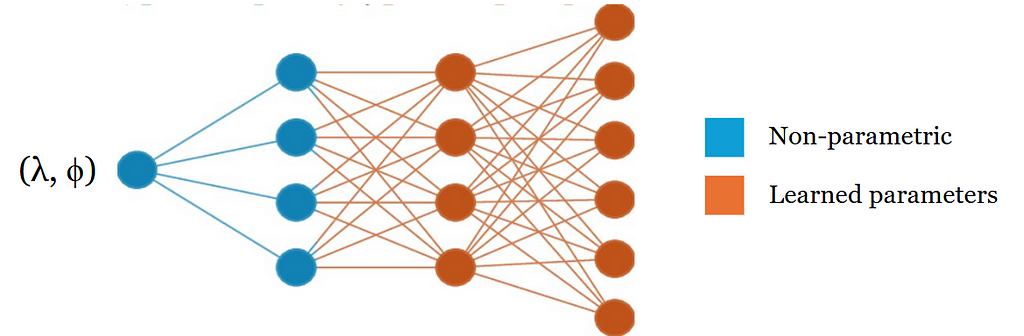
As we have seen, a DFS-based position encoder can effectively encode inductive biases we have about the curvature of the Earth’s surface. One limitation of DFS-based encoders is that they assume a rectangular domain [-π, π] × [-π, π]. While this is mostly fine since the DFS re-parametrization already accounts for how distances get warped closer to the poles, this assumption breaks down at the poles themselves (ϕ = 0, ± π), which are lines in the rectangular domain that collapse to singular points on the Earth’s surface.
A different set of basis functions called spherical harmonics have recently emerged as an alternative. Spherical harmonics are basis functions that are natively defined on the surface of the sphere as opposed to a rectangle. They have been shown to exhibit fewer artifacts around the Earth’s poles compared to DFS-based encoders [7]. Notably, spherical harmonics are the basis functions used in the SatCLIP location encoder [8], a recent foundation model for geographic coordinates trained in the style of CLIP.
Though geographic position encoders began with discrete, hand-crafted features in the 2010s, these do not easily generalize to arbitrary locations and require domain-specific metadata such as land cover and demographic data. Today, geographic coordinates are much more commonly used as neural network inputs because simple yet meaningful and expressive ways of encoding them have emerged. With the rise of web-scale datasets which are often geo-tagged, the potential for using geographic coordinates as inputs for prediction tasks is now immense.
[1] A. Vaswani, N. Shazeer, N. Parmar, J. Uszkoreit, L. Jones, A. N. Gomez, L. Kaiser & I. Polosukhin, Attention Is All You Need (2017), 31st Conference on Neural Information Processing Systems
[2] A Kazemnejad, Transformer Architecture: The Positional Encoding (2019), Amirhossein Kazemnejad’s Blog
[3] K. Tang, M. Paluri, L. Fei-Fei, R. Fergus, L. Bourdev, Improving Image Classification with Location Context (2015)
[4] O. Mac Aodha, E. Cole, P. Perona, Presence-Only Geographical Priors for Fine-Grained Image Classification (2019)
[5] Double Fourier Sphere Method, Wikipedia
[6] G. Mai, Y. Xuan, W. Zuo, K. Janowicz, N. Lao Sphere2Vec: Multi-Scale Representation Learning over a Spherical Surface for Geospatial Predictions (2022)
[7] M. Rußwurm, K. Klemmer, E. Rolf, R. Zbinden, D. Tuia, Geographic Location Encoding with Spherical Harmonics and Sinusoidal Representation Network (2024), ICLR 2024
[8] K. Klemmer, E. Rolf, C. Robinson, L. Mackey, M. Rußwurm, SatCLIP: Global, General-Purpose Location Embeddings with Satellite Imagery (2024)
Geographic Position Encoders was originally published in Towards Data Science on Medium, where people are continuing the conversation by highlighting and responding to this story.
Originally appeared here:
Geographic Position Encoders
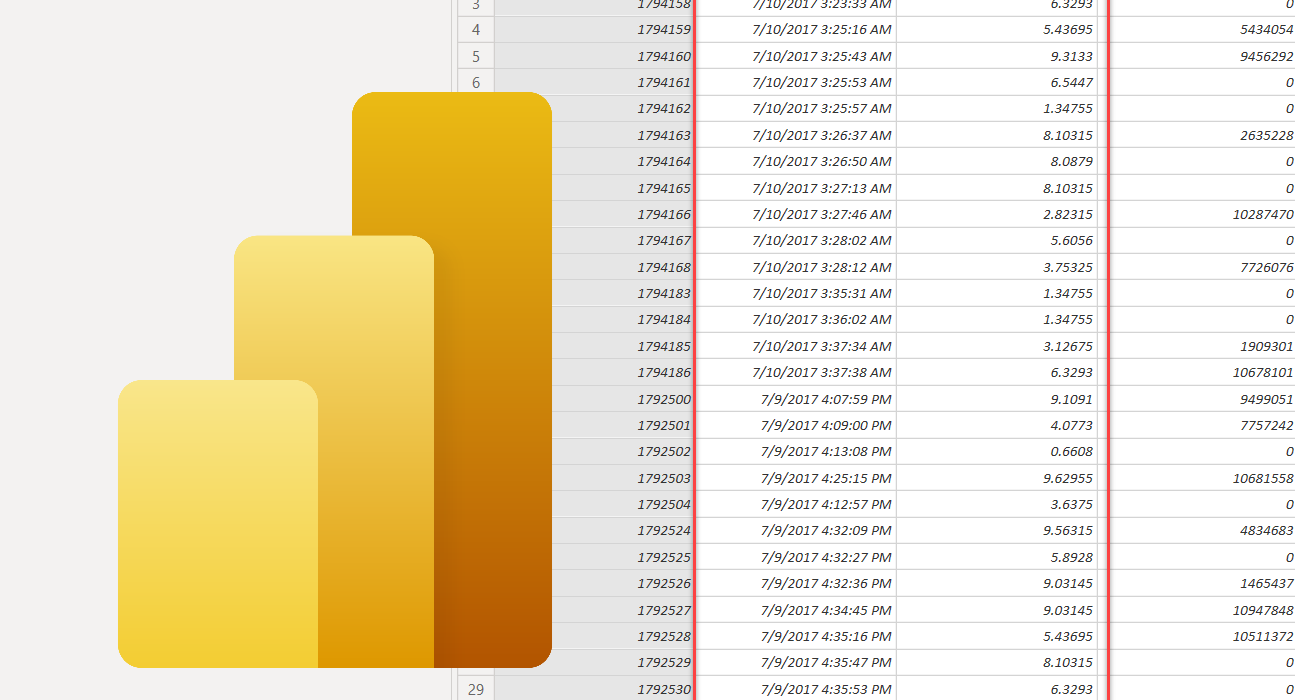
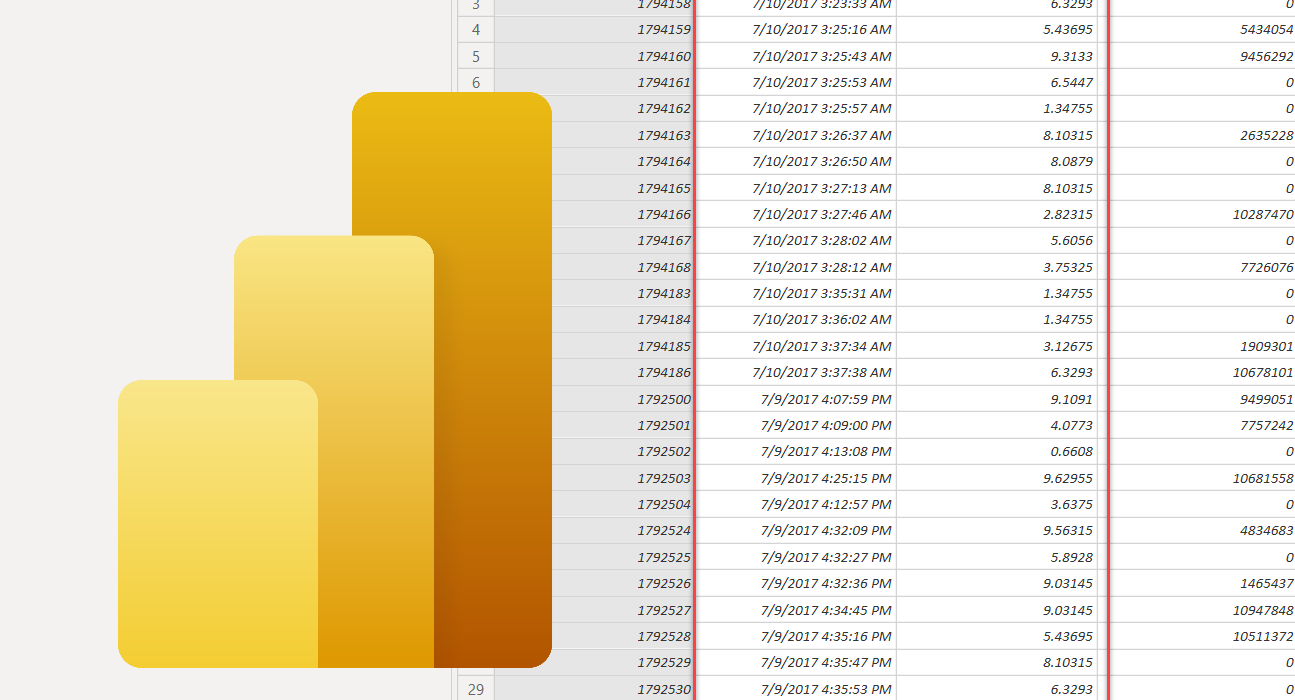
Optimizing Power BI semantic model doesn’t always have to be a daunting and time-consuming task.
Originally appeared here:
5 Clicks to Wow: How Changing Data Types Can Quickly Optimize Your Power BI Model
Three important lessons I have learned on my journey as data engineer and architect
Originally appeared here:
Data Architecture: Lessons Learned
Go Here to Read this Fast! Data Architecture: Lessons Learned