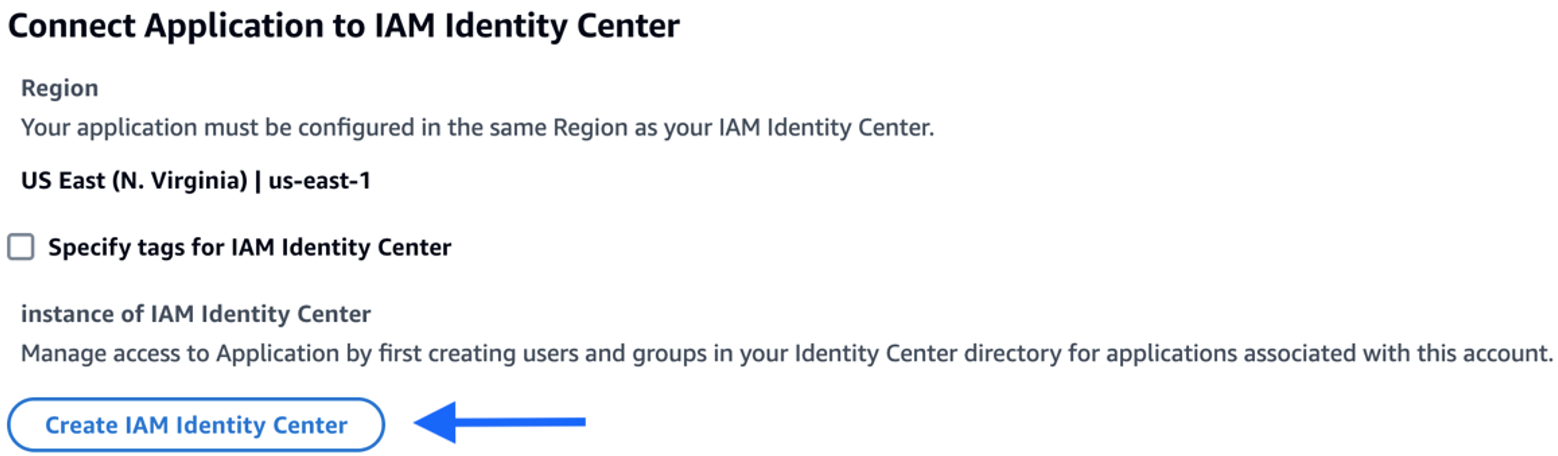In this post, we demonstrate how to create an Amazon Q Business application and index website contents using the Amazon Q Web Crawler connector for Amazon Q Business. We use two data sources (websites) here. The first data source is an employee onboarding guide from a fictitious company, which requires basic authentication. We demonstrate how to set up authentication for the Web Crawler. The second data source is the official documentation for Amazon Q Business. For this data source, we demonstrate how to apply advanced settings to instruct the Web Crawler to crawl only pages and links related to Amazon Q Business.
Originally appeared here:
Index website contents using the Amazon Q Web Crawler connector for Amazon Q Business