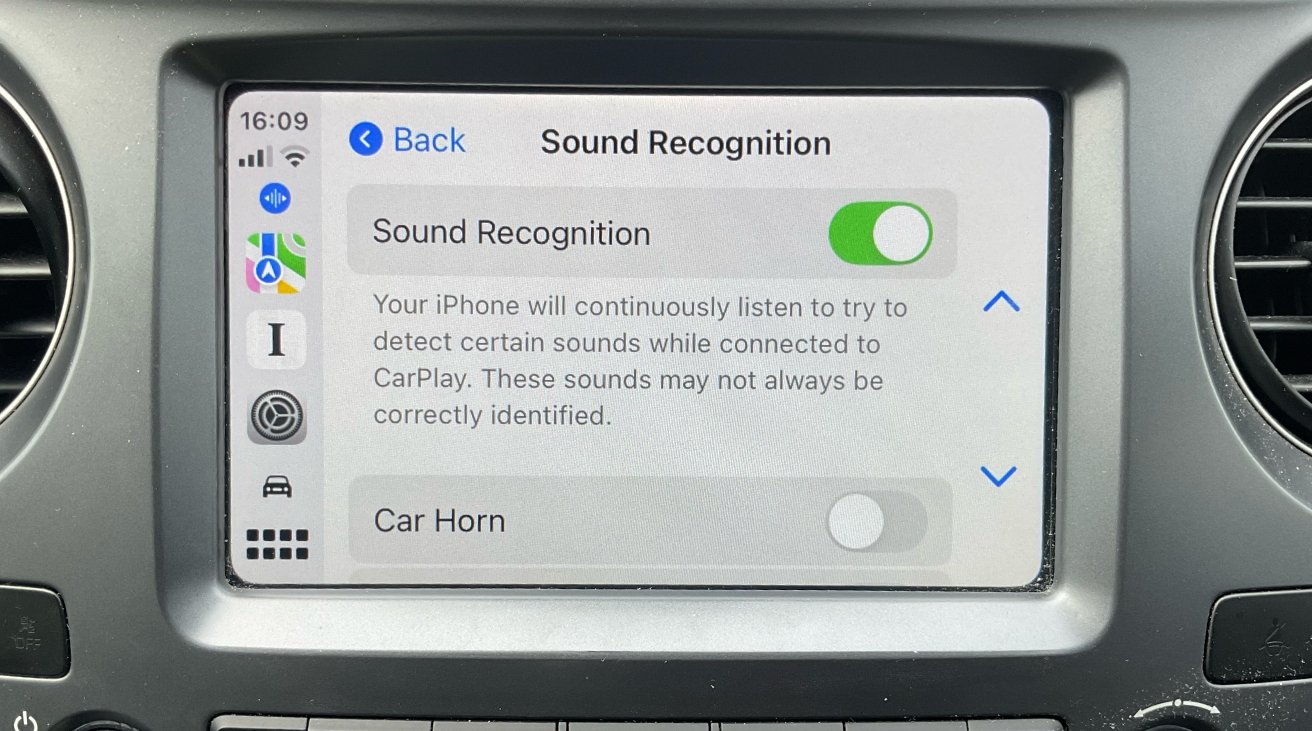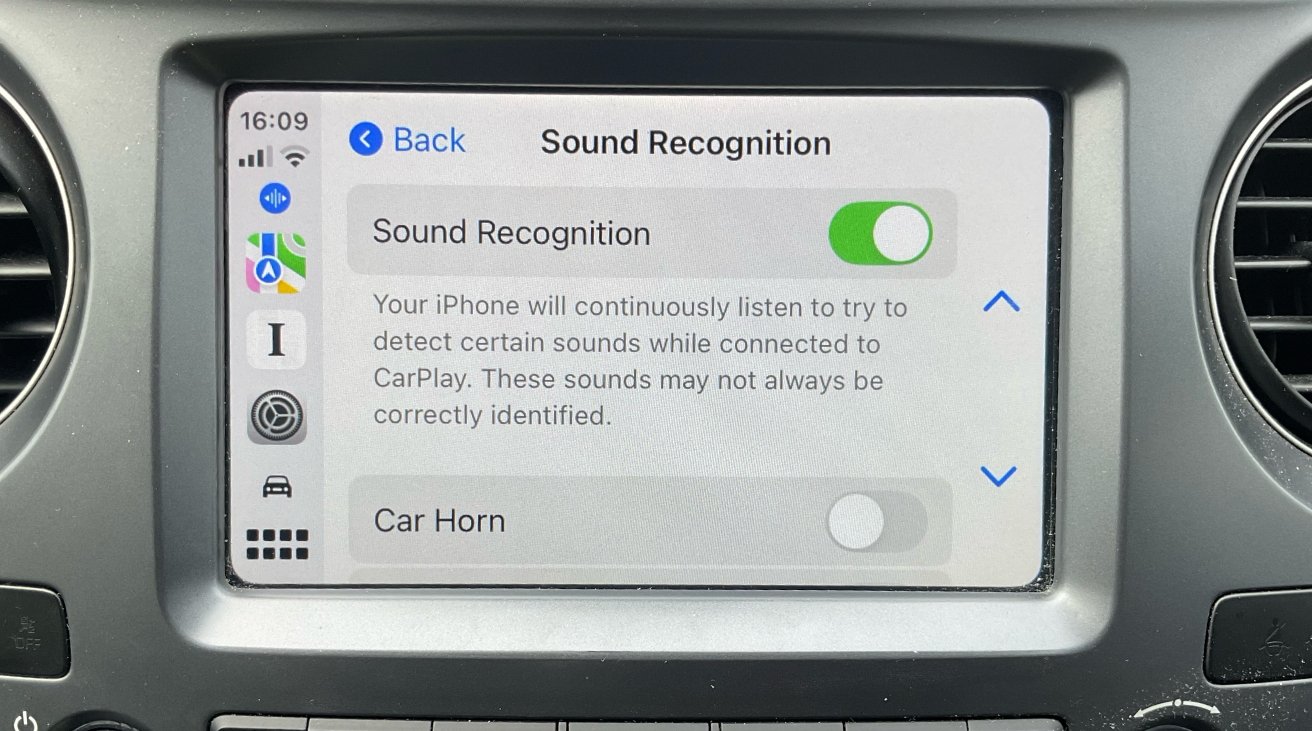
In the new iOS 18, CarPlay gets extra accessibility options, plus little new touches that while small, are particularly welcome. Here’s how to use them.
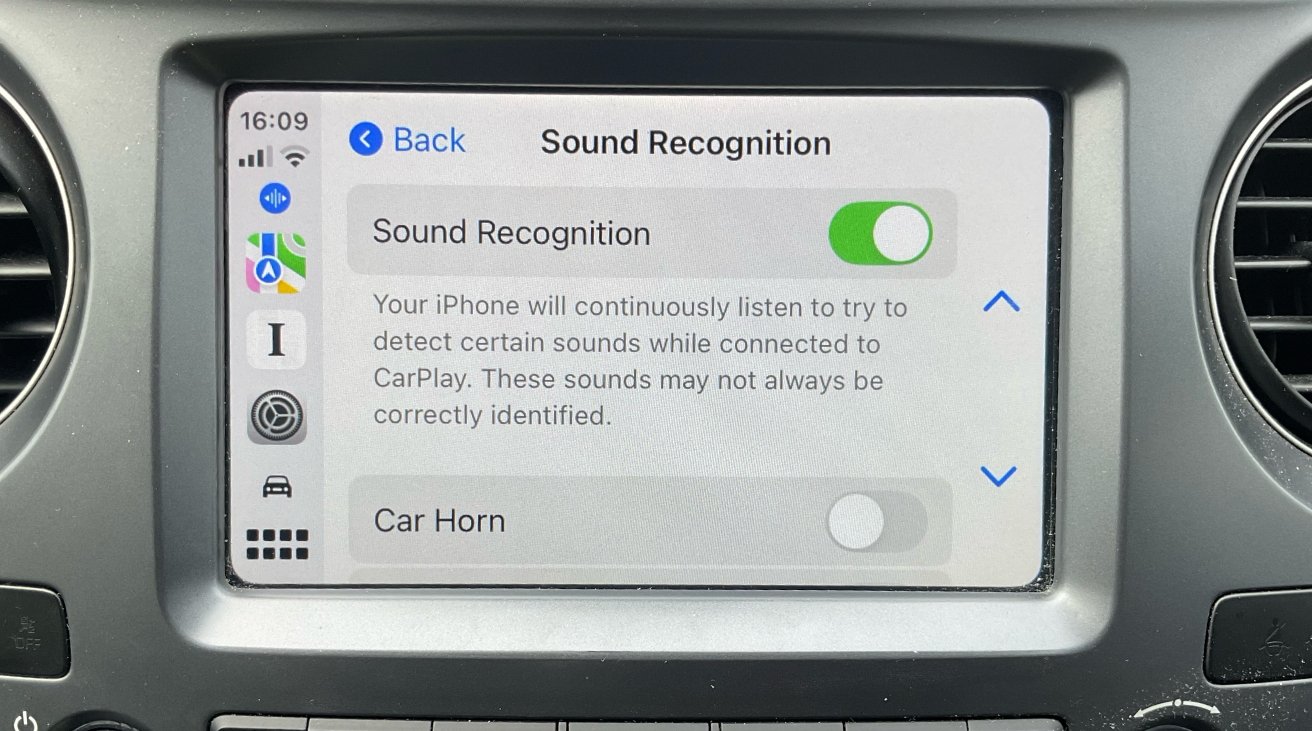
CarPlay has added features such as listening out for police sirens when you’re playing music too loud
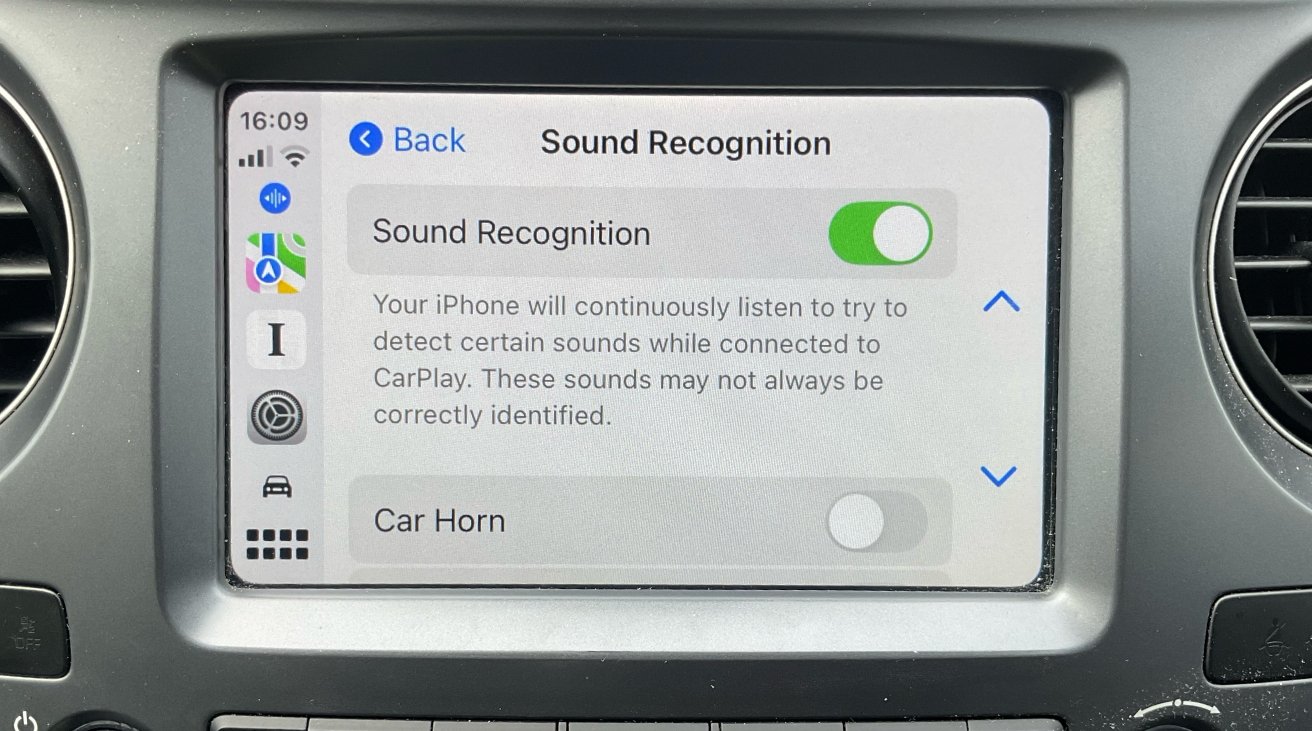
CarPlay has added features such as listening out for police sirens when you’re playing music too loud
It’s a curious thing, but Apple has said a lot about how a future version of CarPlay will work with cars like Porsche — yet didn’t say a word about how it’s been improved for all of us right now. In the iOS 18 beta, CarPlay has new options and a helpful change to Messages.
Specifically, when you get a notification that you have a new Message, that banner will include a photo of the sender, if you have one in your Contacts list.
How to use CarPlay’s handy new features in iOS 18
How to use CarPlay’s handy new features in iOS 18