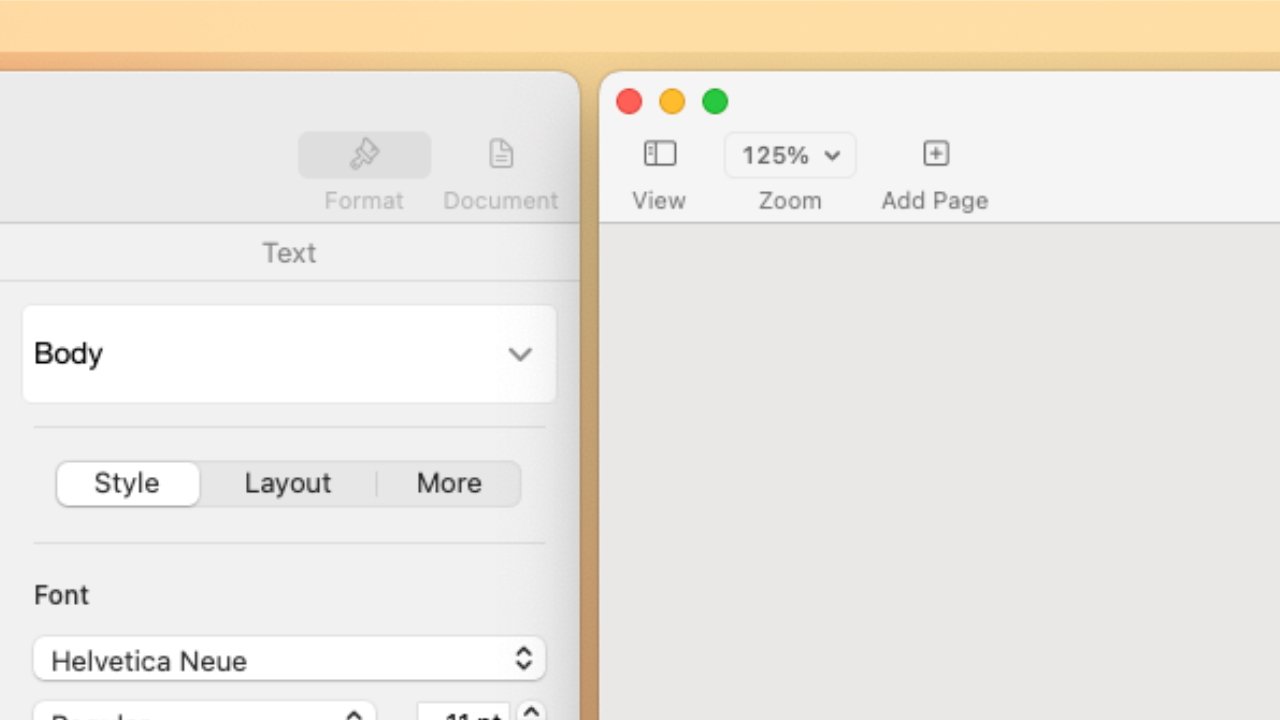By default, macOS Sequoia leaves a neat gap between windows when they are tiled — but if you don’t like that, it’s easy to change it.

Tiled windows have a gap, or margin, by default, but you can change that.

Tiled windows have a gap, or margin, by default, but you can change that.
If you use Apple’s new Window Tiling feature in macOS Sequoia to just tile one window over the side of your screen, you’ll never notice this. But as soon as you tile two next to each other, you’ll see a gap.
It’s the same kind of gap that Apple imposes when you drag widgets onto the Mac screen, the same kind of thing where it’s trying to make things neat. It isn’t a mistake, it’s a conscious choice by Apple — but you can still change it if you like.
How to turn off the gaps in macOS Sequoia’s Window Tiling
How to turn off the gaps in macOS Sequoia’s Window Tiling