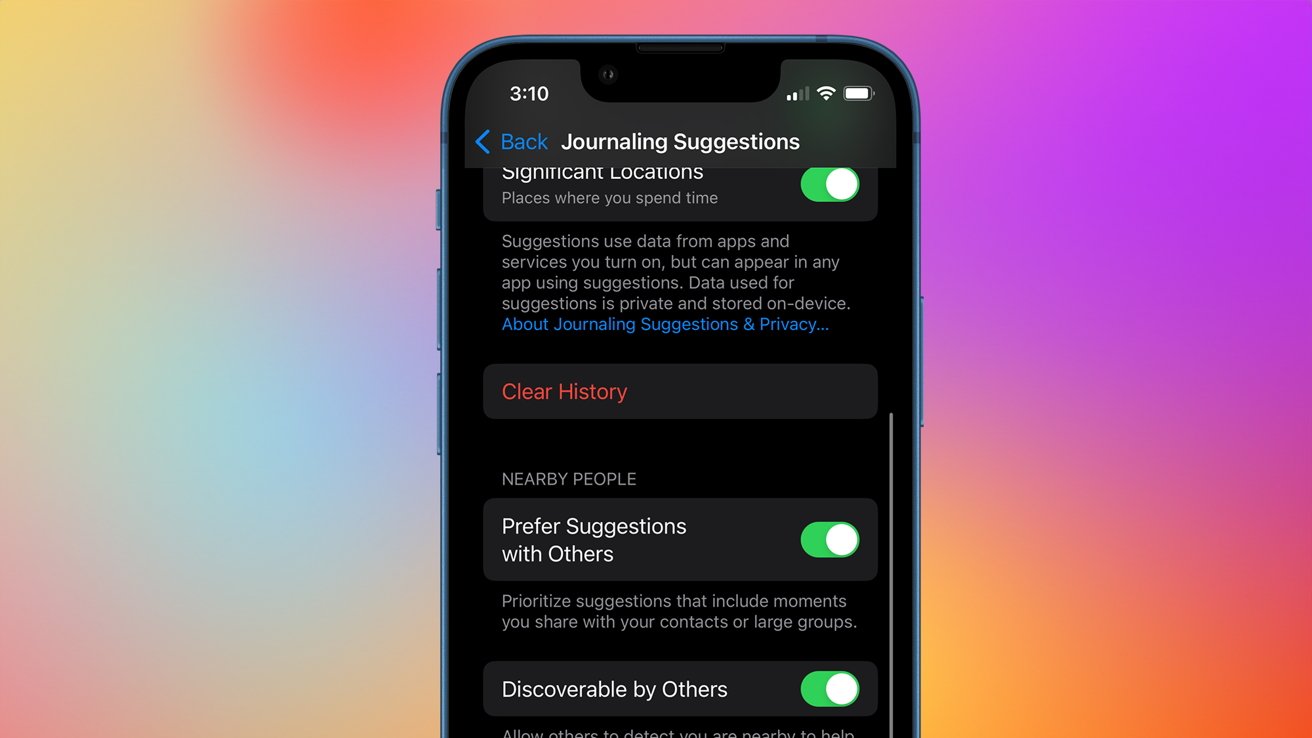
Apple’s Journal app automatically opts you into sharing your location with people around you — kind of. The truth is complicated. Here’s what it specifically means, and how to opt out.
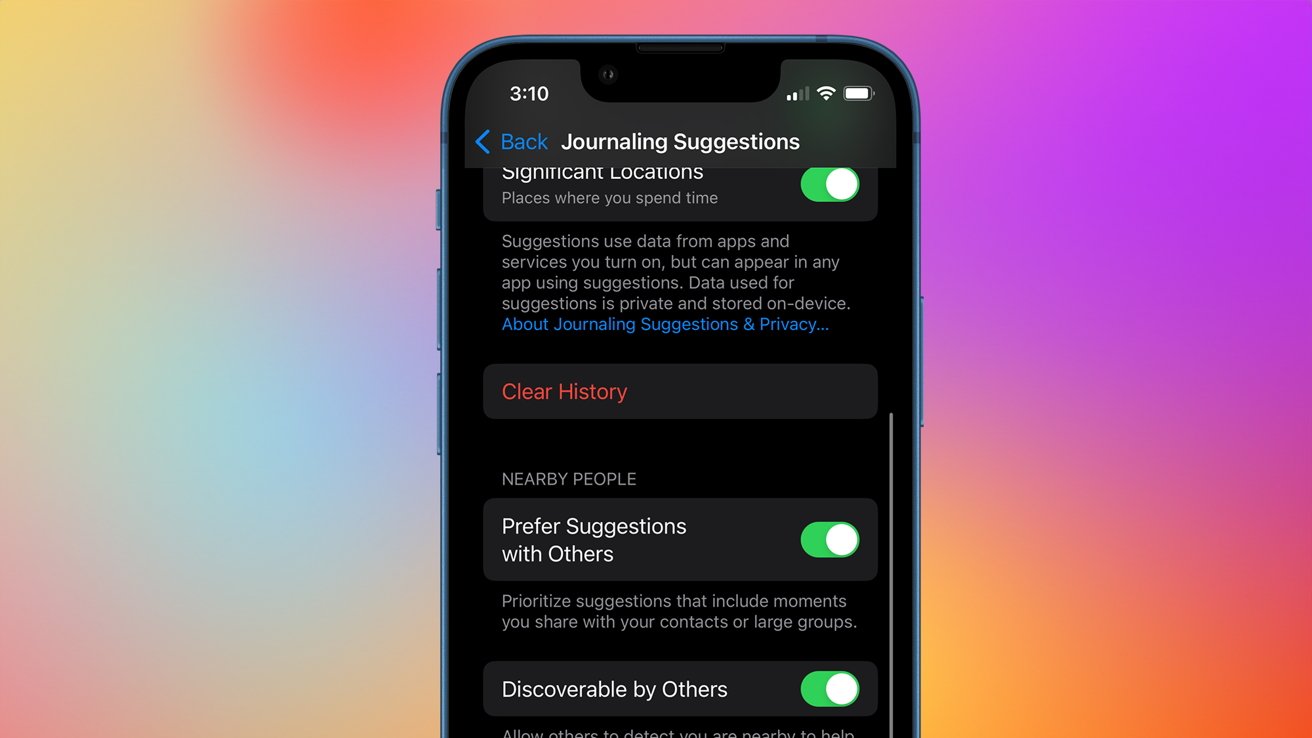
How to opt out of Journal’s ‘Discoverable by Others’ feature
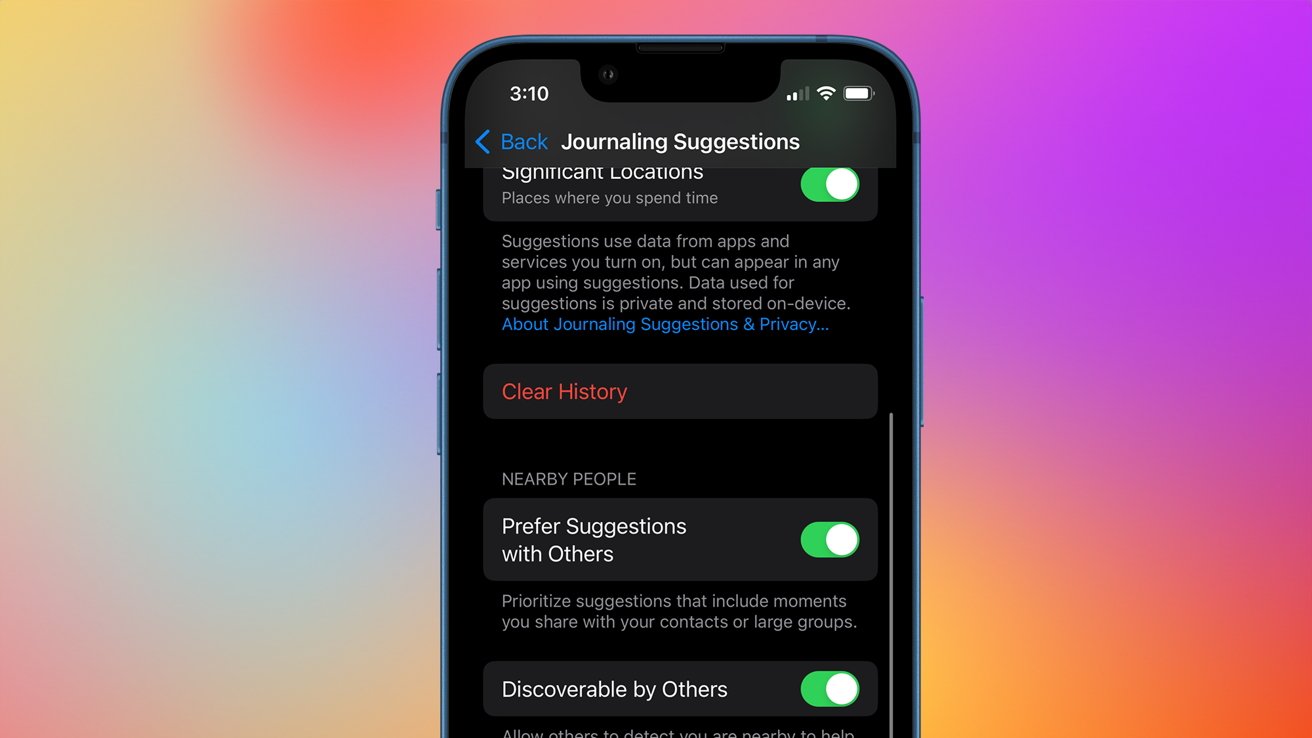
How to opt out of Journal’s ‘Discoverable by Others’ feature
In December, Apple released the Journal app. It’s a simple way for users to get into the habit of digitally journaling. Its simple interface — and lack of iPad support — hasn’t made the app particularly popular.
Maybe that’s why it took so long for someone to notice that Apple has a setting called “Discoverable by Others” turned on by default. The setting doesn’t quite do what it implies that it does.
How to turn off Apple’s Journal ‘Discoverable by Others’ setting that’s enabled by default
How to turn off Apple’s Journal ‘Discoverable by Others’ setting that’s enabled by default
