Go Here to Read this Fast! Nvidia unveils $3,000 desktop AI computer for home researchers
Originally appeared here:
Nvidia unveils $3,000 desktop AI computer for home researchers
Go Here to Read this Fast! Nvidia unveils $3,000 desktop AI computer for home researchers
Originally appeared here:
Nvidia unveils $3,000 desktop AI computer for home researchers
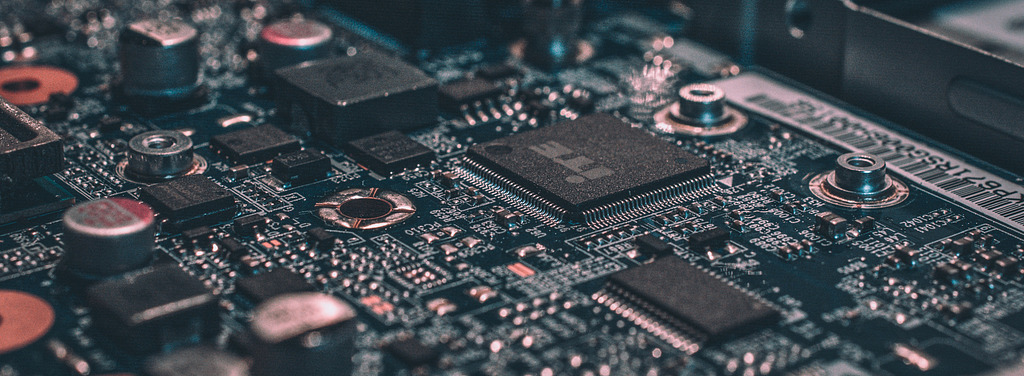
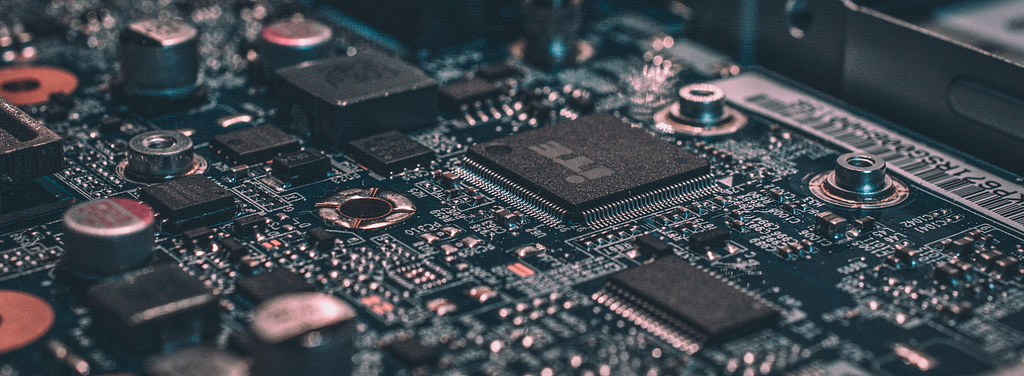
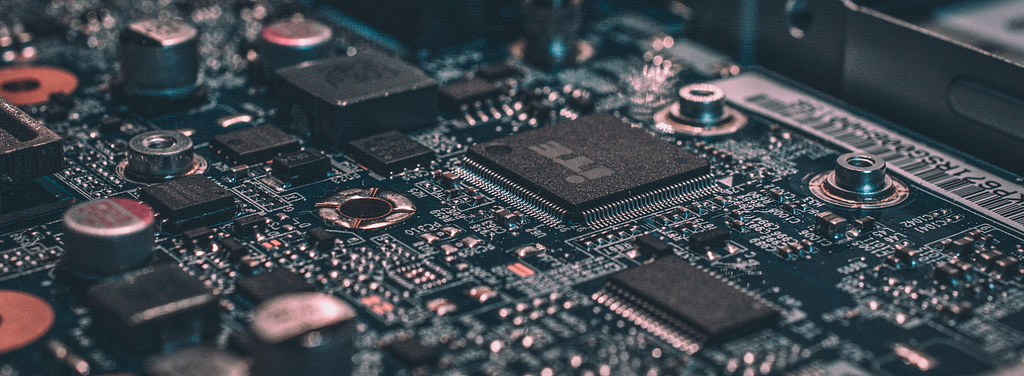
Microsoft Fabric and Azure Databricks are both powerhouses in the data analytics field. These platforms can be used end-to-end in a medallion architecture, from data ingestion to creating data products for end users. Azure Databricks excels in the initial stages due to its strength in processing large datasets and populating the different zones of the lakehouse. Microsoft Fabric performs well in the latter stages when data is consumed. Coming from Power BI, the SaaS setup is easy to use and it provides self-service capabilities to end users.
Given the different strengths of these products and that many customers do not have a greenfield situation, a strategic decision can be to integrate the products. You must then find a logical integration point where both products “meet”. This shall be done with security in mind as this is a top priority for all enterprises.
This blog post first explores three different integration options: Lakehouse split, virtualization with shortcuts, and exposing via SQL API. SQL API is a common integration point between back end and front end and the security architecture of this integration is discussed in more detail in chapter 3. See already the architecture diagram below.
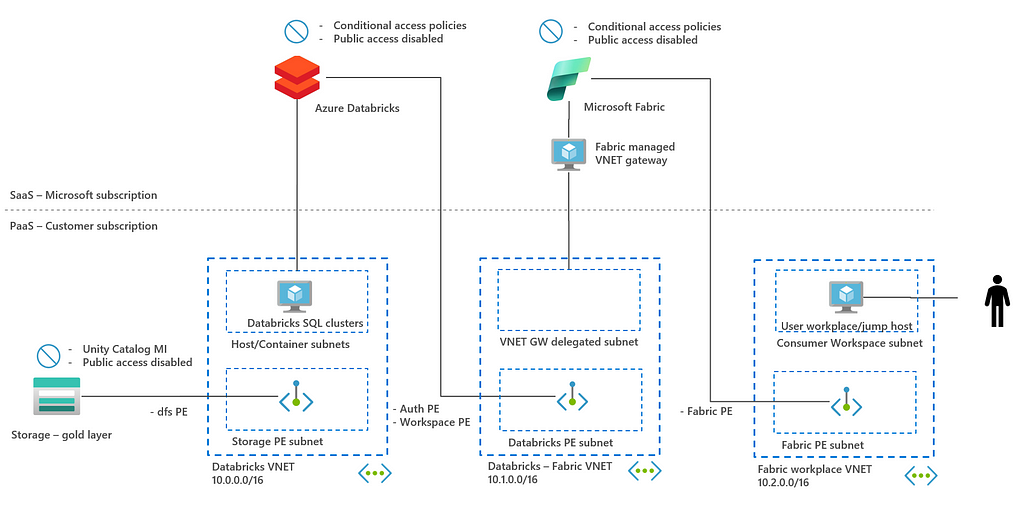
Before diving into the details of securing SQL API architecture, it is helpful to briefly discuss the different options for integrating Azure Databricks and Microsoft Fabric. This chapter outlines three options, highlighting their advantages and disadvantages. For a more extensive overview, refer to this blog.
2.1 Lakehouse split: Bronze, silver zone in Databricks | gold zone in Fabric
In this architecture, you can find that data is processed by Databricks up to the silver zone. Fabric copies and processes the data to gold zone in Fabric using V-Ordering. Gold zone data is exposed via a Fabric lakehouse such that data products can be created for end users, see image below.

The advantage of this architecture is that data is optimized for data consumption in Fabric. The disadvantage is that the lakehouse is split over two tools which adds complexity and can give challenges in data governance (Unity Catalog for bronze/silver, but not for gold).
This architecture is most applicable to companies that place a strong emphasis on data analytics in Microsoft Fabric and may even want to eventually migrate the entire lakehouse to Microsoft Fabric.
2.2 Virtualization: Lakehouse in Databricks | shortcuts to Fabric
In this architecture, all data is in the lakehouse is processed by Databricks. Data is virtualized to Microsoft Fabric Lakehouse using ADLSgen2 shortcuts or even a mirrored Azure Databricks Unity Catalog in Fabric, see also the image below.
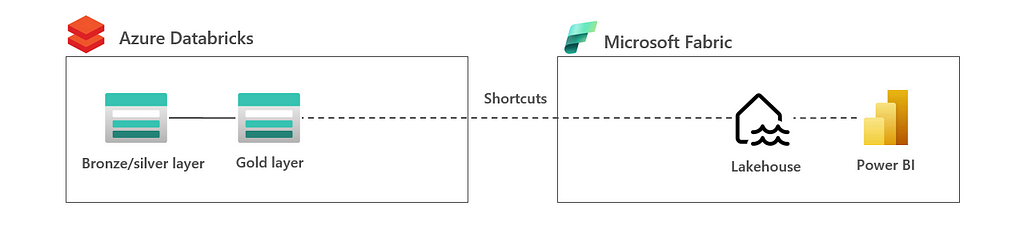
The advantage of this architecture is that lakehouse is owned by a single tool which gives less challenges in integration and governance. The disadvantage is that data is not optimized for Fabric consumption. In this, you may require additional copies in Fabric to apply V-Ordering, and so optimize for Fabric consumption.
This architecture is most applicable for companies that want to keep the lakehouse Databricks owned and want to enable end users to do analytics in Fabric in which the lack of V-Ordering is not much of a concern. The latter could be true if the data sizes are not too big and/or end users need a data copy anyway.
2.3 Exposing SQL API: Lakehouse in Databricks | SQL API to Fabric
In this architecture, all data is in the lakehouse is processed by Databricks again. However, in this architecture the data is exposed to Fabric using the SQL API. In this, you can decide to use a dedicated Databricks SQL Warehouse or serverless SQL. The main difference with shortcut architecture in the previous bullet, is that data is processed in Databricks rather than Fabric. This can be compared to when a web app fires a SQL query to a database; the query is executed in the database.
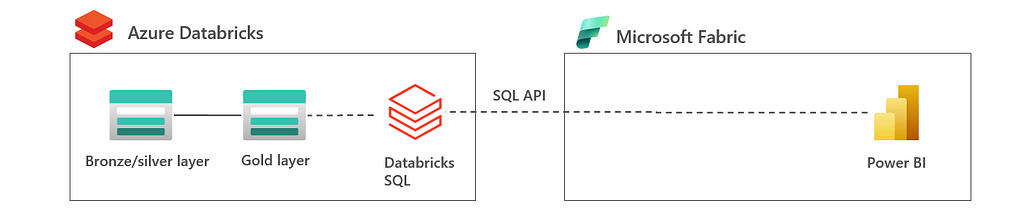
The advantage of this architecture is that lakehouse is owned by a single tool which gives less challenges in integration and governance. Also, SQL API provides a clean interface between Azure Databricks and Microsoft Fabric with less coupling compared to shortcuts. The disadvantage is that end users in Fabric are limited to the Databricks SQL and Fabric is merely used as reporting tool rather than analytics tool.
This architecture is most applicable for companies that want to keep the lakehouse Databricks-owned and are looking to enhance Azure Databricks with the Power BI capabilities that Microsoft Fabric offers.
In the next chapter, a security architecture is discussed for this SQL API integration.
In this chapter, security architecture is discussed for this SQL API integration. The rationale is that integrating SQL API is a common touch point where back end and front end meet. Furthermore, most security recommendations are applicable for the other architectures discussed earlier.
3.1 Advanced SQL API architecture
To achieve defense in depth, networking isolation and identity-based access control are the two most important steps. You can find this in the diagram below, that was already provided in the introduction of this blog.
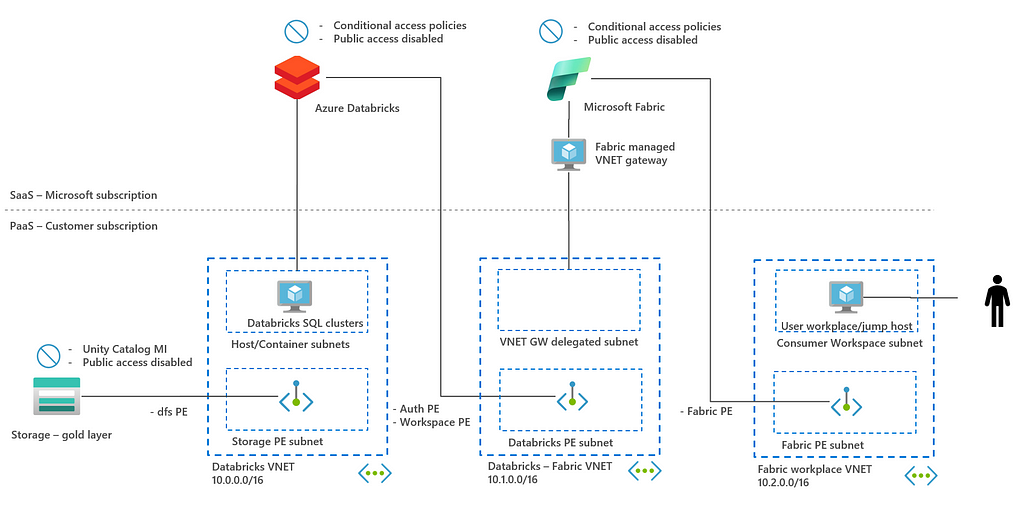
In this diagram, three key connectivities that need to be secured are highlighted: ADLSgen2 — Databricks connectivity, Azure Databricks — Microsoft Fabric connectivity and Microsoft Fabric — end user connectivity. In the remaining of this section, the connectivity between the resources is discussed focusing on networking and access control.
In this, it is not in scope to discuss how ADLSgen2, Databricks or Microsoft Fabric can be secured as products themselves. The rationale is that all three resources are major Azure products and offer extensive documentation on how to achieve this. This blog really focuses on the integration points.
3.2 ADLSgen2 — Azure Databricks connectivity
Azure Databricks needs to fetch data from ADLSgen2 with Hierarchical Name Space (HNS) enabled. ADLSgen2 is used as storage since it provides the best disaster recovery capabilities. This includes point-in-time recovery integration with Azure Backup coming in 2025, which offers better protection against malware attacks and accidental deletions. You can find the following networking and access control practices applicable.
Networking: Azure storage public access is disabled. To make sure that Databricks can access the storage account, private endpoints are created in the Databricks VNET. This makes sure that the storage account cannot be accessed from outside the company network and that data stays on the Azure backbone.
Identity-based access control: The storage account can only be accessed via identities and access keys are disabled. To allow Databricks Unity Catalog access to the data, the Databricks access connector identity needs to be granted access using an external location. Depending on the data architecture, this can be an RBAC role to the entire container or a fine-grained ACL/POSIX access rule to the data folder.
3.3 Azure Databricks — Microsoft Fabric connectivity:
Microsoft Fabric needs to fetch data from Azure Databricks. This data shall be used by Fabric to serve end users. In this architecture, the SQL API is used. The networking and identity access control points are also most applicable for the shortcut architecture discussed in paragraph 2.2.
Networking: Azure Databricks public access is disabled. This is both true for the front end as the back end such that clusters are deployed without a public IP address. To make sure that Microsoft Fabric can access data exposed via the SQL API from a network perspective, a data gateway needs to be deployed. It could be decided to deploy a virtual machine in the Databricks VNET, however, that is an IaaS component that needs to be maintained which gives security challenges on its own. A better option is to use a managed virtual network data gateway which is Microsoft managed and provides connectivity.
Identity-based access control: Data in Azure Databricks will be exposed via Unity Catalog. Data in the Unity Catalog shall only be exposed via Identities using fine-grained access control tables and using row-level security. It is not yet possible to use Microsoft Fabric Workspace Identities to access the Databricks SQL API. Instead, a service principal shall be granted access to the data in the Unity Catalog and a personal access token based in this service principal shall be used in the Microsoft Databricks Connector.
3.4 Microsoft Fabric — end user connectivity:
In this architecture, end users will connect to Microsoft Fabric to access reports and to do self-service BI. Within Microsoft, different types of reports can be created based on Power BI. You can apply the following networking and identity-based access controls.
Networking: Microsoft Fabric public access is disabled. Currently, this can only be done at tenant level, as more granular workspace private access will become available in 2025. This can assure that a company can differentiate between private and public workspace. To make sure that end users can access Fabric, private endpoints for Fabric are created in the workspace VNET. This workplace can be peered to the corporate on prem networking using VPN or ExpressRoute. The separation of different networks ensures isolation between the different resources.
Identity-based access control: End users should get access to reports on a need-to-know basis. This can be done to create a separate workspace where reports are stored and to which users get. Also, users shall only be allowed to log in Microsoft Fabric with conditional access policies applied. This way, it can be ensured that users can only log in from hardened devices to prevent data exfiltration.
3.5 Final remarks
In the previous paragraph, an architecture is described where everything is made private and multiple VNET and jumphosts are used. To get your hands dirty and to test this architecture faster, you can decide to test with a simplified architecture below.
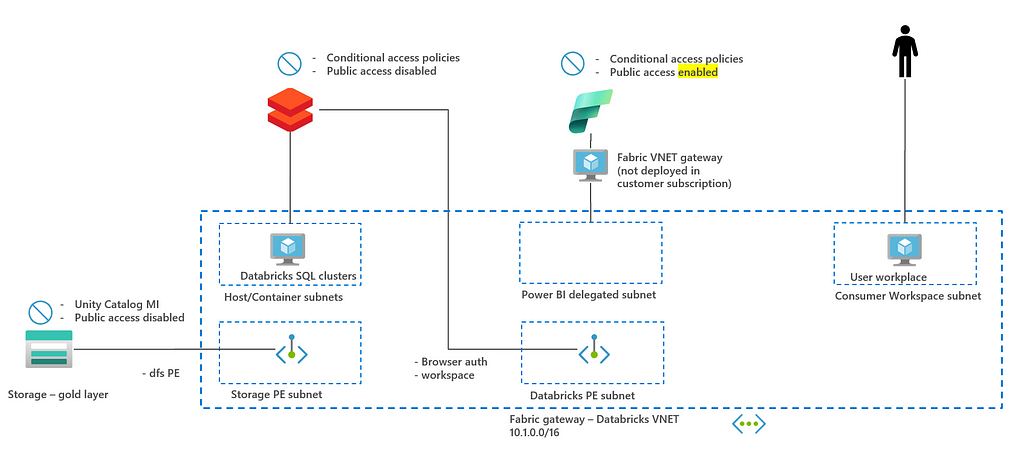
In this architecture, Fabric is configured with public access enabled. Rationale is that Fabric public access setting is currently tenant wide setting. This implies that you need to make all workspaces in a company either private or public. More granular workspace private access will become available in 2025. Also, a single subnet is used to deploy all resources to prevent peering between VNETs and/or deploying multiple jumphosts for connectivity.
Microsoft Fabric and Azure Databricks are both powerhouses in the data analytics field. Both tools can cover all parts of the lakehouse architecture, but both tools also have their own strengths. A strategic decision could be to integrate the tools especially if there is a non green situation and both tools are used in a company.
Three different architectures to integrate are discussed: Lakehouse split, virtualization with shortcuts and exposing via SQL API. The first two architectures are more relevant in case you want to put more emphasize on the Fabric analytics capabilities, whereas the last SQL API architecture is more relevant if you want to focus on the Fabric Power BI reporting capabilities.
In the remainder of the blog, a security architecture is provided for the SQL API architecture in which there is a focus on network isolation, private endpoints and identity. Although this architecture focuses on exposing data from the Databricks SQL, the security principles are also applicable for the other architectures.
In short: There are numerous things to take into account if and where to integrate Azure Databricks with Microsoft Fabric. However, this shall always be done with security in mind. This blog aimed to give you an in-depth overview using the SQL API as practical example.
How to Securely Connect Microsoft Fabric to Azure Databricks SQL API was originally published in Towards Data Science on Medium, where people are continuing the conversation by highlighting and responding to this story.
Originally appeared here:
How to Securely Connect Microsoft Fabric to Azure Databricks SQL API
Go Here to Read this Fast! How to Securely Connect Microsoft Fabric to Azure Databricks SQL API


Create a comprehensive AI agent from the ground up utilizing LangChain and DuckDB
Originally appeared here:
How to Build an AI Agent for Data Analytics Without Writing SQL
Go Here to Read this Fast! How to Build an AI Agent for Data Analytics Without Writing SQL
Rodrigo M Carrillo Larco, MD, PhD
Solving the issue of having missing data in the variables for sampling design
Originally appeared here:
Analyzing Health Surveys Made Easy with Functions in R
Go Here to Read this Fast! Analyzing Health Surveys Made Easy with Functions in R

CDC (Change Data Capture) is a term that has been gaining significant attention over the past few years. You might already be familiar with it (if not, don’t worry — there’s a quick introduction below). One question that puzzled me, though, was how tools like the Debezium CDC connectors can read changes from MySQL and PostgreSQL databases. Sure, transactional logs might be the answer — but why? Is the process of pulling logs from MySQL and PostgreSQL the same? If not, what are the key differences?
These are the questions I’ll explore and attempt to answer in this article. For those new to CDC, I’ll also provide a brief overview to get you up to speed. Enjoy the read, and don’t forget to follow!
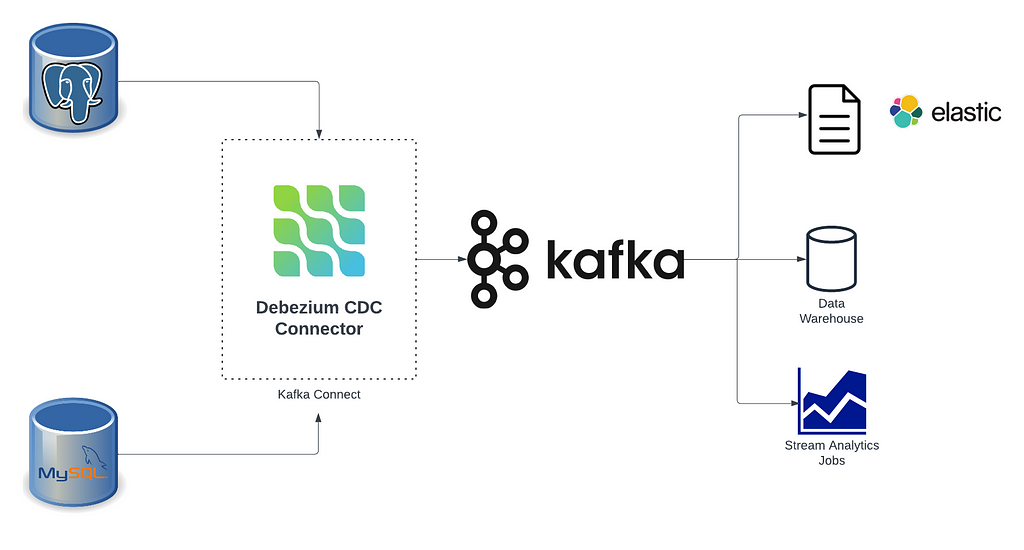
Change Data Capture (CDC) is a powerful and efficient tool for transmitting data changes from relational databases such as MySQL and PostgreSQL. By recording changes as they occur, CDC enables real-time data replication and transfer, minimizing the impact on source systems and ensuring timely consistency across downstream data stores and processing systems that depend on this data.
Instead of relying on infrequent, large batch jobs that may run only once a day or every few hours, CDC allows incremental data updates to be loaded in micro batches—such as every minute—providing a faster and more responsive approach to data synchronization.
There are a couple of ways that we can track the changes in a database:
SELECT * FROM table_A WHERE ts_col > previous_ts; --This query fetches rows where the timestamp column (ts_col) is greater than the previously recorded timestamp.
In this article, we will focus on the transaction logs of MySQL and PostgreSQL databases, which serve as the backbone for CDC tools like Debezium CDC Connectors and Flink CDC.
MySQL uses a binary log to record changes to the database. Every operation in a transaction — whether it’s a data INSERT, UPDATE, or DELETE — is logged in sequence (Log Sequence Number — LSN). The binlog contains events that describe database changes and can operate in three formats:
Old Value: (id: 1, name: 'Peter', email: '[email protected]')
New Value: (id: 1, name: 'Peter', email: '[email protected]')
/*By default, mysqlbinlog displays row events encoded as
base-64 strings using BINLOG statements */
INSERT INTO users (id, name, email) VALUES (1, 'Peter', '[email protected]');
Unlike MySQL, which uses binary logging for replication and recovery, PostgreSQL relies on a Write-Ahead Log (WAL). MySQL replication is based on logical replication, where SQL statements are recorded in the binlog, whereas PostgreSQL uses a physical streaming replication model.
The key difference lies in how changes are captured and replicated:
To address the need for more flexible replication and change capture, PostgreSQL introduced logical decoding in version 9.4. Logical decoding extracts a detailed stream of database changes (inserts, updates, and deletes) from a database in a more flexible and manageable way compared to physical replication. Under the covers, a logical replication captures changes in the Postgres Write-Ahead Log (WAL) and streams them in a human-readable format to the client.
Similarly to what we saw in MySQL, take the below INSERT statement as an example:
-- Insert a new record
INSERT INTO users (id, name, email) VALUES (1, 'Peter', '[email protected]');
Once the changes are made, pg_recvlogical (a tool for controlling PostgreSQL logical decoding streams) should output the following changes:
BEGIN
table customer: INSERT: id[integer]:1,name[text]:Peter,email[text]:[email protected]
It is through PostgreSQL’s logical decoding capability that CDC tools can stream real-time data changes from PostgreSQL to downstream systems, such as streaming applications, message queues, data lakes, and other external data platforms.
By understanding how transaction logs work in MySQL and PostgreSQL, we gain valuable insights into how CDC tools leverage these logs to perform incremental replication to downstream systems such as streaming applications, data lakes, and analytics platforms. We explored the differences between MySQL’s Binlog and PostgreSQL’s WAL, highlighting how PostgreSQL’s introduction of logical decoding enabled seamless integration with CDC tools.
This is the first post in our Change Data Capture and Streaming Applications series. Stay tuned for more insights, and don’t forget to follow, share, and leave a like!
Understanding Change Data Capture (CDC) in MySQL and PostgreSQL: BinLog vs. WAL + Logical Decoding was originally published in Towards Data Science on Medium, where people are continuing the conversation by highlighting and responding to this story.
Originally appeared here:
Understanding Change Data Capture (CDC) in MySQL and PostgreSQL: BinLog vs. WAL + Logical Decoding

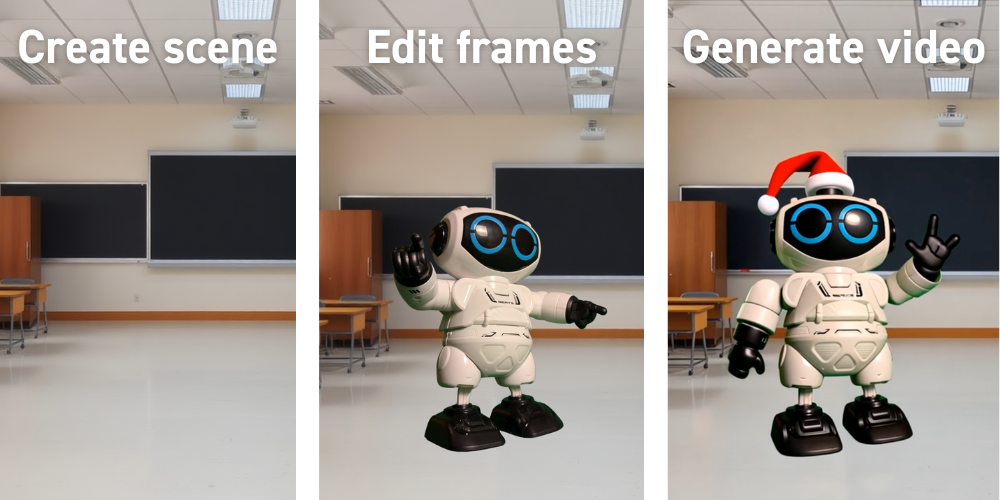
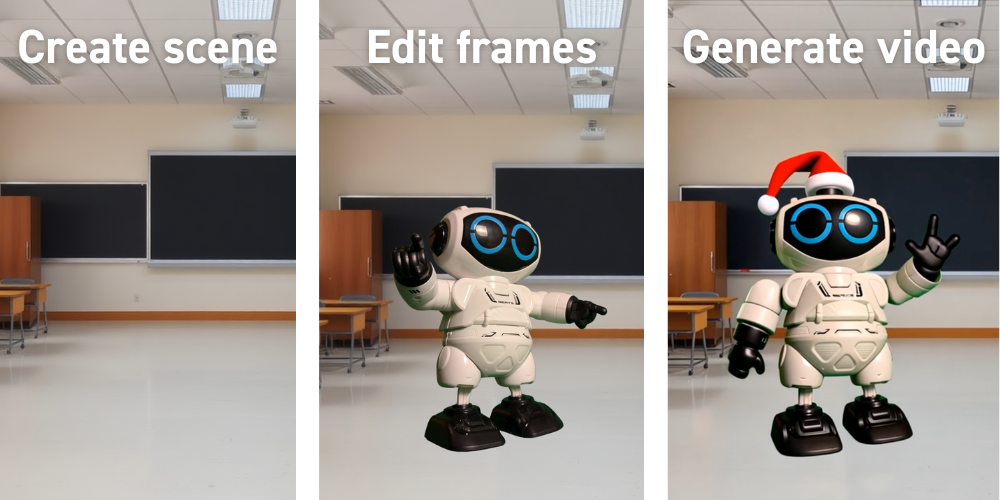
Progress in generative AI (GenAI) is astonishingly fast. It’s becoming more mature in various text-driven tasks, going from typical natural language processing (NLP) to independent AI agents, capable of performing high-level tasks by themselves. However, it’s still in its infancy for image, audio, and video creation. While these domains are still new, hard to control, and occasionally gimmicky, they are getting better month by month. To illustrate, the video below shows how video generation evolved over the past year, using the infamous “spaghetti eating benchmark” as an example.
In this article, I focus on video generation and show you how you can generate your own videos featuring yourself or actual real-world objects — as shown by the “GenAI Christmas” video below. This article will answer the following questions:
Let’s dive right in!
Video generation through AI comes in various forms, each with unique capabilities and challenges. Most often, you can classify a GenAI video into one of three categories:
Let’s break down each in more detail!
This type of video generation solely relies on text prompts to produce content using concepts that the Large Vision Models (LVM) already know. These are often generic concepts (“A low-angle shot captures a flock of pink flamingos gracefully wading in a lush, tranquil lagoon.” ~ Veo 2 demo shown below) mixed together to create a truly authentic video that aligns well with the inputted prompt.

However, a single picture is worth a thousand words, and prompts are never this long (nor would the video generation listen even if this was the case). This makes it nearly impossible for this approach to create consistent follow-up shots that fit together in a longer-lasting video. Look for example at Coca-Cola’s 2024 fully AI-generated advertisement — and the lack of consistency in the featured trucks (they change every frame!).
Learning: It’s nearly impossible to create consistent follow-up shots with text-to-video models.
One — and probably the most known — exception to the just mentioned limitation are celebrities. Due to their elaborate media presence, LVMs usually have enough training data to generate images or videos of these celebrities following the text prompt’s command. Add some explicit content to it and you have a chance to go viral — as shown by the music video below from The Dor Brothers. Though, notice how they still struggled to maintain consistency, as shown by the clothes that change in every single shot.
The democratization of GenAI tools has made it easier than ever for people to create their own content. This is great since it acts as a creative enabler, but it also increases the chances of misuse. Which, in turn, raises important ethical and legal questions, especially around consent and misrepresentation. Without proper rules in place, there’s a high risk of harmful or misleading content flooding digital platforms, making it even harder to trust what we see online. Luckily, many tools, like Runway, have systems in place to flag questionable or inappropriate content, helping to keep things in check.
Learning: Celebrities can be generated consistently due to the abundance of (visual) data on them, which, rightfully, raises ethical and legal concerns. Luckily, most generation engines help to monitor misuse by flagging such requests.

Another popular approach to generating videos is to start from a generated image, which serves as the first frame of the video. This frame can be completely generated — as shown in the first example below — or based on a real image that’s slightly manipulated to provide better control. You can, for example, modify the image either manually or by using an image-to-image model. One way of doing so is through inpainting, as shown in the second example below.
Learnings:
— Using images as specific frames in the generated video provide for greater control, helping you anchor the video to specific views.
— Frames can be created from scratch using image generation models.
— You can utilize image-to-image models to change existing images that fit the storyline better.


Other, more sophisticated approaches include completely changing the style of your photos using style transfer models or making models learn a specific concept or person to then generate variations, as is done in DreamBooth. This, however, is very tough to pull off since fine-tuning isn’t trivial and requires a lot of trial and error to get right. Also, the final results will always be “as good as it can get”, with an output quality that’s nearly impossible to predict at the start of the tuning process. Nevertheless, when done right, the results look amazing, as shown in this “realistic Simpsons” video:
A last option — which is what I mostly used to generate the video shown in this article’s introduction — is to manually edit images before feeding them into an image-to-video generative model. These manually edited images then serve as the starting frames of the generated video, or even as intermediate and final frames. This approach offers significant control, as you’re only bound by your own editing skills and the interpretative freedom of the video generation model between the anchoring frames. The following figure shows how I used Sora to create a segue between two consecutive anchor frames.
Learning: Most video generation tools (Runway, Sora, …) allow you to specify starting, intermediate, and/or ending frames, providing great control in the video generation process.

The great thing is that the quality of the edits doesn’t even need to be high, as long as the video generation model understands what you’re trying to do. The example below shows the initial edit — a simple copy-paste of a robot onto a generated background scene — and how this is transformed into the same robot walking through the forest.
Learning: Low-quality edits can still lead to high-quality video generation.

Since the generated video is anchored by the self-edited images, it becomes significantly easier to control the flow of the video and thus ensure that successive shots fit better together. In the next section, I dive into the details of how exactly this can be done.
Learning: Manually editing specific frames to anchor the generated video allows you to create consistent follow-up shots.
OK, long intro aside, how can you now start to actually make a video?
The next three sections explain step by step how I made most of the shots from the video you saw at the beginning of this article. In a nutshell, they almost always follow the same approach:
Let’s get our hands dirty!
First, let’s generate the setting of a specific scene. In the music video I created, increasingly smarter agents are mentioned, so I decided a classroom setting would work well. To generate this scene, I used Flux 1.1 Schnell. Personally, I find the results from Black Forest Labs’ Flux models more satisfactory than those from OpenAI’s DALL-E3, Midjourney’s models, or Stability AI’s Stable Diffusion models.
Learning: At the time of writing, Black Forest Labs’ Flux models provide the best text-to-image and inpainting results.

Next, I wanted to include a toy robot —the subject of the video — in the scene. To do so, I took a photo of the robot. For easier background removal, I used a green screen, though this is not a necessity. Nowadays AI models like Daniel Gatis’ rembg or Meta’s Segment Anything Model (SAM) are great at doing this. If you don’t want to worry about the local setup of these models, you can always use online solutions like remove.bg, too.

Once you remove the subject’s background — and optionally add some other components, like dumbbells — you can paste these into the original scene. The better the edit, the higher the quality of the generated video. Getting the light setup right was a challenge I didn’t seem to succeed at. Nonetheless, it’s surprising how good the video generation can be, even when starting from very badly edited images. For editing, I recommend looking into Canva, it’s an easy-to-use online tool with a very small learning curve.
Learning: Canva is great for editing images.

Once you have your anchor frames, you can turn these into a video using a video generation model of choice and a well-crafted prompt. For this, I experimented with Runway’s video generation models and OpenAI’s Sora (no access to Google’s Veo 2 yet, unfortunately). In my experiments, Runway usually gave better results. Interestingly, though, is that Runway Gen-3 Alpha Turbo had the highest success rate, not its larger brother Gen-3 Alpha. Good, since it’s cheaper and generation credits are quite expensive and sparse for video generative models. Based on the videos I see passing around online, it seems that Google’s Veo 2 is yet another big jump in generation capability. Hope it’ll be generally available soon!
Learnings:
— Runway’s Gen-3 Alpha Turbo had the highest success rate over Runway’s other models — Gen-2 and Gen-3 Alpha — and OpenAI’s Sora.
— Generation credits are expensive and sparse on all platforms. You don’t get much for your money, especially considering the high dependency on ‘luck’ during generation.

Generating videos is unfortunately still more often a miss than a hit. While it is rather trivial to pan the camera around in the scene, asking for specific movement of the video’s subject remains very tough. Instructions like “raise right hand” are nearly impossible — so don’t even think of trying to direct how the subject’s right hand should be raised. To illustrate, below is a failed generation of the same transition between a starting and an ending frame discussed in the previous section. For this generation, the instruction was to zoom in on a snowy road with a robot walking on it. For more hilariously uncanny video generations, see the next section; “Be aware! Expect failure …”.
Learning: Generating videos is more a miss than a hit. Directed movements, in particular, remain challenging to almost impossible.

Once you get satisfactory results, you can repeat this process to get consecutive shots that fit together. This can be done in various ways, like by creating a new starting frame (see first example below), or by continuing the video generation with the frame of the last generation but with a different prompt to change the subject’s behaviors (see second example below).


As said earlier, generating videos is tough, so keep your expectations low. Do you want to generate a specific shot or movement? No chance. Do you want to make a good-looking shot of anything, but you don’t care about what exactly? Yeah, that could work! Is the generated result good, but do you want to change something minor in it? No chance again …
To give you a bit of a feel for this process, here’s a compilation of a few of the best failures I generated during the process of creating my video.

The cherry on the cake is a fully AI-generated song to complement the story depicted in the video. Of course, this was actually the foundation of the cake, since the music was generated before the video, but that’s not the point. The point is … how great did music generation become?!
The song used in the music video in the introduction of this article was created using Suno, the AI application that has had the biggest “wow!” factor for me so far. The ease and speed of generating music that’s actually quite good is amazing. To illustrate, the music video was generated within five minutes of work — this included the time the models took to process!
Learning: Suno is awesome!
My ideal music-generation workflow is as follows:
To summarize, here are all the lessons I learned while making my own music video and writing this article:
Did you like this content? Feel free to follow me on LinkedIn to see my next explorations, or follow me on Medium!

How to Create a Customized GenAI Video in 3 Simple Steps was originally published in Towards Data Science on Medium, where people are continuing the conversation by highlighting and responding to this story.
Originally appeared here:
How to Create a Customized GenAI Video in 3 Simple Steps
Go Here to Read this Fast! How to Create a Customized GenAI Video in 3 Simple Steps


What you need to know, best practices, and where you can practice your skills
Originally appeared here:
All The SQL a Data Scientist Needs to Know
Go Here to Read this Fast! All The SQL a Data Scientist Needs to Know


Originally appeared here:
Align and monitor your Amazon Bedrock powered insurance assistance chatbot to responsible AI principles with AWS Audit Manager


Originally appeared here:
London Stock Exchange Group uses Amazon Q Business to enhance post-trade client services