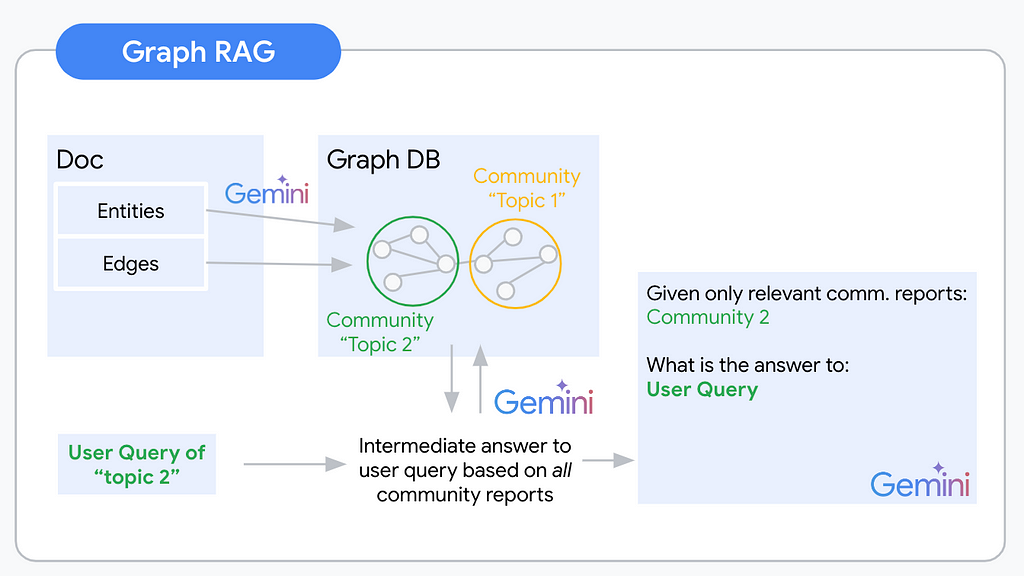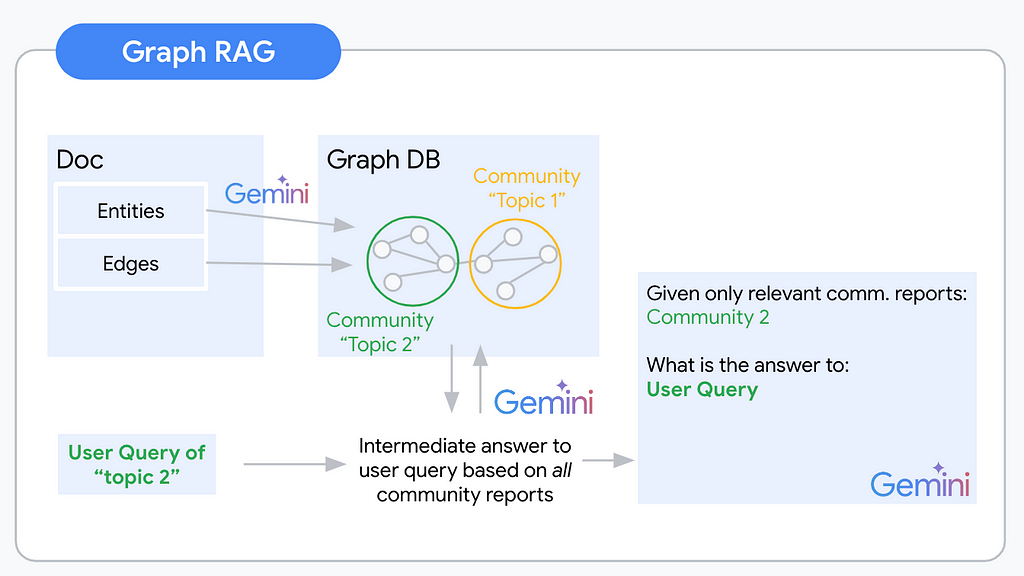
Graph RAG — A Conceptual Introduction
Graph RAG answers the big questions where text embeddings won’t help you.
Retrieval Augmented Generation (RAG) has dominated the discussion around making Gen AI applications useful since ChatGPT’s advent exploded the AI hype. The idea is simple. LLMs become especially useful once we connect them to our private data. A foundational model, that everyone has access to, combined with our domain-specific data as the secret sauce results in a potent, unique tool. Just like in the human world, AI systems seem to develop into an economy of experts. General knowledge is a useful base, but expert knowledge will work out your AI system’s unique selling proposition.
Recap: RAG itself does not yet describe any specific architecture or method. It only depicts the augmentation of a given generation task with an arbitrary retrieval method. The original RAG paper (Retrieval-Augmented Generation for Knowledge-Intensive NLP Tasks by Lewis et. al.) compares a two-tower embedding approach with bag-of-words retrieval.
Local and Global Questions
Text Embedding-based retrieval has been described in many occurrences. It already allows our LLM application to answer questions based on the content of a given knowledge base extremely reliably. The core strength of Text2Vec retrieval remains: Extracting a given fact represented in the embedded knowledge base and formulating an answer to the user query that is grounded using that extracted fact. However, text embedding search also comes with major challenges. Usually, every text embedding represents one specific chunk from the unstructured dataset. The nearest neighbor search finds embeddings that represent chunks semantically similar to the incoming user query. That also means the search is semantic but still highly specific. Thus candidate quality is highly dependent on query quality. Furthermore, embeddings represent the content mentioned in your knowledge base. This does not represent cases in which you are looking to answer questions that require an abstraction across documents or concepts within a document in your knowledge base.
For example, imagine a knowledge base containing the bios of all past Nobel Peace Prize winners. Asking the Text2Vec-RAG system “Who won the Nobel Peace Prize 2023?” would be an easy question to answer. This fact is well represented in the embedded document chunks. Thus the final answer can be grounded in the correct context. On the other hand, the RAG system might struggle by asking “Who were the most notable Nobel Peace Prize winners of the last decade?”. We might be successful after adding more context such as “Who were the most notable Nobel Peace Prize winners fighting against the Middle East conflict?”, but even that will be a difficult one to solve solely based on text embeddings (given the current quality of embedding models). Another example is whole dataset reasoning. For example, your user might be interested in asking your LLM application “What are the top 3 topics that recent Nobel Peace Prize winners stood up for?”. Embedded chunks do not allow reasoning across documents. Our nearest neighbor search is looking for a specific mention of “the top 3 topics that recent Nobel Peace Prize winners stood up for” in the knowledge base. If this is not included in the knowledge base, any purely text-embedding-based LLM application will struggle and most likely fail to answer this question correctly and especially exhaustively.
We need an alternative retrieval method that allows us to answer these “Global”, aggregative questions in addition to the “Local” extractive questions. Welcome to Graph RAG!
Knowledge Graphs are a semi-structured, hierarchical approach to organizing information. Once information is organized as a graph we can infer information about specific nodes, but also their relationships and neighbors. The graph structure allows reasoning on a global dataset level because nodes and the connections between them can span across documents. Given this graph, we can also analyze neighboring nodes and communities of nodes that are more tightly connected within each other than they are to other nodes. A community of nodes can be expected to roughly cover one topic of interest. Abstracting across the community nodes and their connections can give us an abstract understanding of concepts within this topic. Graph RAG uses this understanding of communities within a knowledge graph to propose context for a given user query.
A Graph RAG pipeline will usually follow the following steps:
- Graph Extraction
- Graph Storage
- Community detection
- Community report generation
- Map Reduce for final context building
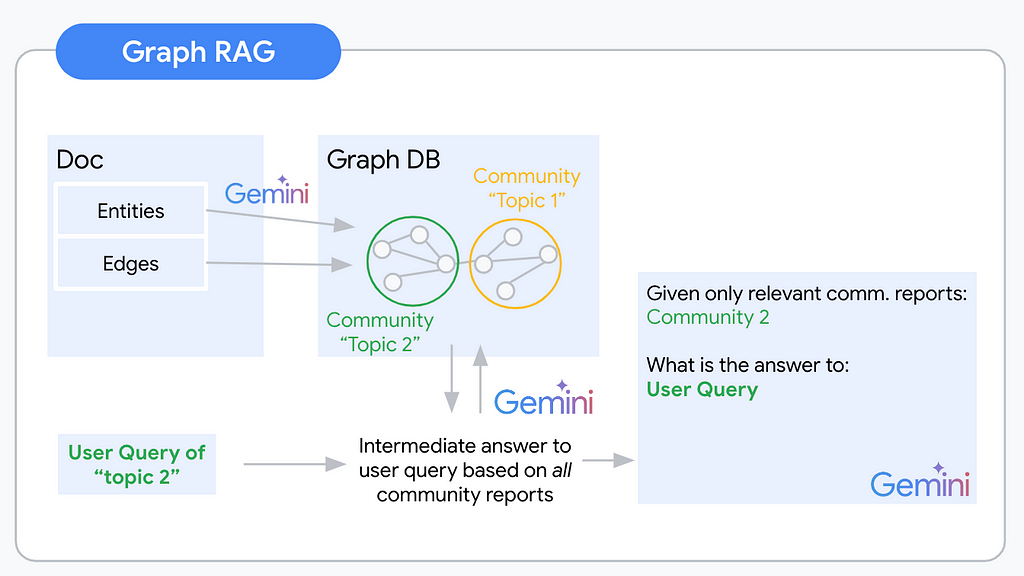
Graph Extraction
The process of building abstracted understanding for our unstructured knowledge base begins with extracting the nodes and edges that will build your knowledge graph. You automate this extraction via an LLM. The biggest challenge of this step is deciding which concepts and relationships are relevant to include. To give an example for this highly ambiguous task: Imagine you are extracting a knowledge graph from a document about Warren Buffet. You could extract his holdings, place of birth, and many other facts as entities with respective edges. Most likely these will be highly relevant information for your users. (With the right document) you could also extract the color of his tie at the last board meeting. This will (most likely) be irrelevant to your users. It is crucial to specify the extraction prompt to the application use case and domain. This is because the prompt will determine what information is extracted from the unstructured data. For example, if you are interested in extracting information about people, you will need to use a different prompt than if you are interested in extracting information about companies.
The easiest way to specify the extraction prompt is via multishot prompting. This involves giving the LLM multiple examples of the desired input and output. For instance, you could give the LLM a series of documents about people and ask it to extract the name, age, and occupation of each person. The LLM would then learn to extract this information from new documents. A more advanced way to specify the extraction prompt is through LLM fine-tuning. This involves training the LLM on a dataset of examples of the desired input and output. This can cause better performance than multishot prompting, but it is also more time-consuming.
Here is the Microsoft graphrag extraction prompt.
Graph Storage
You designed a solid extraction prompt and tuned your LLM. Your extraction pipeline works. Next, you will have to think about storing these results. Graph databases (DB) such as Neo4j and Arango DB are the straightforward choice. However, extending your tech stack by another db type and learning a new query language (e.g. Cypher/Gremlin) can be time-consuming. From my high-level research, there are also no great serverless options available. If handling the complexity of most Graph DBs was not enough, this last one is a killer for a serverless lover like myself. There are alternatives though. With a little creativity for the right data model, graph data can be formatted as semi-structured, even strictly structured data. To get you inspired I coded up graph2nosql as an easy Python interface to store and access your graph dataset in your favorite NoSQL db.
The data model defines a format for Nodes, Edges, and Communities. Store all three in separate collections. Every node, edge, and community finally identify via a unique identifier (UID). Graph2nosql then implements a couple of essential operations needed when working with knowledge graphs such as adding/removing nodes/edges, visualizing the graph, detecting communities, and more.
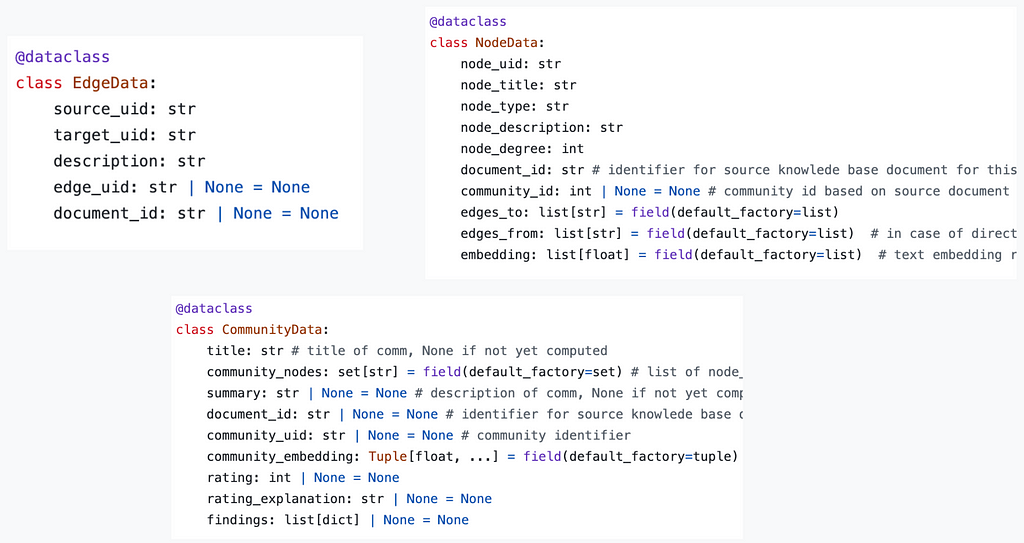
Community Detection
Once the graph is extracted and stored, the next step is to identify communities within the graph. Communities are clusters of nodes that are more tightly connected than they are to other nodes in the graph. This can be done using various community detection algorithms.
One popular community detection algorithm is the Louvain algorithm. The Louvain algorithm works by iteratively merging nodes into communities until a certain stopping criterion is met. The stopping criterion is typically based on the modularity of the graph. Modularity is a measure of how well the graph is divided into communities.
Other popular community detection algorithms include:
- Girvan-Newman Algorithm
- Fast Unfolding Algorithm
- Infomap Algorithm
Community Report Generation
Now use the resulting communities as a base to generate your community reports. Community reports are summaries of the nodes and edges within each community. These reports can be used to understand graph structure and identify key topics and concepts within the knowledge base. In a knowledge graph, every community can be understood to represent one “topic”. Thus every community might be a useful context to answer a different type of questions.
Aside from summarizing multiple nodes’ information, community reports are the first abstraction level across concepts and documents. One community can span over the nodes added by multiple documents. That way you’re building a “global” understanding of the indexed knowledge base. For example, from your Nobel Peace Prize winner dataset, you probably extracted a community that represents all nodes of the type “Person” that are connected to the node “Nobel Peace prize” with the edge description “winner”.
A great idea from the Microsoft Graph RAG implementation are “findings”. On top of the general community summary, these findings are more detailed insights about the community. For example, for the community containing all past Nobel Peace Prize winners, one finding could be some of the topics that connected most of their activism.
Just as with graph extraction, community report generation quality will be highly dependent on the level of domain and use case adaptation. To create more accurate community reports, use multishot prompting or LLM fine-tuning.
Here the Microsoft graphrag community report generation prompt.
Map Reduce for final context building
At query time you use a map-reduce pattern to first generate intermediate responses and a final response.
In the map step, you combine every community-userquery pair and generate an answer to the user query using the given community report. In addition to this intermediate response to the user question, you ask the LLM to evaluate the relevance of the given community report as context for the user query.
In the reduce step you then order the relevance scores of the generated intermediate responses. The top k relevance scores represent the communities of interest to answer the user query. The respective community reports, potentially combined with the node and edge information are the context for your final LLM prompt.
Closing thoughts: Where is this going?
Text2vec RAG leaves obvious gaps when it comes to knowledge base Q&A tasks. Graph RAG can close these gaps and it can do so well! The additional abstraction layer via community report generation adds significant insights into your knowledge base and builds a global understanding of its semantic content. This will save teams an immense amount of time screening documents for specific pieces of information. If you are building an LLM application it will enable your users to ask the big questions that matter. Your LLM application will suddenly be able to seemingly think around the corner and understand what is going on in your user’s data instead of “only” quoting from it.
On the other hand, a Graph RAG pipeline (in its raw form as described here) requires significantly more LLM calls than a text2vec RAG pipeline. Especially the generation of community reports and intermediate answers are potential weak points that are going to cost a lot in terms of dollars and latency.
As so often in search you can expect the industry around advanced RAG systems to move towards a hybrid approach. Using the right tool for a specific query will be essential when it comes to scaling up RAG applications. A classification layer to separate incoming local and global queries could for example be imaginable. Maybe the community report and findings generation is enough and adding these reports as abstracted knowledge into your index as context candidates suffices.
Luckily the perfect RAG pipeline is not solved yet and your experiments will be part of the solution. I would love to hear about how that is going for you!
Graph RAG — A conceptual introduction was originally published in Towards Data Science on Medium, where people are continuing the conversation by highlighting and responding to this story.
Originally appeared here:
Graph RAG — A conceptual introduction
Go Here to Read this Fast! Graph RAG — A conceptual introduction