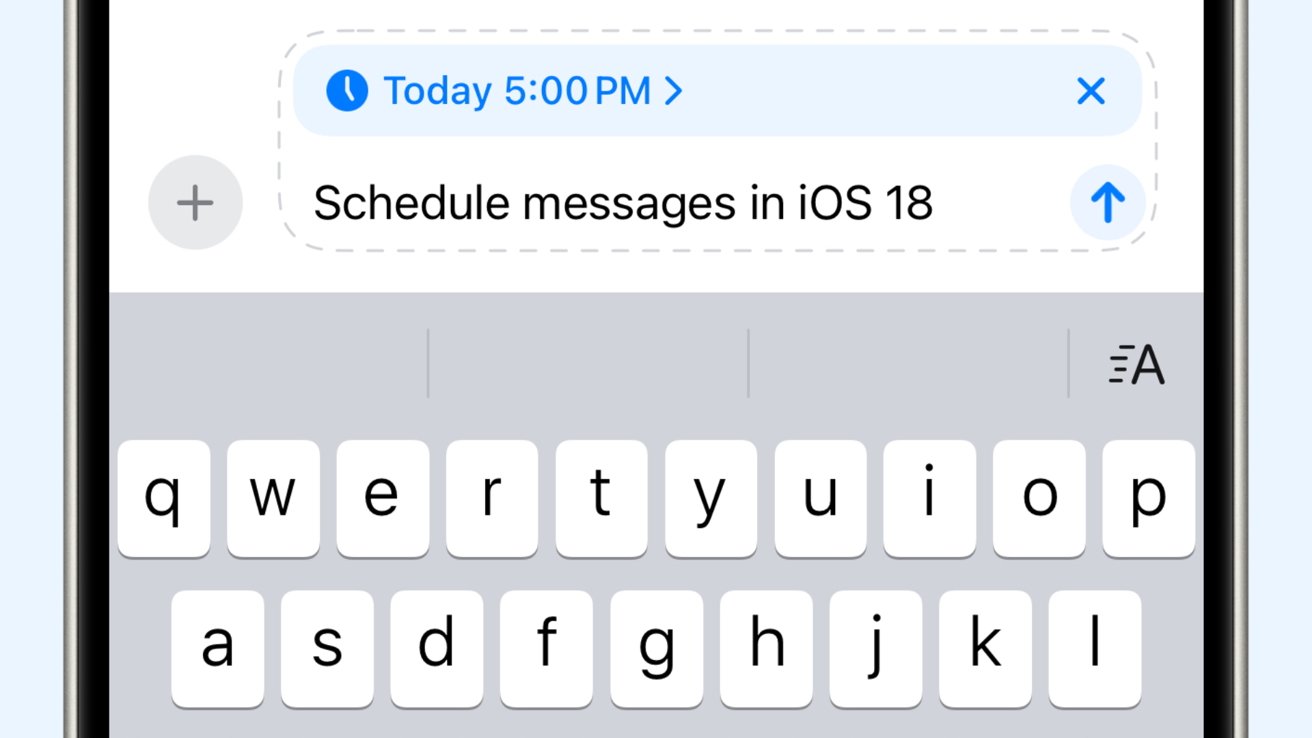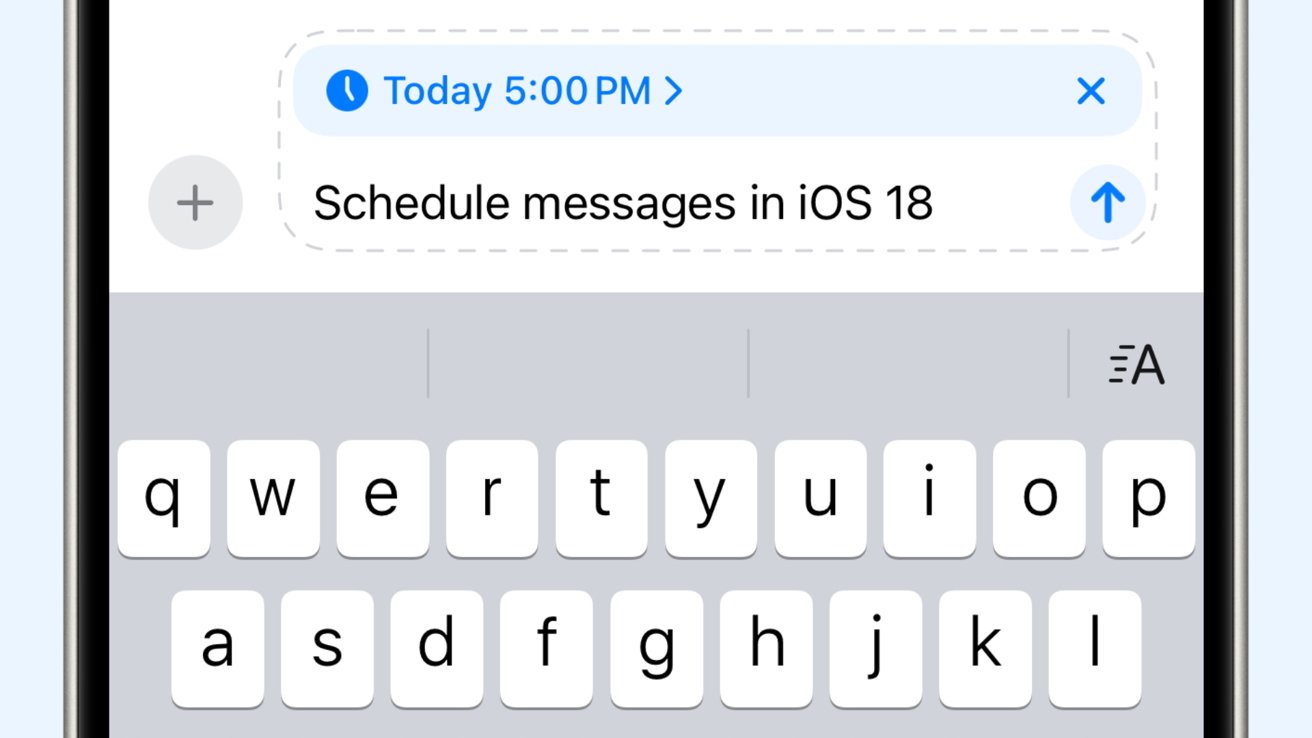
Apple’s latest iOS 18 update brings many new features, including scheduling messages. Here’s how to use ‘Send Later.’
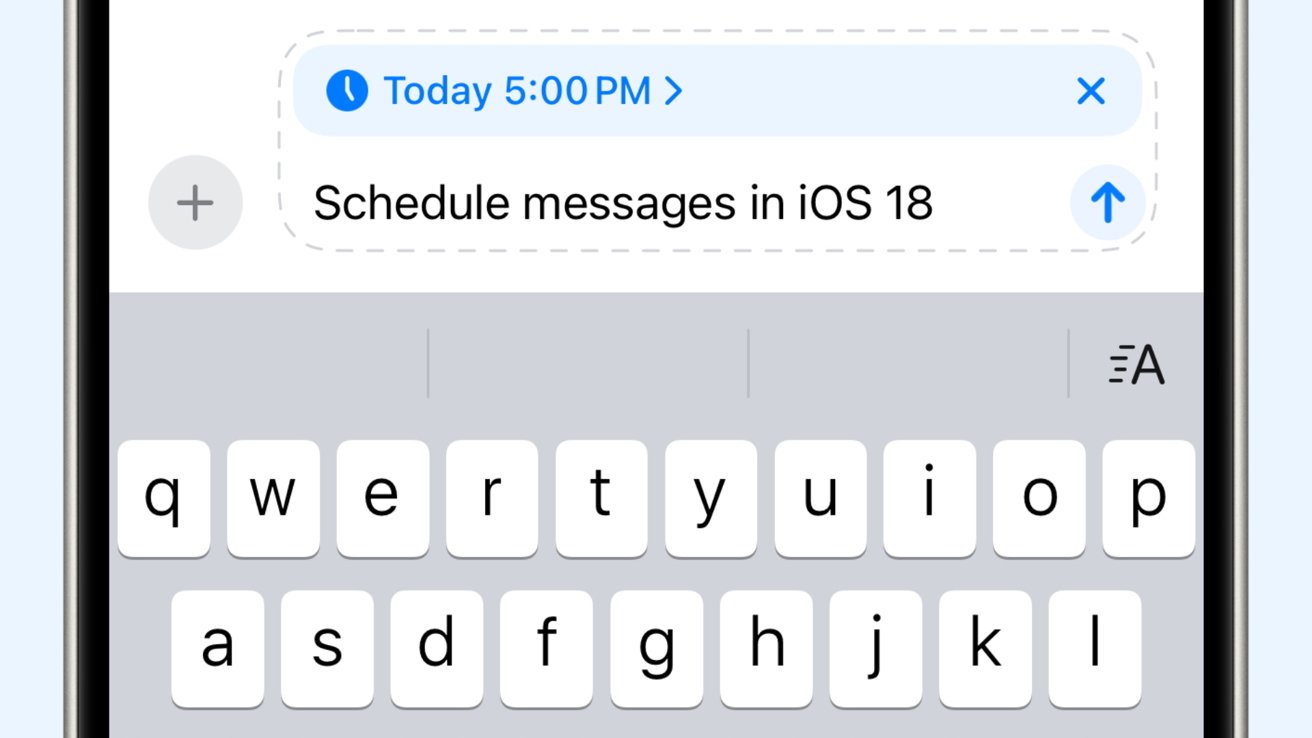
iPhone users can schedule messages to one another
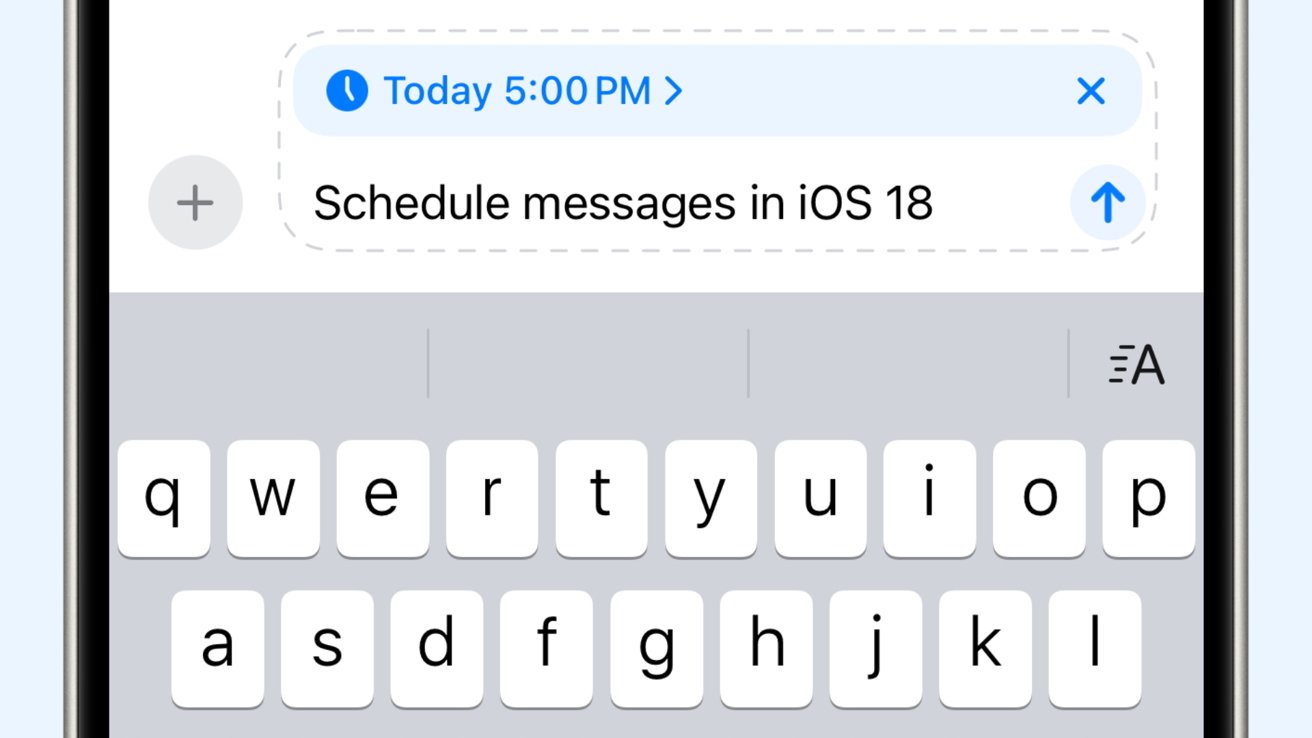
iPhone users can schedule messages to one another
Scheduling messages can be a game-changer for many users. Whether for business communication, personal reminders, or keeping in touch with loved ones at the right moment, the Send Later feature adds convenience and efficiency.
For instance, businesses can use it to send reminders to clients or colleagues at optimal times. At the same time, individuals can schedule birthday greetings or communicate with friends and family across different time zones.
How to schedule messages in iOS 18 using ‘Send Later’
How to schedule messages in iOS 18 using ‘Send Later’