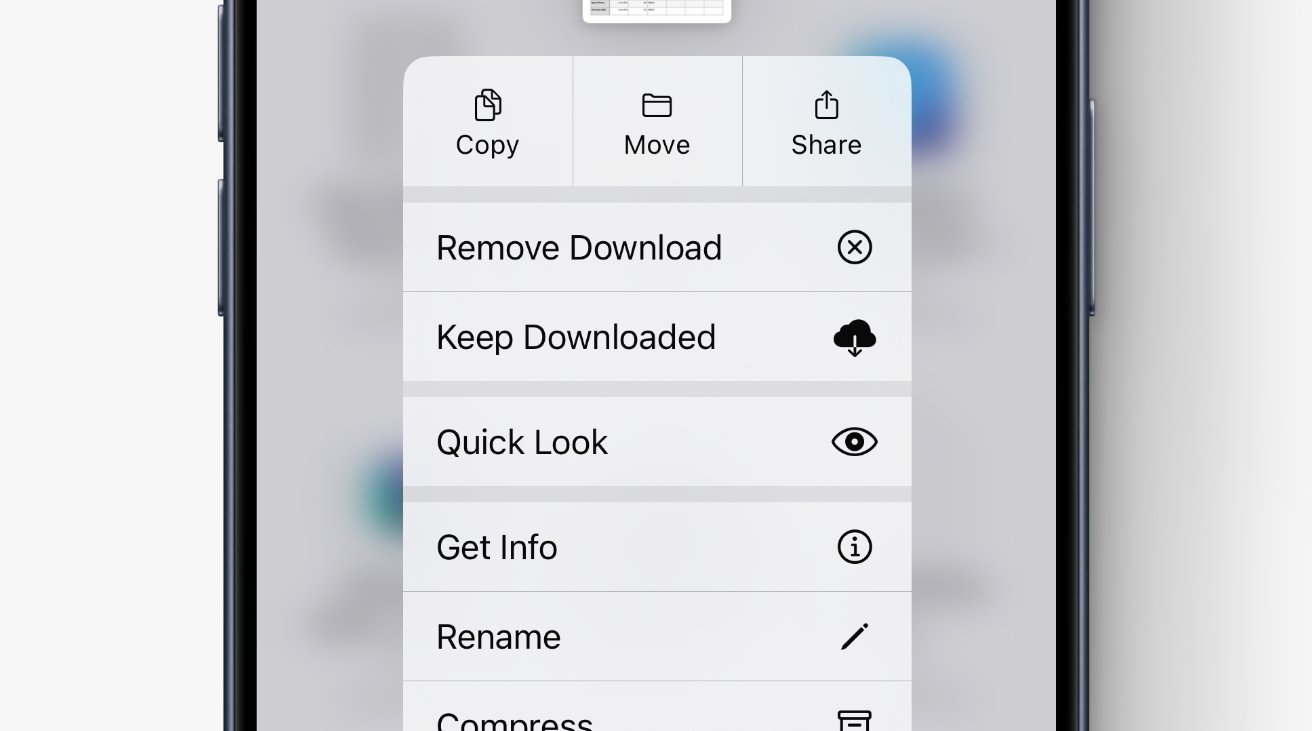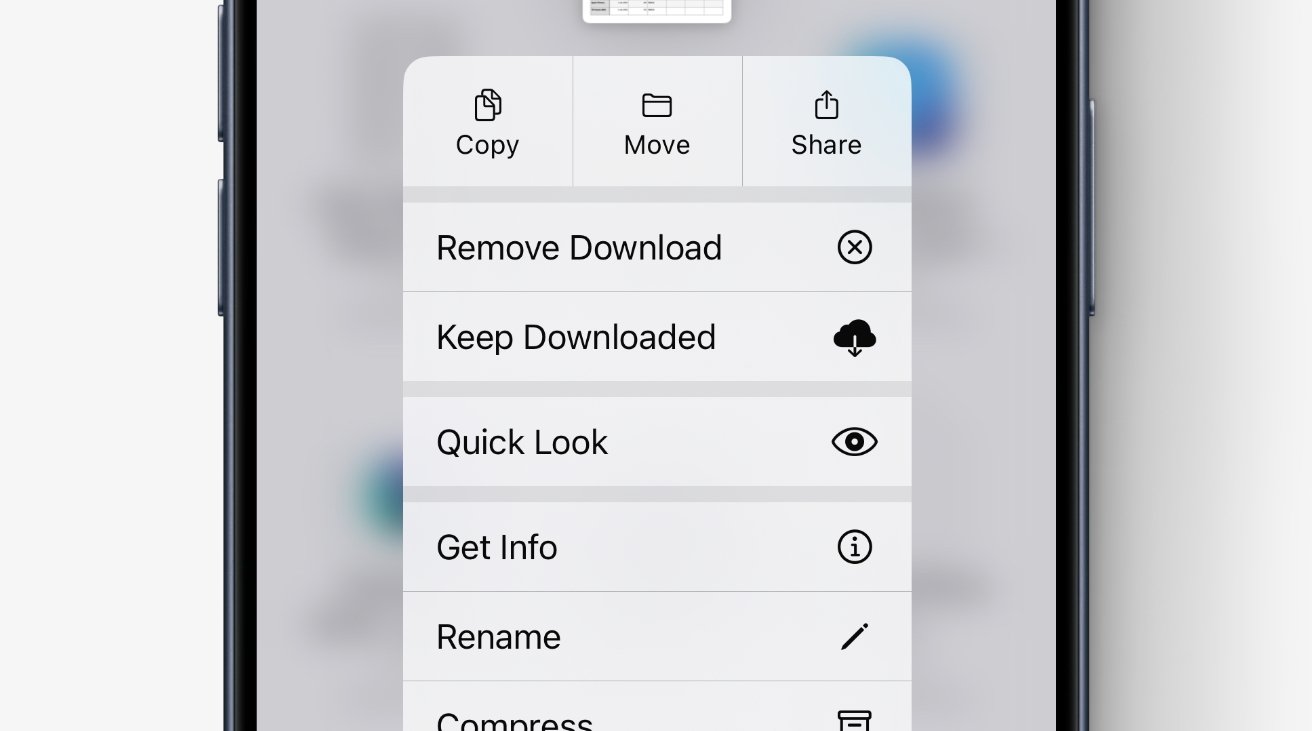
It’s meant to save space on your device, but iCloud’s decisions over what files can be temporarily offloaded can be aggravating — until a new feature in iOS 18 allows you to stop it.
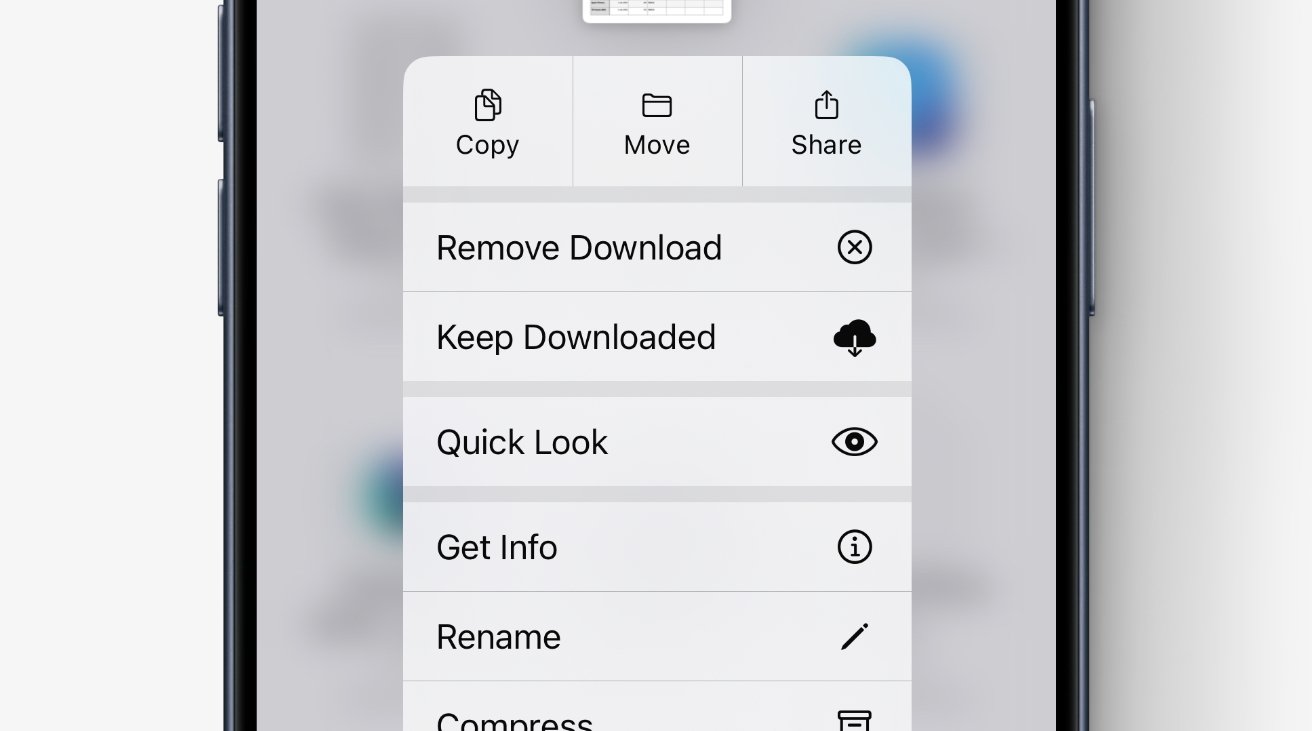
Pressing and holding on a document in the Files app now gets you a Keep Downloaded option
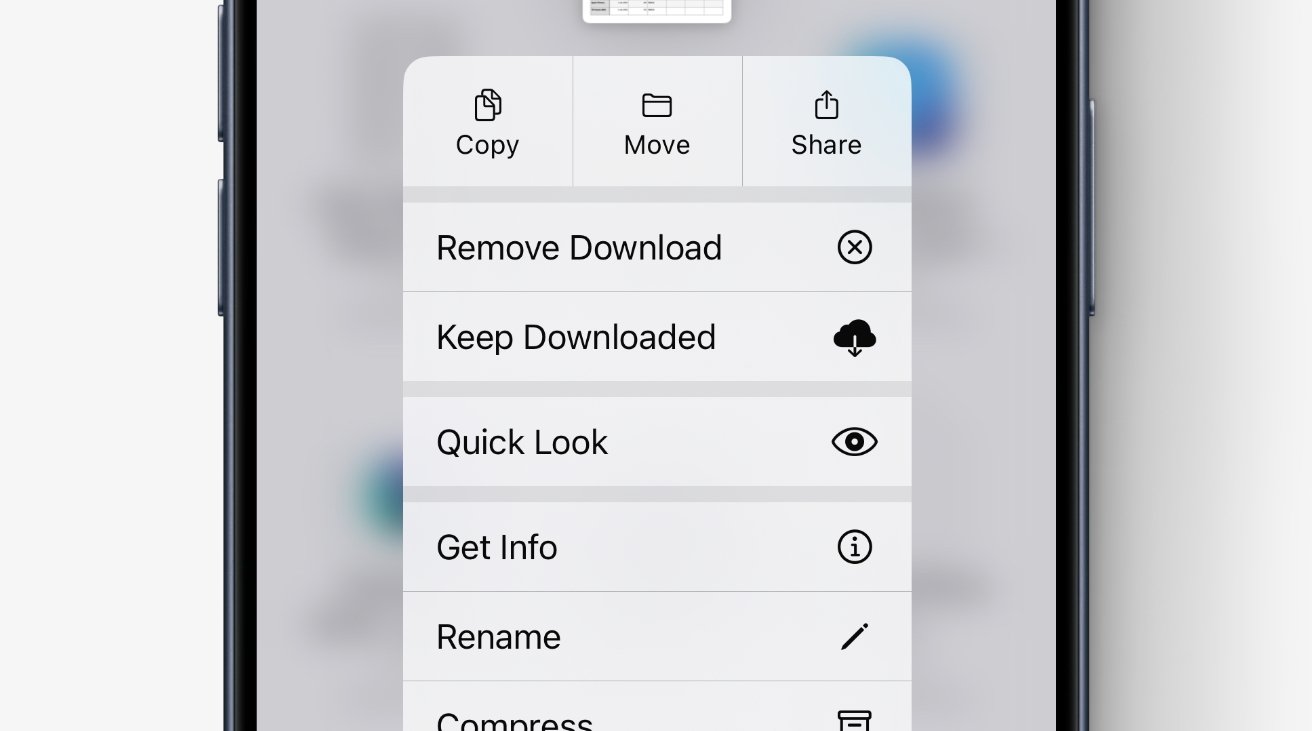
Pressing and holding on a document in the Files app now gets you a Keep Downloaded option
Even with only iCloud‘s miserly 5GB of space, the system will still upload files to the cloud in order to save storage space on devices. It’s meant to be an intelligent system that realises this is, for instance, a large file that hasn’t been opened in a while.
In practice, though, that large file can be the very next thing needed and now it’s off your device. At the very least, it’s an inconvenience as you wait for it to download, but it can be more of a problem.
iOS 18 solves iCloud’s irritating habit of offloading the file you need
iOS 18 solves iCloud’s irritating habit of offloading the file you need