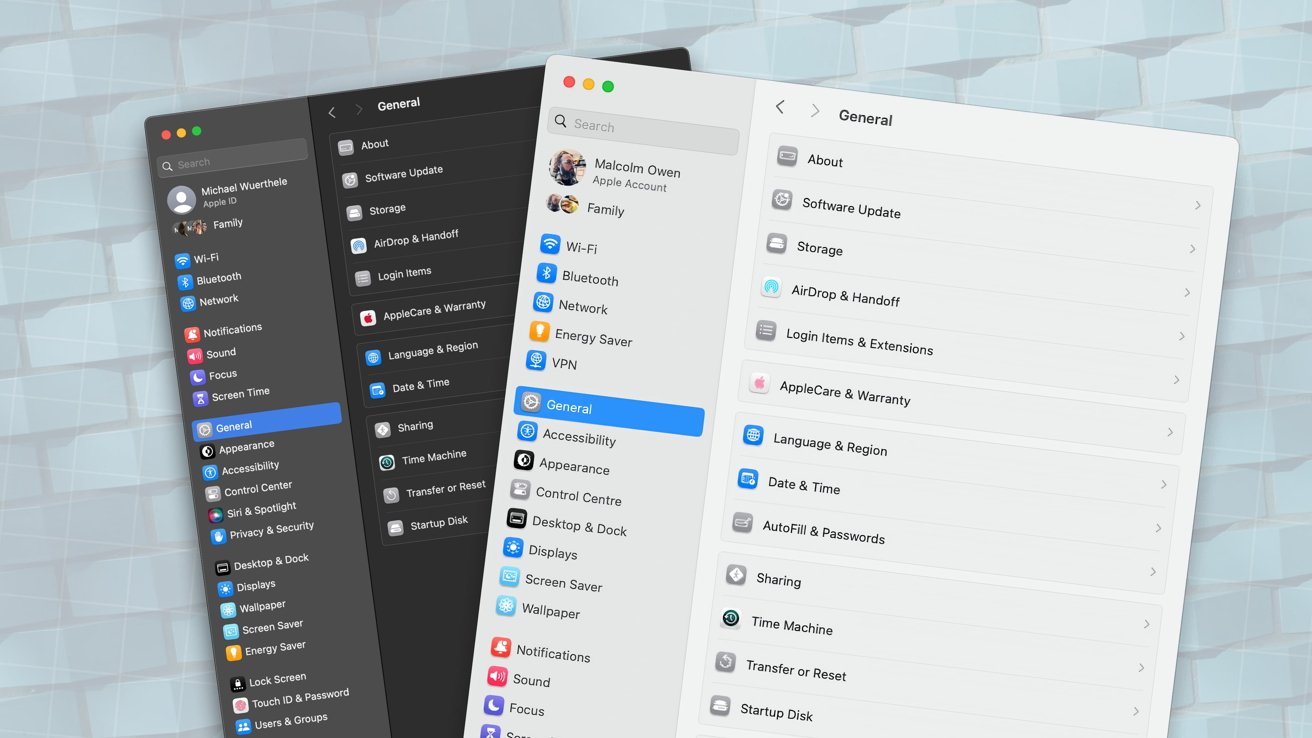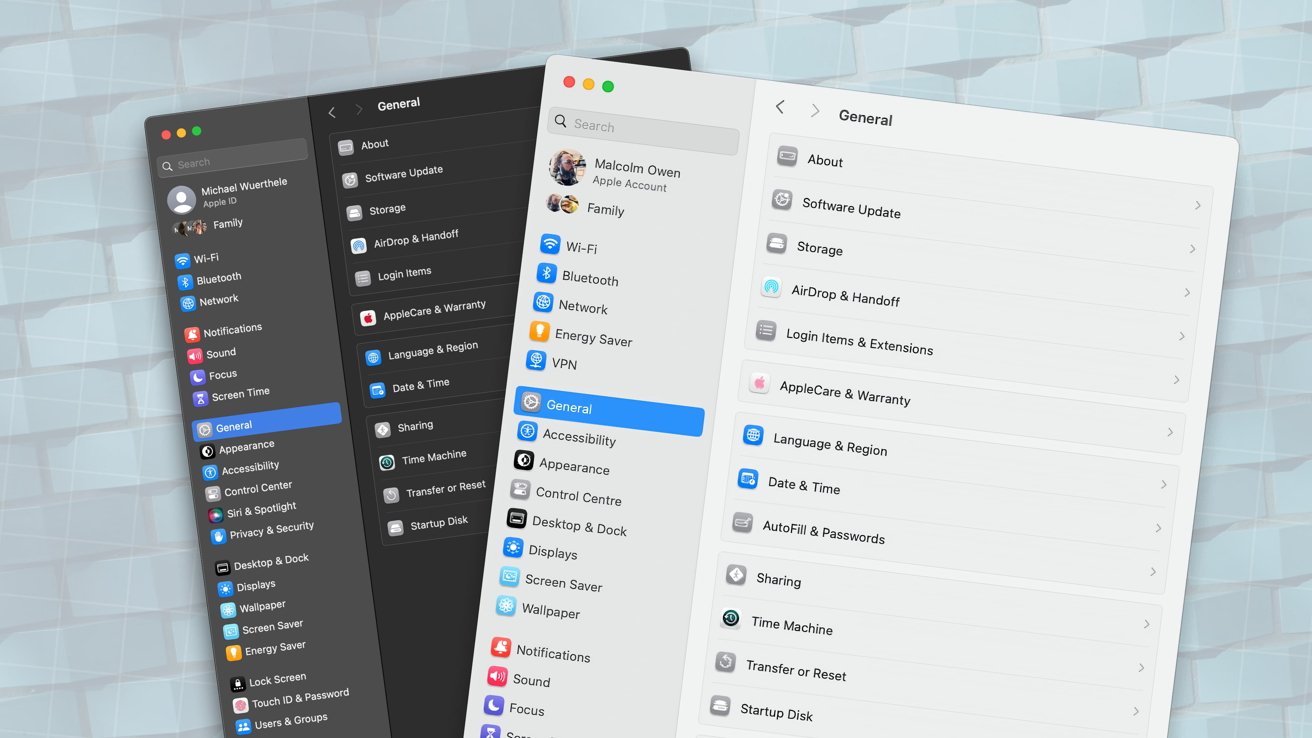
Apple has refreshed the System Settings app of macOS Sequoia, with tweaks to how it looks and performs. Here’s what to expect.
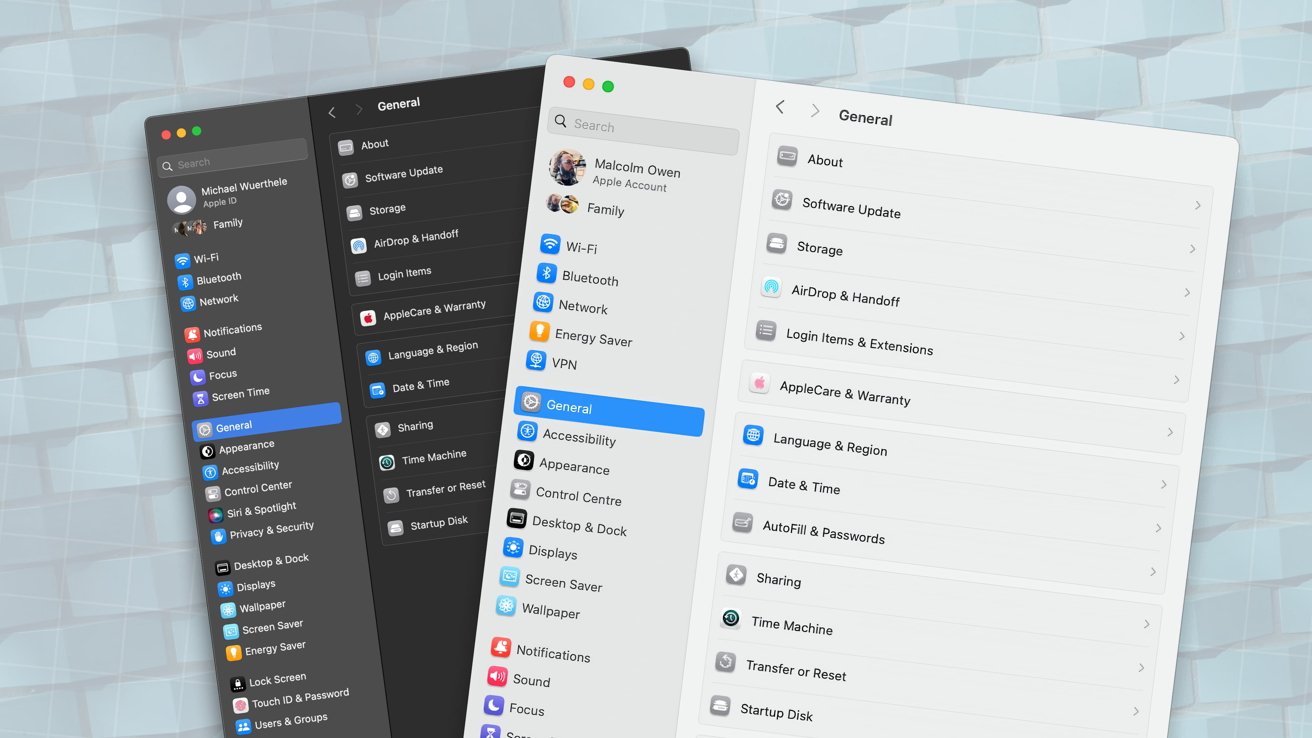
System Settings has changed in macOS Sequoia
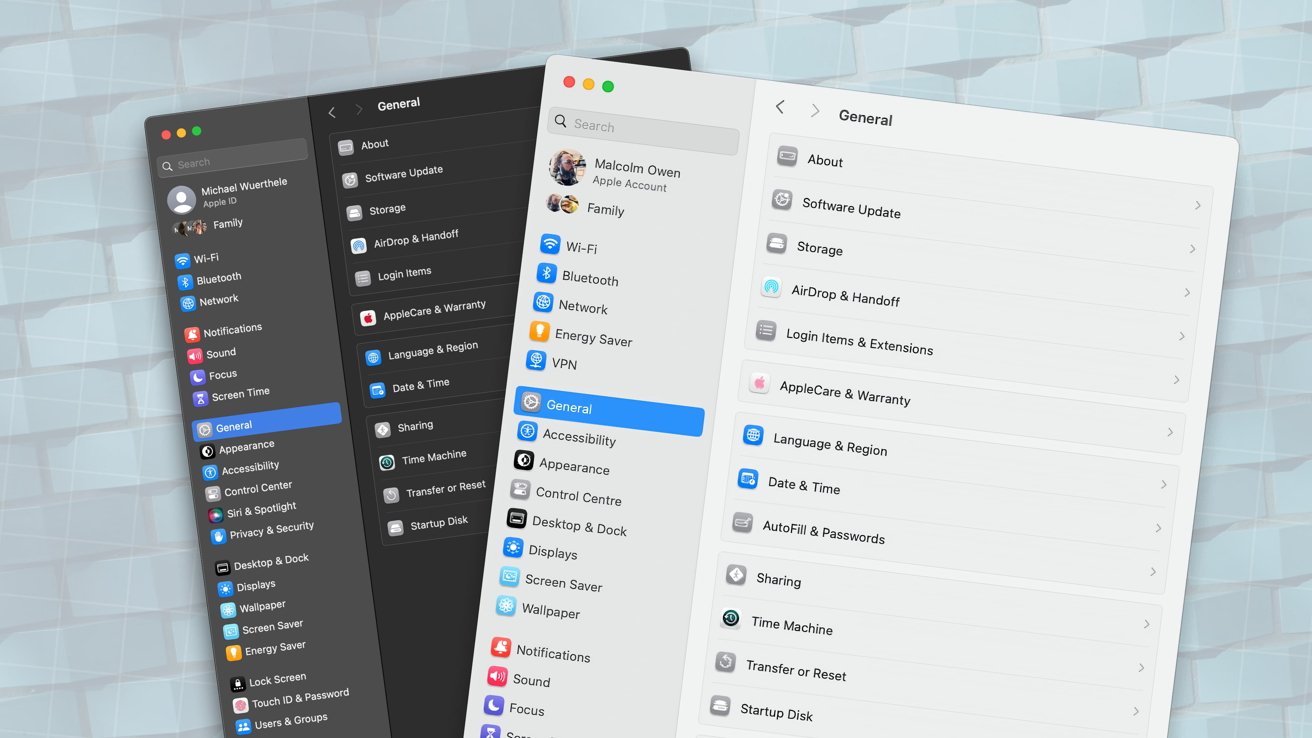
System Settings has changed in macOS Sequoia
Apple used its WWDC 2024 keynote to introduce macOS Sequoia, alongside its other operating system upgrades. Shortly after the keynote, Apple made betas available for all of the operating systems.
While features like Apple Intelligence will claim the most column inches, there are still some smaller changes to the way macOS functions. That includes alterations to the System Settings app.
What’s new with macOS Sequoia’s System Settings
What’s new with macOS Sequoia’s System Settings