Find better prompts by exploring a large set of prompt variants automatically

It’s no secret that much of the success of LLMs still depends on our ability to prompt them with the right instructions and examples. As newer generation LLMs become more and more powerful, prompts have become complex enough to be considered programs themselves. These prompt programs are a lot like recipes — both have a set of instructions to follow and transform raw materials, be it data or ingredients.
Prompt engineering is thus similar to improving a recipe. Home chefs will often stick to the overall recipe but make some small changes — for example leaving out garlic or adding parsley in a pasta dish. Frameworks like DSPy are following this overall paradigm when they optimize the in-context examples. Pro-level chefs, however, use the recipe as inspiration, and often re-interpret components of the dish completely. For example, they might see spaghetti in pasta dish as the starchy component and might swap it for freshly made gnocchi to achieve a similar composition.
What is it that allows pro-level chefs to work so creatively? It’s that they think about recipes in an abstract way, like in the pasta example above. Manual prompt engineering is similar to pro-level cooking. It can get impressive results but requires a lot of time and knowledge. What we really want is the creativity of manual prompt engineering but without the effort.
The power of abstract prompts
Let’s say we want to improve a prompt for labeling speaker responses. We’ll eventually run it with many different inputs, but plug in a concrete one for now:
Instructions: Does Speaker 2's answer mean yes or no?
Output labels: no, yes
Input: Speaker 1: "You do this often?" Speaker 2: "It's my first time."
Output:
Assume, for a moment, that we had an abstract representation of this prompt that pulls out its separate components and is easy to manipulate. Maybe something like this:

With this, you could automate a lot of the (semi)-manual tinkering you have to do during prompt prototyping. Making small edits such as paraphrasing would be just the start. Want to try out Chain-of-Thought reasoning? Add a paragraph that says “Let’s think step-by-step.” How about changing the data formatting to JSON? Simply change the formatattribute of the InputData parameters. You can also explore
- Going from single examples to batch annotation
- Changing your retriever and ranking function in a RAG scenario
- Re-ordering some of the paragraphs
- Compressing certain parts of the instructions
- Etc.
Essentially, plug in your favorite prompt engineering heuristic. This abstract representation of prompts allows us to truly get creative and automatically explore a large space of possible prompts. But how can we represent prompts as abstract and modifiable programs in Python? Read on.
Turning prompts into abstract programs
“Any problem in computer science can be solved by another layer of indirection.”
To represent abstract prompts, let’s first convert it into a non-symbolic prompt program by breaking them into individual components, implemented as Python classes:
class Component:
def __init__(self, **kwargs): pass
class Metaprompt(Component): pass
class Paragraph(Component): pass
class InputData(Component): pass
prompt = Metaprompt(
children=[
Paragraph(text="Instructions: "),
Paragraph(
id="instructions",
text="Does Speaker 2's answer mean yes or no?",
),
Paragraph(id="labels", text="Output labels: yes, no"),
InputData(),
Paragraph(text="Output: "),
]
)
So far, so good. It’s similar to what DSpy does, albeit more general as we also represent the internal structure of a prompt.
Next, we turn it into a symbolic prompt program so that we can make arbitrary changes (this is also beyond static DSPy programs). This can be done with pyGlove, a library for symbolic object-oriented programming (SOOP). pyGlove turns Python classes into manipulable, symbolic objects whose properties remain fully editable after instantiation.
With pyGlove, all we need to do is add the pg.symbolize decorator:
import pyglove as pg
@pg.symbolize
class Component:
def __init__(self, **kwargs): pass
We can now query and modify prompt programs via a whole host of specifiers, similar to working with a DOM tree. Let’s say we’d like to transform our program above into the following:
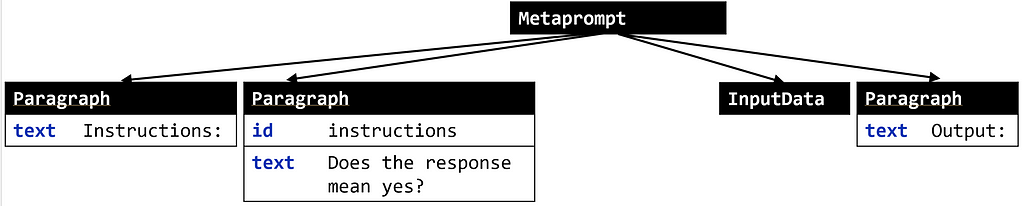
Note that we’re now asking “Does the response mean yes?” and not providing output labels of yes and no. To get there, we need to (i) change the instruction text and (ii) delete the third node. With pyGlove, this is very easy:
prompt.rebind({'children[1].text': 'Does the response mean yes?'})
prompt.rebind({'children[2]': pg.MISSING_VALUE})
print(prompt)
The printout confirms that we’re successful:
Metaprompt(
children = [
0 : Paragraph(
text = 'Instructions: '
),
1 : Paragraph(
id = 'instructions',
text = 'Does the response mean yes?'
),
2 : InputData(),
3 : Paragraph(
text = 'Output: '
)
]
)
Voilà! Essentially, pyGlove gives us a way to work with Python classes (and functions) as if they were still source code with little overhead. Now that we have flexible and easily manipulable representations, let’s put them to use.
Wait a minute. We might have a way to represent and modify prompts now, but we’re still missing a process to optimize them automatically.
Once chefs understand the abstraction and components of a recipe, they’ll try out many variants, refining the taste, cost, or presentation, until it feels right. To do the same with prompt abstractions, we need a search algorithm, an objective as well as set of labeled samples to know that we’re making progress.
Sounds like a lot to implement yourself? Meet SAMMO, a Python library for building and optimizing symbolic prompt programs.
Warming up: Instruction tuning with SAMMO
To illustrate SAMMO’s core workflow, we’ll now show how to tune the instructions part of our prompt example from above. Once we’ve worked through this toy example, we’ll be ready to discuss more advanced applications, like RAG optimization or compression.
The key steps are
- Defining your starting prompt
- Getting the data ready — a few hundred labeled examples are enough.
- Defining the objective
- Choosing a set of mutators
- Running the optimization
Step 1: Defining your starting prompt
We’ve pretty much already done this above. SAMMO expects a function, so we’ll have to wrap it in one. If you’d like to store extra information, wrap it in a Callable instead. We’ll also wrap it in an Output component to run it.
def starting_prompt():
instructions = MetaPrompt(
Paragraph(text="Instructions: "),
Paragraph(
id="instructions",
text="Does Speaker 2's answer mean yes or no?",
),
Paragraph(id="labels", text="Output labels: yes, no"),
InputData(),
Paragraph(text="Output: "),
)
return Output(instructions.with_extractor())
Step 2: Getting your data ready
SAMMO uses a simple data structure called DataTable to pair inputs with outputs (labels). This will help us with evaluation and bookkeeping.
mydata = DataTable.from_records(
records, # list of {"input": <>, "output": <>}
constants={"instructions": default_instructions},
)
Step 3: Defining the objective
We’re interested in optimizing the accuracy, so that’s what we’re implementing below:
def accuracy(y_true: DataTable, y_pred: DataTable) -> EvaluationScore:
y_true = y_true.outputs.normalized_values()
y_pred = y_pred.outputs.normalized_values()
n_correct = sum([y_p == y_t for y_p, y_t in zip(y_pred, y_true)])
return EvaluationScore(n_correct / len(y_true))
Step 4: Choosing a set of mutators
Here is where you can be as creative as you’d like. You can implement your own operators that generate new prompt variants, or simply rely on the pre-built mutation operators that SAMMO offers.
Below, we do the latter and go for a mix of paraphrasing and inducing instructions from a few labeled examples, essentially implementing Automatic Prompt Engineering (APE).
mutation_operators = BagOfMutators(
starting_prompt=StartingPrompt(d_train),
InduceInstructions({"id": "instructions"}, d_train),
Paraphrase({"id": "instructions"}),
)
Step 5: Running the optimization
runner = OpenAIChat(
model_id="gpt-3.5-turbo-16k",
api_config={"api_key": YOUR_KEY},
cache="cache.tsv",
)
prompt_optimizer = BeamSearch(runner, mutation_operators, accuracy, depth=6)
transformed = prompt_optimizer.fit_transform(d_train)
The introductory example prompt was actually taken from the BigBench implicatures task which we’ll use to run this experiment. If you run the optimization with 100 samples for training and testing and a budget of 48 candidates evaluations, you’ll see that SAMMO improves the starting prompt accuracy from 0.56 to 0.77 — a 37.5% improvement. What instructions worked best?
...
Paragraph(
"Consider the dialogue, context, and background "
"information provided to determine the most suitable output label",
id="instructions",
)
...
Interestingly, different LLMs prefer quite different instructions. GPT-3.5 liked generic instructions the best as seen above. Llama-2’s best prompt selected by SAMMO with the same training and budget setup used an empty string in the instructions part:
...
Paragraph(
"",
id="instructions",
)
...
Getting practical: RAG tuning
We’ll now show how to convert a RAG pipeline into a symbolic program and tune it with SAMMO. We’ll use semantic parsing as our application task where we want to translate user queries into domain-specific language (DSL) constructs, for example, to query some database or call an external API.
To create the starting prompt, we include a list of all operators, use an embedding-based retriever to get five fewshot examples and then instruct the LLM to output its answer in the same format as the examples.
class RagStartingPrompt:
def __init__(self, dtrain, examples, embedding_runner):
self._examples = examples
self._dtrain = dtrain
self._embedding_runner = embedding_runner
def __call__(self, return_raw=False):
structure = [
Section("Syntax", self._dtrain.constants["list_of_operators"]),
Section(
"Examples",
EmbeddingFewshotExamples(
self._embedding_runner, self._examples, 5
),
),
Section(
"Complete and output in the same format as above",
InputData(),
),
]
instructions = MetaPrompt(
structure,
render_as="markdown",
data_formatter=JSONDataFormatter(),
)
return Output(
instructions.with_extractor(),
on_error="empty_result",
)
Now that we have a symbolic program, let’s get creative. For the mutations, we explore
- varying numbers of fewshot examples
- different formats (XML, JSON, line-by-line) for the fewshot examples
- providing additional information about the DSL or not
- showing input-output pairs or groups of inputs and outputs
Running SAMMO with these and a total budget of 24 candidates to try out, we can see a clear trend. Below are test set accuracies for three different datasets across four different LLMs. In the overwhelming majority of cases, we can see that SAMMO can lift performance substantially, even for the highest-performing LLMs.

Conclusions
Converting your prompts into symbolic programs is a really powerful idea to explore a large design space of possible prompts and settings. Just as a pro-level chef deconstructs and reinterprets recipes to create culinary innovations, symbolic programming lets us apply the same level of creativity and experimentation to automatic prompt engineering.
SAMMO implements symbolic program search through a set of mutation operators and search routine. Empirically, this can translate into large improvements in accuracy for both instruction tuning and RAG tuning, independent of the backend LLM.
You can extend SAMMO with custom mutation operators to include your favorite prompt engineering techniques or implement objectives to go beyond accuracy (e.g., cost). Happy prompt cooking!
Disclaimer: I am the author of SAMMO.
Resources
- Code & Jupyter Notebooks: Instruction tuning and RAG tuning
- Reading: SAMMO user guide and paper on arXiv with more details
Supercharging Prompt Engineering via Symbolic Program Search was originally published in Towards Data Science on Medium, where people are continuing the conversation by highlighting and responding to this story.
Originally appeared here:
Supercharging Prompt Engineering via Symbolic Program Search
Go Here to Read this Fast! Supercharging Prompt Engineering via Symbolic Program Search