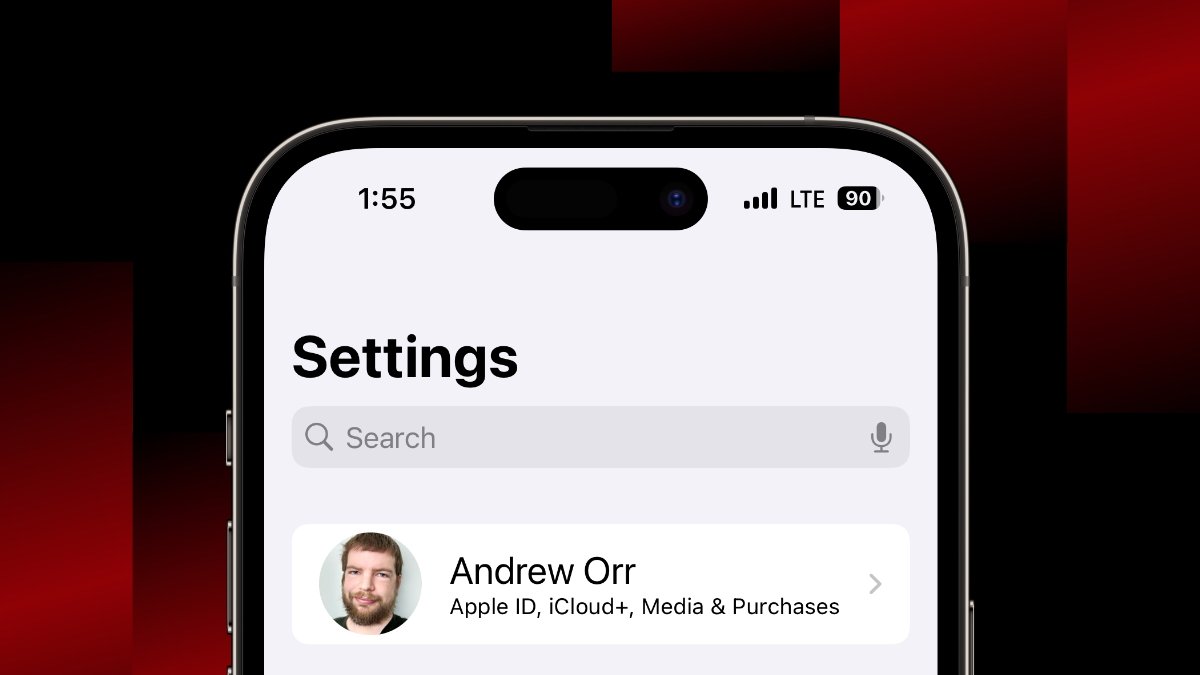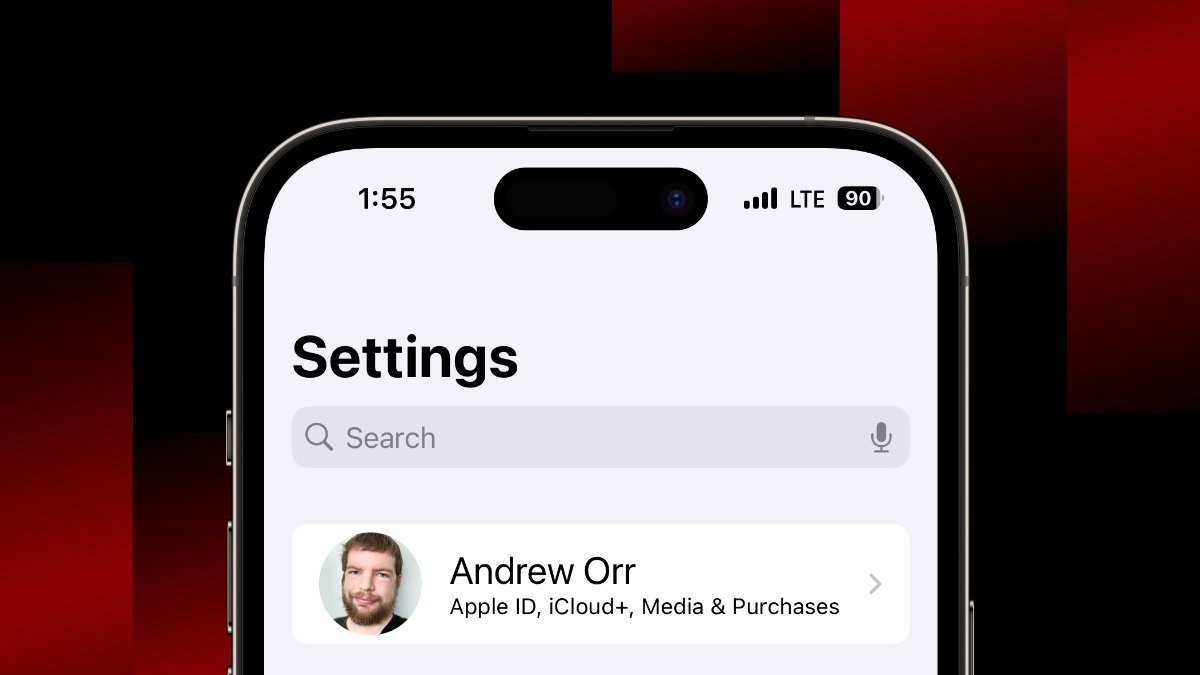
Apps cluttering the Settings app in iOS and macOS can make navigation challenging. Here’s how to manage and remove their panes for a streamlined device experience.
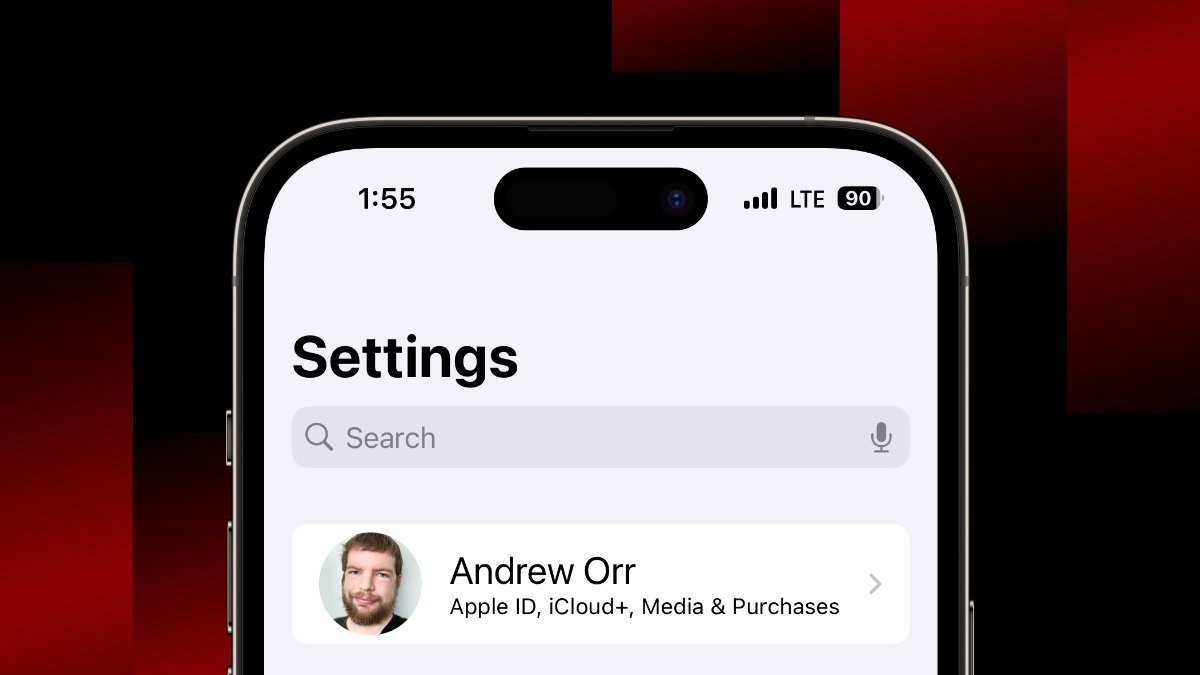
How to remove a third-party app’s settings pane in iOS & macOS
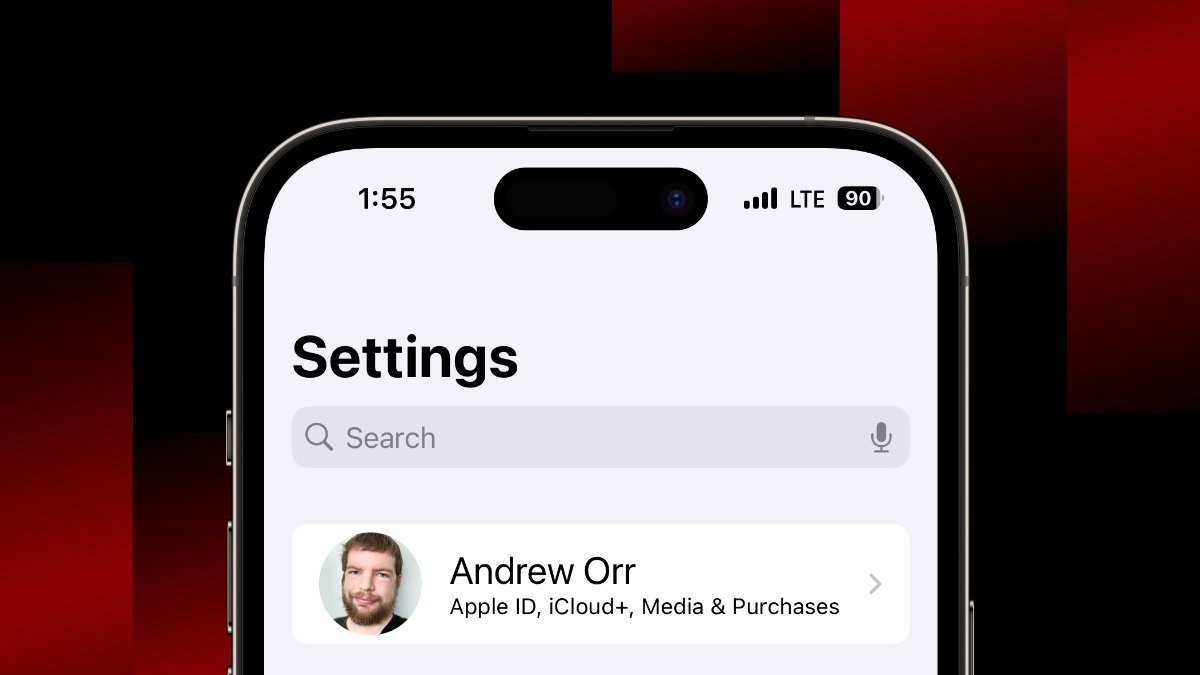
How to remove a third-party app’s settings pane in iOS & macOS
Third-party apps often leave their mark within the app itself and your device’s Settings. Over time, these settings panes can become cluttered, especially if you’re no longer using the apps. Cleaning up these remnants can streamline your settings, enhance your device’s performance, and simplify your digital life.
How to remove a third-party app’s settings pane in iOS & macOS
How to remove a third-party app’s settings pane in iOS & macOS